
In previous Tableau blog, we got some idea about advanced analytics of Tableau with Python. In this blog, we know about how to connect Tableau to R for data analytics? Before going to that know what is R?
What is R?
Nowadays R is a popular language. R technology is an open source programming language and software environment. Data miners are commonly used for developing data analysis and statistical software. R is a GNU General Public License which is similar to S language. We can consider that R language is the free and different implementation of S language, which was created and distributed by Bell Labs. However, most of the code can be written in S language and will run R environment. It can perform a wide variety of basic to advanced statistical and graphical technique. R provides the best publication quality post. This is about R. Let's come to point how to connect Tableau to R for Data analytics?
Learn R Programming in data science course at OnlineITGuru
How to Connect Tableau to R for Data Analytics?
The main aim is to integrate the Tableau with R is face to display a difficult mathematical information analysis. By holding with R has several graphics packages create visual brightness, no other applications have interactive capabilities that dashboard provides naturally. In fact, R does not have good picture interface while Tableau, although the new time series mathematical feature can't be expected to give the high richness of information mining algorithms R projected over them.
So does integration works? It starts with an R package know as Rserve, which is an IP/TCP server that allows various programs to use facilities of R. Tableau, the information prom queen of data is coming out with R, the analytic alphabet. Tableau can integrate to the R through calculated fields and will take advantages of R libraries, functions. These calculations progress to call on the R engine and send values to R through the Rserve package and come back to Tableau.
||{"title":"Master in Tableau ","subTitle":"Tableau Training by ITGURU's","btnTitle":"View Details","url":"https://onlineitguru.com/tableau-training","boxType":"reg"}||
The stated that typically use is "Integrate the R backend to compute graphs, statistical models, etc. some other applications". The best thing in the Rserve is when we start the service; you don't need to have running at all if you're on a window machine. If you want to reduce memory usage, start R, load library, in the R environment, like this:
Install.packages ("Rserve")
Library (Rserve)
Rserve ()
Then you can shut down R and continue using R inside of Tableau. Before that, you should try to do this, you will be a partner with Tableau Rserve. This will be done in Tableau through the top menu Help -& gt; Settings & Performance -& gt; manage R connections.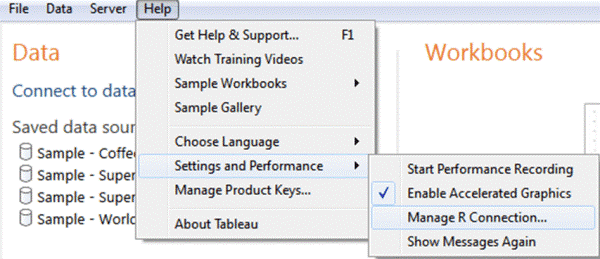
So we tend to invoke the R functionality within Tableau. The key is to ensure that the information structure sends to R from Tableau is starting R in Tableau have the same information structure. For example, if you want to push a vector or R information structure, you must make sure that the constant vector information or frame is sent by R before returning to Tableau. At the last, Tableau provides four script command function that operation is known as "Create a calculated field". These scripts function allows the United States to move from one side other information structure, boolean, the string between two programs and integer. By using these scripts we will call R features that are present to do the analyses.
Step 1: Load the dataset into Tableau
In this case, our dataset is a small example of five attribute examples which will exist as a CSV file. We can connect data to within the document to Tableau fairly easily.
Step 2: Create parameters for dashboard
As you can see there are five attributes and we would really like to calculate the correlations between any pair of attributes. Come after the procedure KB, create a two calculated fields measurements, "Measure 1" and "Measure 2" when using the dashboard user can choose dynamically, select two of five attributes from the dataset.
Step 3: Add a correlation as a calculated measure
This is the heart of the analysis where we have a tendency to invoke.
Step 4: Use the calculated correlation as another measure to create a dashboard and chart
First, create a scatter plot between Measure 1 and Measure 2 by dragging them to the columns and rows shelf. Now scatter plot is ready for the display. Select 2 attributes using measure and plot will be updated.
Recommended Audience :
Software developers
ETL developers
Project Managers
Team Lead’s
Prerequisites:
Anybody can learn tableau if you have a technical degree with basic coding knowledge. Trainers of OnlineITGuru will teach every topic they are real-time experts. Get more Knowledge on Tableau join OnlineITGuru for mastering the Tableau Online Training.