
As an IOS app Developer, you have an option to give an Extraordinary Product that will be at the top of the App store Charts. If you want that to implement it.you should be familiar with more functionality and Quality. In the First Place It Explain About Human Interface for IOS.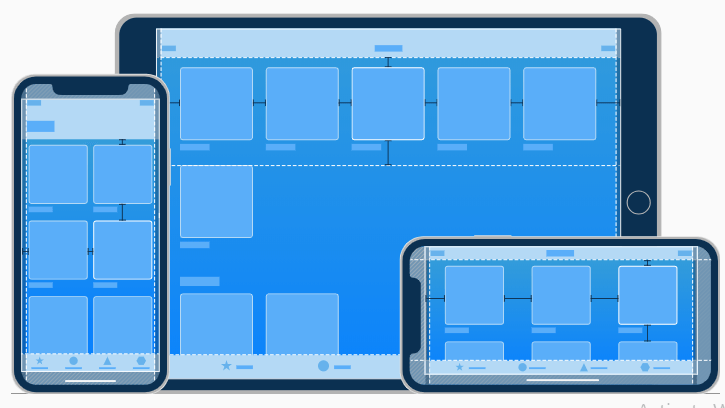
We have Three Different iOS online training Themes from Other platform
1)Depth:-
Generally, Unique Visual layers and practical and Real motion Convey Architecture, Visualization and Easy understanding. Discover and touch and start access to extra content and operating without losing context. Transitions give feel of Depth as you go through the Content.
2)Deference:-
Especially ,Fluid motion and Nice Interface help users to communicate with content. Why because content completely fills the whole screen, lucid and blur gives more process. By using minimum Drop shadows, gradients, bezels, it keeps the Interface smooth. While keeping the content as main thing.
||{"title":"Master in iOS App Development","subTitle":"iOS App Development by ITGURU's","btnTitle":"View Details","url":"https://onlineitguru.com/ios-app-development-course","boxType":"reg"}||
3)Clarity:-
As an example,On the whole Mobile screen, text is fixed at each and every Size. Color, font, Interface elements, Graphics, Negative Faces will be more Important. These are Included in Apple Design Principles.
Human Interface for IOS
Designing Principles:-
1)User Control:-
In addition to, An app can provide course of action and it gives Instructions about Dangerous options. But it is not considered as mistake of the app the App for taking the Decision. A good app will find the proper options for starting users and stopping unwanted outcomes. An app can create people think that they are in control by having unwanted outputs. An app can create a Scenario that, people feel like they are in control by providing Interactive Elements and Imaginable Actions. So that users can easily cancel the performances. As a Matter of Fact It is Included in Human Interface for IOS.
2)Metaphors:-
People will clearly understand about apps, when the app contains Virtual Objects and Metaphors for well-known Experiences. Whether they are built from Digital or real world. Metaphors work better in iOS because user will virtually and physically Interact with Screen. They will move views away to show off content and swipe and Drag the content. They Move Switches and sliders are Moved and Scroll by picker Values.Move Quickly for Magazines and Books. These are the Part of iOS 11 Design guidelines.
3)Feedback:-
Feedback Accepts shows and Actions that outputs in people to be informed. The Inbuilt iOS App will give good feedback in being with every client. Interactive elements are mentioned as Important. When they Tapped the output of Long operating Performances. Sounds, Graphics and Animations will clear the Results of actions. Especially Feedback is unique point in Human Interface for IOS.
4)Consistency:-
An Acting App performs Familiar Designs and Standards by implementing system Offered Elements. Like Uniform Terminology, text styles, and icons. The App Includes behavior and Features in a people Expect. Correspondingly Consistency is the important option in Human Interface for IOS.
5)Aesthetic Integrity :-
It represents the app appearance and Behavior. For Instance an app that help users to perform an important action. In another way if we take an app like gaming app. It delivers a beautiful appearance that provides a lot of Fun.
Interface Essentials:-
iOS Apps Designed by UIKit. A Programming Framework, it provides the Guide lines for Familiar Interface Elements. This Framework provides apps to receive a Graphical appearance across the System. UIKit elements are simple and Easy. This Elements are Adoptable and it enables us to Design app that will be beautiful in iOS Device. This Apps automatically updated, when the system starts appearance changes. UIKit provides three Users Categories.
1)Controls:-
Start Actions and spread Information. Examples of controls are Buttons, Switches, text Fields, Progress Indicators.
2)views:-
Accordingly,It has Primary Content users watch in your app. Such as Interactive Elements, graphics, animations, text. Views can start behaviors like Arrangement, Deletion, Insertion, and Scrolling.
3)Bars :-
In this case,This option will tell are they in your app. And provides path and has buttons or other Elements for starting actions and Communicating with Information. Finally all the above Concepts will explain about Human Interface for IOS. Go with iPhone online training to develop ios apps.
Recommended Audience:
Software developers
Project Leaders
Team Managers
Prerequisites:
There are nothing additional prerequisites required in order to purse the SWIFT course. It’s good to have a basic knowledge of programming languages like C++ and dot net. But not mandatory. And the trainers of OnlineITGuru will teach you from the basics if you don’t have a knowledge of those concepts