
The .NET Is a one of the Framework, originally developed by Microsoft, that mainly contributed to completely Windows operating system environment. How Integration of Dot net Bot happens In AWS check here. The .NET Framework caters to a vast number of .NET platforms across, right from smartphones to cross-platform OS.
Prior Requirements To Start With The Bot Project:
- Computer with higher with decent processors (Intel i3/AMD A8 or higher)
- Need to an AWS account
- Installed Latest version of Microsoft Visual Studio.
- AWS SDK for .NET Toolkit installed
- The latest version of Windows/Linux OS
Get in touch with OnlineITGuru for mastering to become a master in .Net Online Training Hyderabad.
The AWS Product Portfolio for.NET:
Before integrating AWS in a chatbot based on.NET, the domain applicable AWS services are to be known before with the Application.
Amazon Lex:
Amazon Lex is a primary service, and it is offered by Amazon to build a chatbot conversation interface. Lex is a conversation engine that relies on voice and text using natural language understanding and automatic speech recognition the facets of deep learning. Amazon’s recent and popular personal assistant software Alexa is powered by Lex.
Amazon Lambda: It is support to back-end and the server support provided by Amazon to manage codes without any bicker associated with the managing servers. The code is written for the chatbot application in.NET. It supports many coding languages such as C#, Node.js, Java, and Python. It has a Completely built-in AWS Software Development Kit to assist with the programming. With Lambda, all other services by AWS can be initiated in one go by the user.
Amazon Cognito:
It is Another AWS service which offers user authentication and data synchronization between mobile and web applications. It also deals in providing a secure user interface for logins and guest access.
AWS Development Tools and SDK for.NET:
The software development tools offered in AWS are plenty to choose from, as per the users’ AWS needs. The APIs are language-specific and almost cover all the domains in software technology including Internet of Things. The tools are AWS CodeStar, AWS CodePipeline, AWS CodeCommit, AWS CodeBuild and AWS CodeDeploy.
AWS SDK for .NET provides.NET-specific APIs to work with AWS.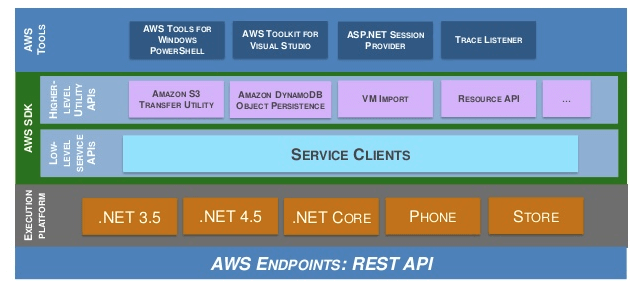
AWS in a .NET Chatbot:
The AWS services mentioned earlier will be integrated with a .NET chatbot, the application used here for Windows OS only. which is developed prior to using AWS. The code is written for Linux and Windows using ASP.NET Model-View-Controller Framework.
Step 1 – Building an Amazon Lex Bot:
The AWS web application first is started by specifying the region supported by AWS. Once this is done, a Lex Bot is created by clicking on ‘Create’ button in the Amazon Lex under Machine Learning on the AWS console. Remember, Lex is working now on the .NET chatbot. After this, the bot is tested using the Test Chatbot button and is created by clicking on the Publish button.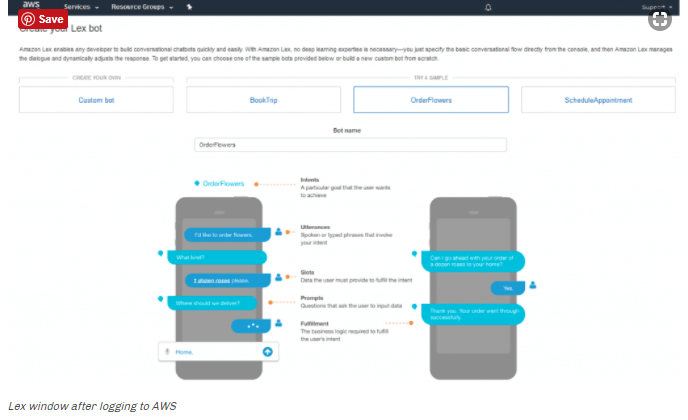 Step 2 – Using Amazon Lambda for Lex:
Step 2 – Using Amazon Lambda for Lex:
The Lambda function now created and integrated with the Lex Bot to perform initialization and validation. Lambda uses a concept called “Code Hook”. This means a part of code usually segregated as a module, can altered to respond differently. This is done mainly to ensure whether the queries fall under the appropriate pattern for the bot.
Lambda function created using four different options: 1.AWS Toolkit for Visual Studio Only For Windows, 2 .NET Core Command Line Interface 3. AWS Management Console 4.AWS Command Line Interface. Once Lambda created, it subjected to testing. The testing run in a ‘Configure Test Event’ module which opens after clicking on the Test button.
After this, the Lambda configured using the following path in the interface: AWS Management Console > Services > Machine Learning > Amazon Lex > Lambda Initialization and Validation. In this section, check-mark the ‘Initialization and Validation Code Hook’ which will present a drop-down menu to choose the Lambda function created. Also, under the Fulfillment menu, the AWS Lambda function specified. The working of the code validated for the bot.
Step 3 – Using Amazon Cognito to set up AWS credentials:
A ‘Federated Identity Pool’ created by using Amazon Cognito. following path in the options present in the screen : AWS Console > Services > Mobile Services > Cognito > Manage Federated Identities > Create New Identity Pool. Once identity pool created, the necessary parameters such as the provision for enabling access and other parameters. Checkmark the options on the menu box which provides these options. A Pool ID created which displays the sample code. Retain this Pool ID for making changes to access to the bot in the future.
Step 4 – Cloning the repository on GitHub and running the project.:
Especially the code generally a data repository and cloned so that there copy retained by the user along with uploading it to the server. For this project, it is cloned on GitHub. Then, to provide an Integrated Development Environment to facilitate software development in the project, AWS Toolkit for Visual Studio installed to configure on a Windows system with Visual Studio program installed. After this, the settings can changed to the app settings.json file for any changes presented in Step 1, 2 and 3. Also, .NET Core 2.0 can also installed for testing the chatbot. Moreover the user can choose Visual Studio or .NET Core 2.0 Command Line for testing.
Step 5 – Deploying the Bot:
Generally bot now ready to deployed online. This is done by using AWS CloudFormation template to deploy on the Windows server. Similarly, for Linux/Mac OS, deployment done using CodeStar and CodeCommit developer tools.
The bot now ready to deployed available in online. Simultaneously this is completely done by using AWS Cloud Formation template to deploy on the Windows server. Similarly, for Linux/Mac OS, deployment done using CodeStar and CodeCommit developer tools.
Recommended Audience :
Dot Net Developer
Team Lead’s
Project Managers
Prerequisites:
It’s good to have knowledge of basic Concepts of Aws, Java, C++ but it is not mandatory. Trainers of Online IT Guru will teach you if you don’t have knowledge of those Concepts.
Master in Ruby on.Net from online IT Guru through .Net Online Course Hyderabad.