
Today maintaining database is becoming mandatory for a project. So this data set is being provided by many vendors today .one of them is Structured Query Language (SQL). This has have been used by many developers in most of the companies. It is used because of its flexibility in that environment. This has been used in various IT projects. This has been providing the complete back-end support for the project. One of them is Microsoft Business Intelligence (MSBI). This MSBI takes the support of SQL Server to get the insights of the business. Moreover, it has been in collaboration with SQL over the past few years. Since its releases, it has been releasing various versions. So read the complete article to know the latest features of SQL Server studio.
Get the complete knowledge on SQL from the real-time experts of OnlineITGuru through MSBI Online training.
Latest features of SQL Server Studio:
Before going to know the latest features of SQL server studio. let me explain to you the main intention of introducing SQL Server Studio.
SQL operations is a free tool that runs on Windows, Linux and Mac Os. This tool provides the necessary environment for SQL server & Azure SQL server Database. And Azure SQL server Data Warehouse. At the time of its release, it has some basic option with some intention . so let me explain you about all those before we have a look on Latest features of SQL server studio.
Transact (T-SQL ) code editor with intelligense:
SQL operations studio offers a modern, keyboard focused T- SQL environment . This makes an everyday task easier. It includes the many tabs windows. It additionally contains a rich T-SQL editor, Keyword completion, code snippets, code navigation. Moreover, this T-SQL queries can view and save this result as Text, J SON (or) Excel.
Smart T-SQL code snippets :
This T-SQL code snippet generates the proper T-SQL Syntax. Example creation of databases, tables, views, stored procedures, user logins etc.
Moreover, its major purpose is to update the existing database objects. Use smart snippets to quickly create the copies of your database . to developing and testing purposes. Moreover, to create and execute CREATE and INSERT scripts.
After that, it has released various updates. Now let me explain to you the latest features of SQL server studio that were released in June 2018.
SQL Server Profile for SQL operations studio preview :
This has been an extension available in the extension manager. The SQL server profile extension. makes it simple to quickly trace the server activity for troubleshooting and monitoring.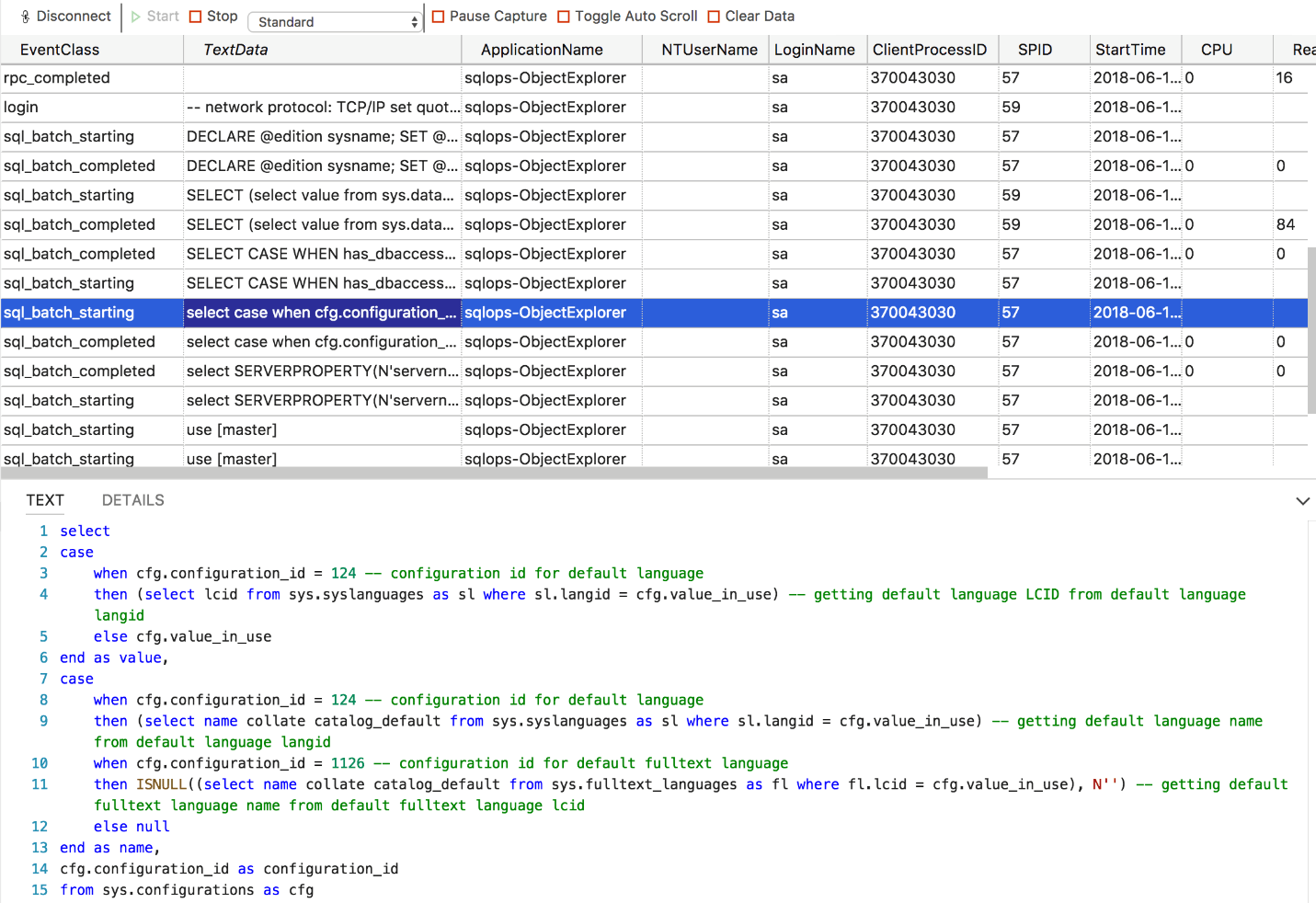
Azure SQL data Warehouse extension :
This Azure data warehouse team blogged on creating experience with SQL operations studio. Instead of asking new users to manually add JSON snippets in settings. So it seems to be a complicated task. So developers find it difficult to go and add snippets manually. To overcome this extension, they created and which enable to progress the work quickly.
Data Filtering and Sorting :
This is the major concept used in data creation and manipulation. Data would not be always constant. It varies always time-to-time. In some cases, we need to edit the data. This edit opens the top 200 rows by default. This query can be modified by the user in the SQL editor plane to filter (or) sort the result set.
Build your own extension :
In some cases, we need to make some things manually for repeated numbers. But this is not all the case. It seems to be somewhat time-consuming. So we need a shortcut in this scenario. To solve this problem, we need an extension. So the developers/user can create their users by default.
Along with this, there are many more features. So get those features from the real-time experts of OnlineITGuru through msbi interview questions.
Recommended Audience :
Software developers
ETL developers
Project Managers
Team Lead’s
Prerequisites:
It’s better to have a fundamental knowledge of keeping up. And basic examining them for implementation. No Programming abilities were required to take in this course. It’s great to have knowledge of the use of Excel or the worksheets to understand the whole design of MSBI.