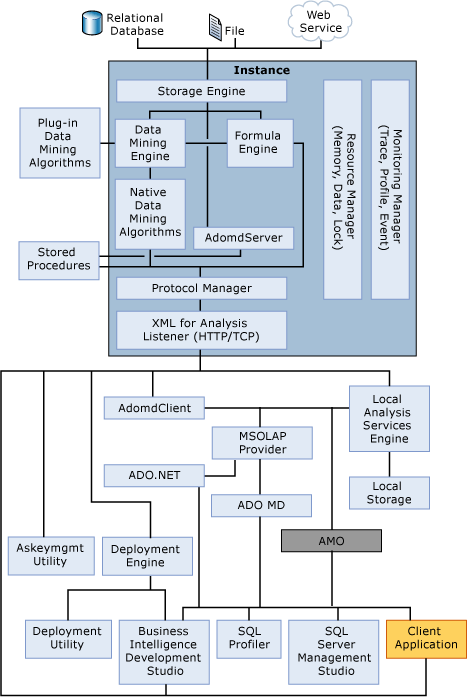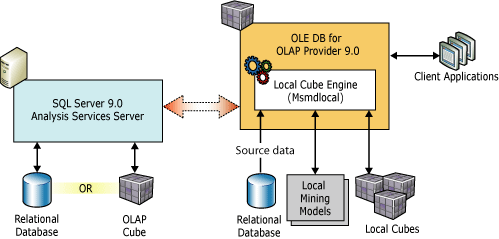SQL server Analysis is the product of Microsoft, which delivers online analytical Processing (OLAP) and the Data Mining Process. For business Intelligence Apps.It supports OLAP, and it makes you to design, create and maintain multidimensional structures, which contain Data aggregated from other Data sources. For Data mining Services it lets you to design, create, visualize all types of data mining models that are constructed from other data sources by a refreshing, a large variety of Data mining algorithms which are based on Industry standards.
Get in touch with OnlineITGuru for mastering the MSBI Online Training
SSAS Architecture 2017
OLAP Engine Components
In the sameway msmdsrv.exe application is the server component, of Microsoft SQL Server Analysis Services, that which runs as a Windows Service.All the security components are present in this application, in addition an XML For Analysis (XMLA) listener, As a matter of fact it is a query processor and numerous Internal Components that perform the below following Functions.
1)Resolving Statement that received from Clients.
2)Managing All the MetaData.
3)Handling Transactions.
4)Processing Calculations from all Data Sources.
5)Creating Aggregations.
6)Scheduling Data Related Queries
7)Caching Objects.
8)Managing Server Resources.
Analysis Service Instances performs as a stand-alone service and communication occur through XML for analysis (XMLA) using either HTTP and TCP.AMO is the part between the user application and the analysis service instance. At the same time this part provides access to analysis service administrative objects. Specifically It is the library that which takes commands from the Client application and in detail it converts that command to XMLA messages for the Analysis Services Instance. In addition AMO shows analysis services instance objects as classes to the user end application.
For Instance above Diagram shows the analysis Services components architecture. while it may be true Including all major elements performing within the Analysis Services Instance and all user elements. In particular that interact with the Instance by using Analysis listener of XML by using HTTP or TCP. Learn more about MSBI Training
What is XML Listener?
Generally It handles all the XMLA Communications between Analysis Services and its Clients.Its port configuration Setting is msmdsrv. in. As an illustration this file is used to specify a port on which the analysis Services listens. Moreover the value 0 (zero) in this file that analysis services listen to the default port .it uses the following ports.
| Port | Description |
2383 | Default Instance of SQL Server Analysis Services. |
2382 | Redirect for the other Instances of SQL Server Analysis Services. |
Dynamically Assigned | Named Instance SQL Server Analysis Services at Server Startup. |
local qubes for multidimensional data
Usually To write, create, and delete local cubes, should upload and execute either an ASSL Script or an AMO Program.
Generally Local cubes and local mining models performs analysis on a client workstation, in other words while it is disconnected from network
For example, a client application will call the OLE DB for OLAP 9.0 provider which uploads the local cube engine to create and query local cubes as shown in the above diagram.
At the same time Server-based local cubes by this we can create globe cube statement
Most Important Relational data source cube with this you can start and proceed a cube from an OLE DB relational database.
Overview of Microsoft OLAP Logical Architecture
Generally SQL Server uses, both Server and Client Components to Implement Online Analytical Processing (OLAP) and Data Mining functions for all Business Intelligence Apps. Simultaneously therefore the analysis server component is configured as Microsoft Windows service. However In the same fashion It Supports Multi Examples on the same computer, with each example of analysis Services Implemented, as a unique example of the Windows Service.
||{"title":"Master in MSBI ","subTitle":"MSBI by ITGURU's","btnTitle":"View Details","url":"https://onlineitguru.com/msbi-online-training-placement.html","boxType":"reg"}||
Therefore All clients around the world communicate with analysis services by using XML, a SOAP-based Protocol. In the same fashion For Issuing Commands and receiving responses, exposed as web service. To illustrate Client’s models are also exposed by XMLA and moreover it can be Accessed by using a managed provider ADOMD.NET or a native OLE DB Provider.
Especially Query Commands can be implemented, by this language Multidimensional Expressions (MDX) an industry standard query language for analysis or Data mining Extensions (DMX). As a matter of fact An industry-oriented query language accepted towards Data Mining. As a result To manage analysis Services Database objects analysis services scripting language (ASSL) is used.
Advantages of SSAS
1) In particular It can store Hierarchies 2) In the same way It can handle more users than a data warehouse can handle 3) Not to mention It handles automatically changing Dimensions 4) As a matter of fact it can use analysis services data mining 5) Simultaneously It can tool like performance point and power view
Recommended Audience
1) Developers.
2) Project Managers.
3) Analytical Professionals.
4) ETL Professionals.
5) People who are Interested in Maintaining the Data.
Prerequisites:- It is good to Have Knowledge on Data Bases. But it is Not Mandatory and there is no necessity for the Knowledge of Programming Language. Get in touch with OnlineITGuru for Mastering in MSBI Online Course