
Dot net is one the evergreen programming languages in the IT world. Even it has released several years ago, the importance and freshness of the languages are not yet decreased. This powerful programming was released in late 2000. From that time it has been releasing various versions.Its latest version is 4.7. The life cycle of an application tells us how the application starts working and what were the phases that it undergoes and so on. Today in this article, ill let you know the life cycle of Dot net application. Get more information on Dotnet from OnlineITGuru through Dot net online Training.
Before going to explain you the life cycle of Dot net application, let me introduce you what is Microsoft Dot net? what is its usage in the IT World? Basically is a front-end web application programming model. This is used to provide various services, required to boost up robust applications for PC’s as well as for Handheld device like Smartphone, tablets etc. Microsoft dot net has several parts.Among them, Asp.Net is one among them. These Asp.Net codes are the compiled codes written in a reusable component present in Dot net framework. Additionally, it allows the usage of full features programming languages like c# (or) VB .net to build web applications...
The .Net application codes can be written in any one of the programming languages like c+ +, Visual Basic, Javascript (or) J ##. Before going to explain you the page and session stages, let me explain you the connection between Asp.Net and Http protocol. Asp Dot Net sits on the top of the HTTP protocol.This HTTP is a stateless protocol.
Additionally, this framework helps in storing the information regarding the state of the protocol. This state is basically of two types :
Page state and session state : Page state is the state of the client. This page state contains various input fields in the web form. The session state contains the collective information obtained from the various pages. These pages may be the pages where the user visited (or) the user worked with. One hidden fact that you need to know here is that Only HTTP cannot able to handle the request coming from the several users. So this sessions page interact with the HTTP to handle all the request of the client (or) end user. Now let me move into the main concept.
||{"title":"Master in DotNet Training","subTitle":"DotNet Training by ITGURU's","btnTitle":"View Details","url":"https://onlineitguru.com/dot-net-course","boxType":"reg"}||
The life cycle of Asp.Net application: The life cycle of Asp.Net application happens in the following way. When a user makes a request to access the application resource, the browser sends a request to the web server. A unified pipeline receives the first request and the following events take place. An object of Application class manager has been created. An object class hosting manager has created and provides the information regarding the resources : Response objects are created. The application objects such as Http Context, Http request, and Http Response were created and initialized. An instance of the application object created and assigned to the request. This request is then processed by HTTP application class. When a page requested by the end user, it loaded into the server memory. It then processes it and then unloads the memory. Finally, it unloads the data after the completion of the process.During this process several things will be happening, let us discuss each one of it in detail.
Page request : Whenever a page requested by the end user, it decides whether to process the page (or) not. Accordingly, the response will sent to the end user.
Page initialization : At this stage, pages assigned unique Id. This ID is useful at the time of reusing the data. 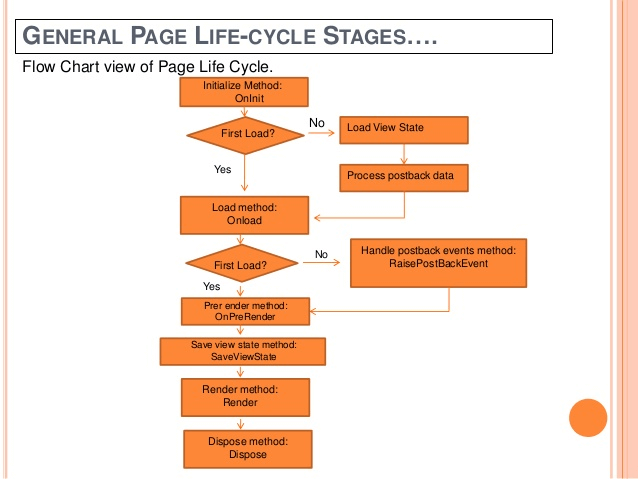
Page load: At this state controls, properties set using the view state and control state values.
Validation : This is basically used to validate the data present in the application. Validate method of validation called and upon the successful execution, the validation() said to true.
Page rendering : At this stage, vies stage of the page and all the controls saved. This page calls the render method for each control and output of rendering written to the Output stream class of the Response property of the page.
Unload : The data after sending to the client will unloaded. This is the complete picture of Lifecycle of Dot net application Get the real-time Interview questions on Dotnet from OnlineITguru
Recommended Audience :
Software Developers
Project managers
Team leaders
Prerequisites :
There are nothing additional prerequisites required to pursue the Dot net course.It's good to have a knowledge of C++ (or) VB script. But this is not a compulsion or pressure. Real-time experts of OnlineITGuru will teach you from the basics.