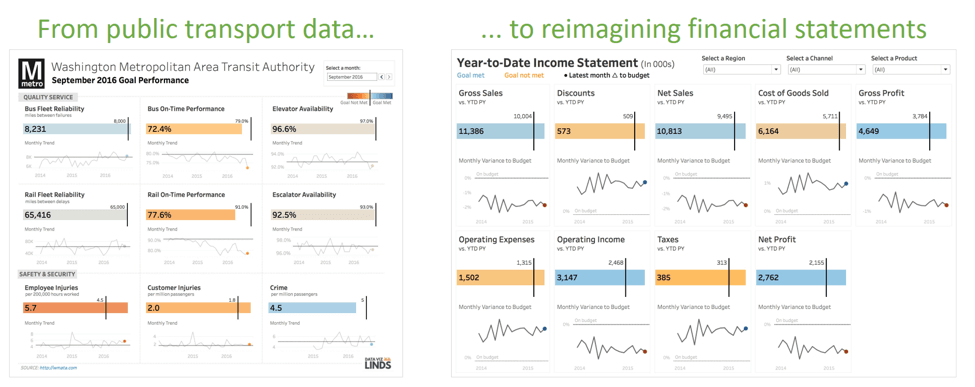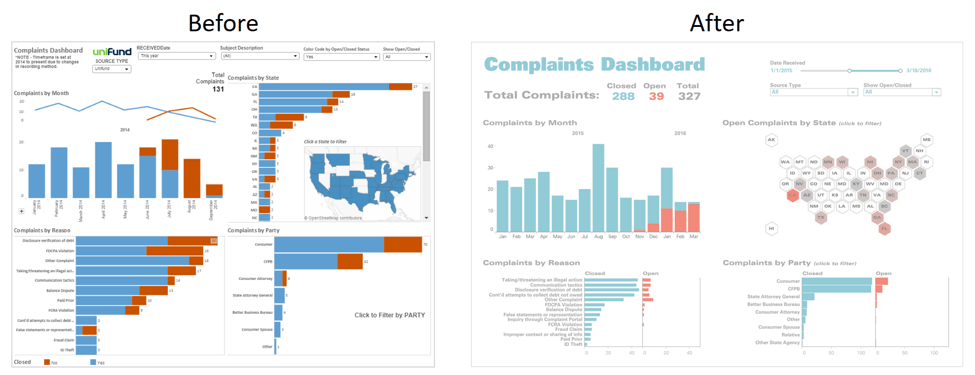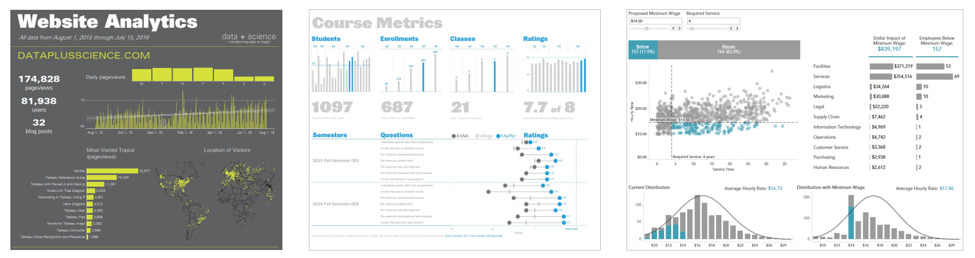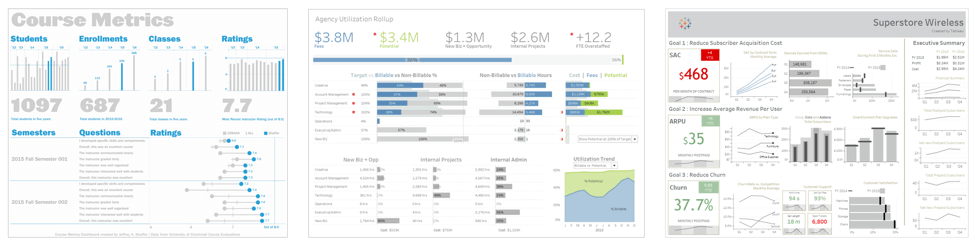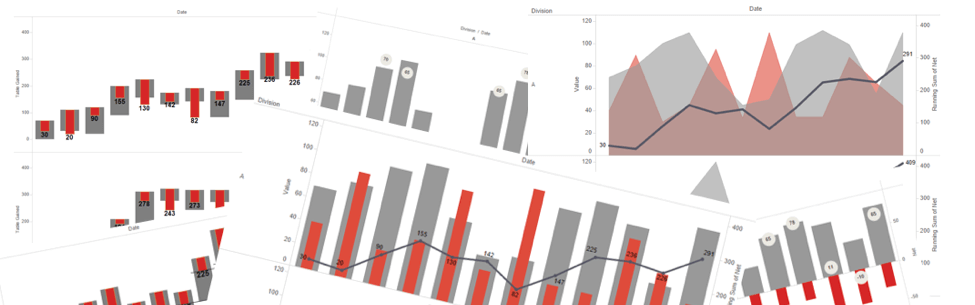Hai, can we make dashboards for Techies In your Company? Yes,we can do it, by Tableau. Firstly I want to say, what is tableau, it is a business Intelligent tool used for making Easy Analytics of any data, with Graphical User Interface, you can browse Tableau from anywhere in the world, you can add your clients in the cloud and you can communicate with them.
Creating DashBoards:-
- Be an Artist: -
Don't make your Work in vacuum, you can be inspired from many places,the best Example for that is Financial Statement Dashboard. It is from Lindsay Poulter, it is mainly used for all Transport Services data, and reconstructed financial Statement by this idea only. When you are Interested to watch a great Visualization Dashboard, analyze that it contains. How many Great aspects by that how you are going to be benefited, by your own work.
- Don’t use clutter:-
Specifically What is clutter, nothing but arranging your data in a disordered way. When you are constructing dashboards in tableau, don’t add every option which you like in chart or graphs. It's not a good way to use to tableau, the best way is giving the final user a correct Insight from your Dashboard.
||{"title":"Master in Tableau ","subTitle":"Tableau Training by ITGURU's","btnTitle":"View Details","url":"https://onlineitguru.com/tableau-training","boxType":"reg"}||
Generally this is a repeating process, as you can find,better version in time. Take a watch on the updated dashboard which you created: that is filled with all extra Settings or it is arranged properly or you can add something or remove Something you can find it out. For Creating Dashboards follow Tableau Online Training
- Grid your layout :
Especially Griding your layout means, arranging all your components on dashboards, like views,filter,titles,etc, make your own grid format. What is a grid, is a graphical interface which shows all your company data in the proper way. You can design the length and breadth of your grid. The Grid will help, you to read your dashboard, which helps your users as well by guiding them, through the dashboard in a Predictable way with logical analytics. You can also use column and row based functionality to narrate, that which shows users from, Overview to the Detailed version of Insight. 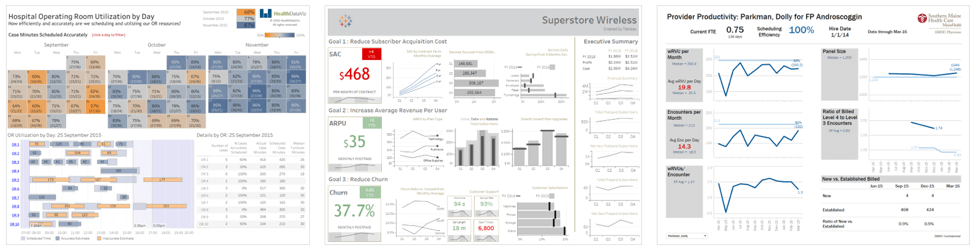
- Using Correct Text Formats :
Generally Typography is an excellent art of arranging your font in tableau. In Tableau, you can browse so many types of fonts and text formats,this additional feature. But don’t use that, arrange a great, Architecture for your typography. In the below, I show an example Image in that you can see low, high, mid-level font sizes, that which should not be at top-level font. Reduce topography architecture for insights which you can understand and don’t reduce for every single Insight. It is not a good way to go with tableau. As a matter of fact font color is one of the best ways to attract users. For more Text Formats on Tableau Follow Tableau Online Course 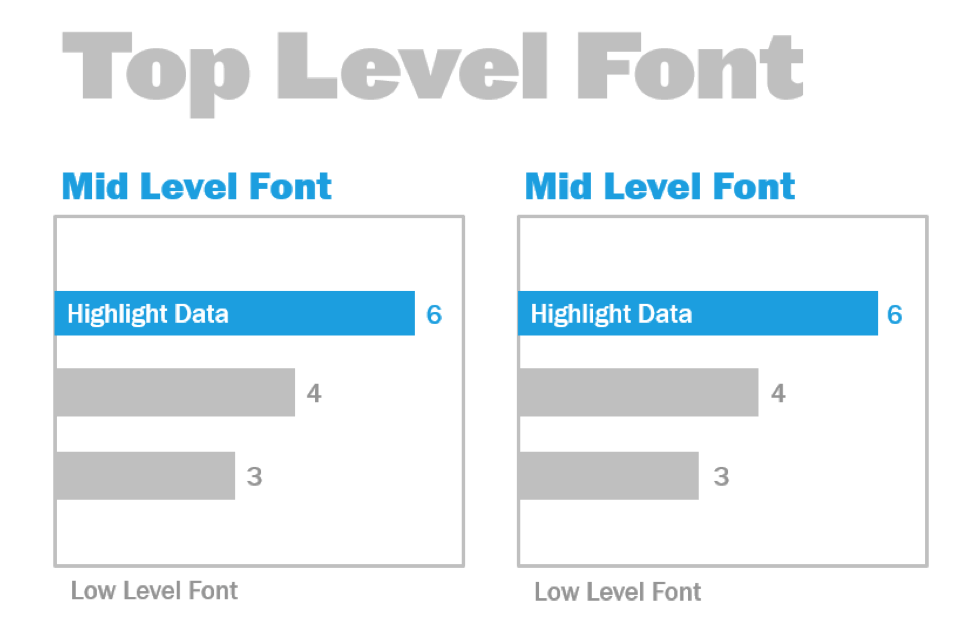
- Make easy your Analytics Font Colour:-
Especially Friends, how many times did you saw a Dashboard that seems like an accident in a paint shop. Color is great because it is one of the most tempting things in the world. It is useful when you are using a Tableau Insights, and while building a dashboard. It shows productive and looks like you are making things Beautiful. Remember Unnecessary color won't add value.
You will be able to justify each and every single color in the tableau dashboard of yours, okay why you use any unique color, and what it show to the user. If you cannot able to answer that question, then remove it. Not to mention Tableau Insights is best practice for color.
- BANS
Do not cut the very important thing, that is yourKPI, on the chart. Show it as big as possible, BAN. By this trick, you can reach the users with an utmost Information faster. And charts will show further context. In Tableau, our R & D team verifying the Use of BAN by eye –tracking Software.
- Iterations and Collaboration:-
if you take a trick from this post. It’s one. No dashboard is correct for the first time, your time and collaboration are two ways by which you can show the better Representation of your data. Every single person opinion on your dashboard brings you new ideas. All the dashboards in our Tableau online training went through so many Iterations. As an illustration making modifications to improve it, and adapt to changing every business questions.
Don’t have any idea to start?here are few Ideas:
- Attend a Tableau Online Training Free Demo Session
- Join with our Tableau Online Course Team to ask Questions on the
- Set up a Tableau community
Jump Into Tableau Dash boarding
I think you have got an idea to browse your own dashboards.
To learn more, go to our resource page dedicated to helping you creating optimized dashboards for any Industry.
We show you best Industry dashboards and never miss our webinar series, for Tableau Research team and Professors sharing Tips and Techniques.
Register for webinar series :
For building your Dashboards that inspire you by Tableau Online Course