
Initially Before going to know about types of components in Cognos, let me introduce you about Cognos? Later we make a move to the types of components in Cognos
Cognos :
Basically, Cognos is a web-based reporting tool. It used to perform data aggregation and create user-friendly detailed reports. These reports can be graphs, multiple pages, different tabs and Interactive prompts. The greatest advantage of this tool that these reports can be seen on the user interface (or) handheld devices like Mobiles, tablets etc.
Unlike other BI tools, this IBM Cognos provide you the option of exporting the report in various formats like XML (or) PDF format. (Or) you can view the reports in XML format. Additionally, in Congo’s tool, we have an option of scheduling the reports in the background for a specific time. The advantage of this is that we can save the time of running the report frequently.
Get in touch with onlineitguru to get more details about Cognos tm1 Online Training Hyderabad.
It provides a wide range of features. For this reason, it can be considered as a enterprise software to provide the flexible environment. Moreover, there is not a restriction of using this tool. The greatest advantage is that , it can be used by both large and medium enterprises. It meets the need of power users, Analyst, business managers and company executives. Business executives can see the summarized data in dashboard styles, crosstabs, and visualizations.
https://www.youtube.com/watch?v=tvF2mGzXS-o
Versions:
This Cognos has various versions like Cognos query version 7, Cognos 8 BI, and Cognos TM1. Let us discuss briefly Cognos tm1. This powerful tool automates your planning, budgeting, forecasting, and analysis the results.It offers the full functionality of spreadsheets, eliminating the task of drive efficiency. This tool access all your data and integrates financial results and analysis with operation plans for faster execution. Additionally, this tool has greatest features like dynamic planning and analytic workspace, where the end user can model the information and gain insights, make predictions and perform what-if to test alternative assumptions.
TM1 components:
The components of TM1 were classified into two categories. Let us discuss each component in detail.
1)client side component
2)server side component
||{"title":"Master in Cognos TM 1 Training","subTitle":"Cognos TM 1 Training by ITGURU's","btnTitle":"View Details","url":"https://onlineitguru.com/cognos-tm1-training.html","boxType":"reg"}||
1. Client-side component:
Client components allow the access to TM1 servers.At the time of installations, several components will be installed. Let us discuss each component in detail.
TM1 client:
This TM 1client is accessed through Microsoft excel as an add – into the TM1 client. And allow limited access to the existing servers. But the disadvantage of that it does not allow the access to set up and run the local server.But during the installation, a local version will installed and will accessed by the TM1 client (or) TM1 architect.
TM1 perspectives:
With TM1 perspective, you can access the data within TM1 servers. Moreover, it gives the flexibility to create and maintain TM1 data and objects o both local and Remote servers.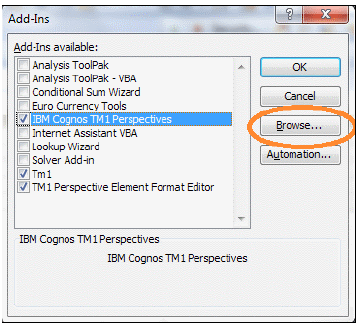
TM1 Architect :
This TM1 architect is a standalone client application, which is used to create and maintain data in both local and remote servers. Additionally, the greatest advantage of this Cognos is that we can have both TM1 architect and Tm1 perspective running paralleled on the same machine on different servers in same time.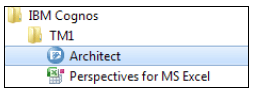
TM1 API :
This interfaces used by more experienced people to create efficient and effective VB and C++ applications to interact with TM1 API
2. Server side-components:
These are the key components of TM1. This will run the machine after receiving the request from the client.
Admin server :
This is the main server of TM1. It keeps the track of all the other servers running in the machine. When TM1 being installed on the machine,Equally Important it automatically creates a TM1 Admin server to track all the process on the admin server. This t is considered to be the parent server (or) hosting server in the network.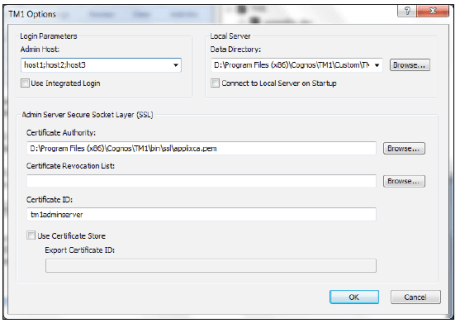
TM1 server :
It is a process that loads the request of its clients and processes it. It loads the names of all the available permanent objects into the machine memory and responds to the client request by making modifications, considerations, (or) updates as per requirements.
Know more components from OnlineITGuru through Cognos TM1 online Course
Know
Recommended audience :
Software Developers
Project managers
Database Administrators
Prerequisites :
There were nothing much prerequisites required to purse the Cognos TM1 Course. It good to have a basic knowledge of one of the programming languages like C, Java, Python. And one basic idea on storage programming like SQL, but not mandatory. trainers of OnlineITguru will teach you from the basics if you do not have knowledge.