
You are in the right place to know table calculations in Tableau. In this blog, I am going to explain why use calculations? when to use calculations? and finally what are table calculations in Tableau. I Hope all peoples very well know about Tableau. Before, going to know this technology don't worry about programming. It's not a complete programming language, we can create an amazing and charming dashboard with Tableau. We can create great things and have a great future with Tableau who are going to pursue the technology as a future. No doubt in that and very cool and satisfaction work with Tableau. This blog explains What are Table Calculations in Tableau?
Gain practical experiences, then explore Tableau Online Training Hyderabad.
Coming to the first point, why use calculations? Calculations: This calculation is used to create new data from already exists in our data source. As well as it performs mathematical calculations on our data. And it allows to perform complex work and add an extra field to our data. I hope you clear about why use calculations? After that take a look on When to use calculations? This is the first difficulty in Tableau calculation is to identify when to use calculations. We can use Tableau calculations in many situations. In below I gave some examples:
To segment data
convert the data type
To aggregate data
filter the results
calculate the ratios
Here some examples:
Take an example, if we have a sales and profit field in our data sources. But, we want to calculate the cost. We can create a cost filed using the formula for sales and profit.
Another example, if we want to calculate the differences from one year to other year profit. And that situation we can use quick table calculations and easily find out the result in the profit visualizations. We can use calculation for quickly color the data in our visualizations as profit or loss. Finally, we are going to the blog What are Table Calculations in Tableau?
What are Table Calculations in Tableau?
In old versions, it's somewhat difficult to understand the table calculations of Tableau. This topic is not clearly explained, it leads to confusion. This confusion happens especially the relation of addressing and partitioning fields. We are confused in that situation with the earlier version. These are the two types in table calculations. And these are the key to understand the table calculations. The partition field will do separate our data into groups and each one acted by calculations. And the addressing field gives the direction to the calculation takes place. But, this process is very difficult to visualize how calculations occur.
For the above difficulty, Tableau 10 give the best result of Table calculation in Tableau with a lot clearer and with axis highlighting. If we have a sales of various by year, we can see how calculations affect the values. And the axis and highlighted makes them understand the whole calculations very easily. With Tableau 10, we achieve the best result on table calculations.
Table calculations work: As above discussed table calculations is the computational job in Tableau. These calculation are solved from the structure of data through our visualizations. These calculations depend upon the worksheet view present in our workbook. By using our personal computer these are calculations are solved to return the output. With Tableau calculation, we can understand the visualizations very easily.
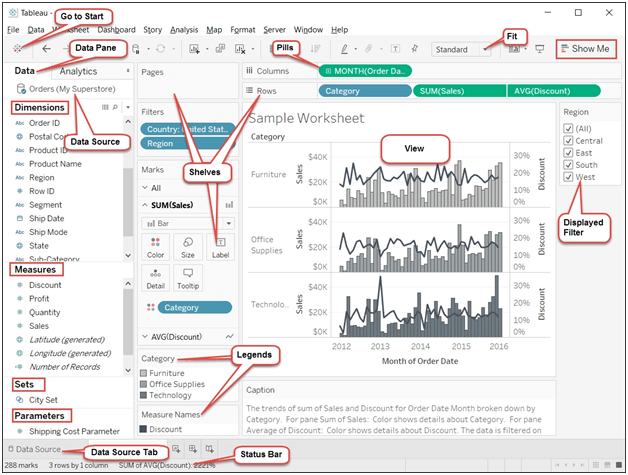 Suppose, if we have a new concept, after the completion of calculations we get comfortable as they behave in different situations. If you want more examples to go with Tableau online manual where we can edit and get an introduction. This calculation required worksheet with the visualizations. In sometimes our sheet does not support the calculations based on the view of data present in the worksheet. These unavailable calculations will appear in the menu.
Suppose, if we have a new concept, after the completion of calculations we get comfortable as they behave in different situations. If you want more examples to go with Tableau online manual where we can edit and get an introduction. This calculation required worksheet with the visualizations. In sometimes our sheet does not support the calculations based on the view of data present in the worksheet. These unavailable calculations will appear in the menu.
Finally, this blog explains the What are Table Calculations in Tableau? and why use calculations? when to use calculations? I Hope you get some idea on this blog. Thanks for Reading.
Recommended Audience :
Software developers
ETL developers
Project Managers
Team Lead’s
Prerequisites:
Tableau is a trending technology in the market, anyone can learn this course. All trainers are real-time experts they will teach every topic in a practical way. Gain more knowledge with practical experiences, go with Tableau Online Course Bangalore.