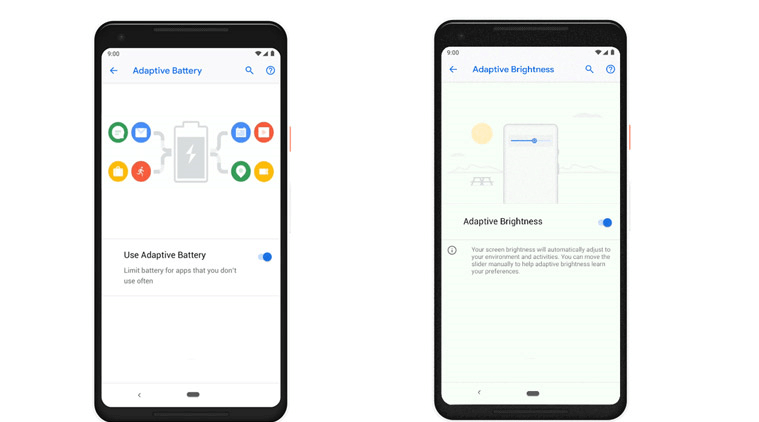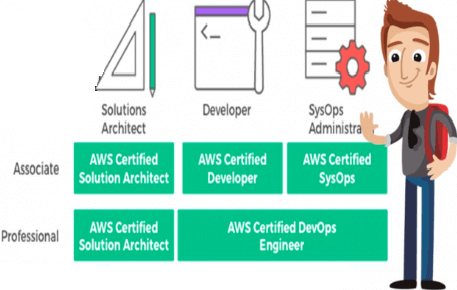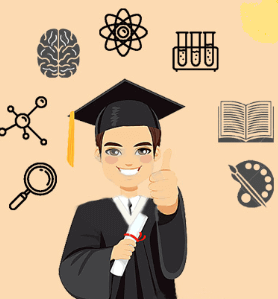After a number of discussions and meetings going on between developers. Finally, the Android version is here! Many peoples are much-awaited on the Android version. Now, no need to debate on the new version. Finally, as of August 2018, Google has announced that Android 9 Pie or we call it as Android 9 P. Pie is a fresh and sweet name right! Coming with new highlights and trying to close to the other outsiders also. Android is the most important software in the world. Almost all smartphones are running with this software like Google, Samsung, Nokia, LG, HTC, Sony. From this blog, today I am going to explain What's New with Android 9 Pie?
Every year Google comes with the new update and adding new features and improvements. From 2015 Android 6.0 Marshmallow to now Android 9 P. If you want any details about Android 6.0 Marshmallow, visit the previous blog. You may get clarity or otherwise contact Onlineitguru click on below link.
You want to Become Android Developer then Hurry Up! Join Android Online Course.
What's New with Android 9 Pie?
The new updated version is based on AI make your phone simpler, smarter and more tailored to you. It can predict the next task. It can use the battery for what apps we can use most. This version helps to disconnect at the end of the day. By using this version there are several ways to extend our apps. Look forward on this blog What's New with Android 9 Pie?
Check this video for Android demo
https://www.youtube.com/watch?v=YfJIwa4wS0U
Battery and Brightness: The main agenda of Android 9 P is to make our phone very smarter from learning our usage. And, it can adapt to our usage patterns. As we discussed above that it can decide which app maybe we are using so, that it can use a better of that. That's why Android 9 P comes with an Adaptive Battery. In this version, our phone learns how we are setting the brightness according to the surrounding environment. And automatically does it for you. We have to restrict the certain app if it uses much power.
App Actions: It helps to take up things and complete very fastly. It can identify what we can do on next, based on current activity in our mobile. We can set a daily schedule to get our phone ready for bed. It will suggest the activity related to what we scheduled. And, earphone can put to our mobile, it shows the option like call or starts our favorite track list. With App timers, we have a time limit for our apps. The time will be expired and app the will paused rest of the day.
Media: We have several Bluetooth connections that help whenever got a call, we can receive that call from bluetooth. With this version no problem on sound delay. Audio and video will be in synchronize. Suppose, if we are searching for a ride, it shows related price on our ride. So, that we can take action further very fastly.
||{"title":"Master in Android", "subTitle":"Android Certification Training by ITGURU's", "btnTitle":"View Details","url":"https://onlineitguru.com/android-app-development-course","boxType":"reg"}||
Navigation: Android 9 introduces a new system featuring a single button in the home. It makes mobile usage will be very fast and this version reduces the time of the user. It shows the full screen recently used apps and just tap to jump back to another one. And, we can take a screenshot using power and edit and share easily.
Security: With Android 9 we have a number of security features with biometric authentication. It enables backup with higher security. And, also it provides more security to the sensitive data like a credit card with a dedicated chip. Now Android 9 P is started rolling out in Google Pixels phones. Android developers say that, looking to work with other partners to launch Android 9. Like, Samsung, HTC, and other guns. I hope you get some idea on the new updates on Android 9 P. What's New with Android 9 Pie? Finally, I explained a brief introduction to this blog.
Get detailed information through Android Online Course Bangalore.
Recommended Audience:
Software Developers
Project Managers
System Admins
ETL professionals
Prerequisites:
It’s good to have a basic knowledge of object-oriented programming languages like JAVA. But it is not mandatory. Trainers will train you if you do not have knowledge of it.