
My dear readers!!! Again I came with new topic of Tableau, this blog may useful for, who are very new to the Tableau. I think a lot of questions are running and totally confused with different products of Tableau like
- Tableau Public
- Tableau Desktop
- Tableau Reader
- Tableau online
- Tableau Server
I hope through this blog you get some idea of Tableau Products. Tableau is growing rapidly and giving regular updates to all their products, making the selection is a little bit confusing to the new people.
Similarly Tableau makes understanding analytics very easily. Benefits of using these products are, no programming needed by using Tableau products, it will connect the data and sharing data very fastly. Tableau is a brand, not a product.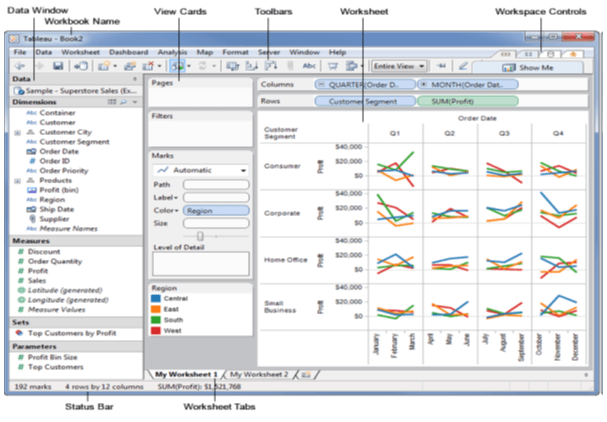
Which Tableau Product is Best?
Here some attributes help to take the decision on which Tableau Product is best.
- Connectivity - What type of data source need to access?
- Automation - Do you need to update the work by automatically without involvement on a refresh schedule?
- Distribution - What is a way to see our dashboard and how can we share with others?
- Security - Is your work saved in the cloud?
Through these attributes, we should know which might get the best use out of each product.
||{"title":"Master in Tableau ","subTitle":"Tableau Training by ITGURU's","btnTitle":"View Details","url":"https://onlineitguru.com/tableau-training","boxType":"reg"}||
Tableau Reader:
Generally It is a free desktop application that allows viewing package workbooks with full interactivity. It allows to filter and drill data but, cannot perform any kind of interactions. Tableau Reader can provide only product list. It works like a PDF-viewer.
- Connectivity - packaged workbooks
- Automation - Not available
- Distribution - Offline
- Security - As good as to server's security/personal computer
Especially Tableau Reader is best for an affordable way to interact and view with colleagues.
Tableau Public:
Since It used for both development and sharing purpose. In the same way it is a free product from Tableau. Equally Important We can use to publish the interactive data to the website. Moreover Tableau Public is similar to the Tableau Desktop the only difference is that has its limitation. Afterwards In Tableau public their no security for data, anyone can view and download the data.
- Connectivity - Text files, Excel
- Automation - Not available
- Distribution - Cloud
- Security - Data can accessible to everyone on the internet
Further more Tableau Public best for Journalists, practicing Tableau for free.
Tableau Desktop (Personal):
All developments are done with it. It is one of the development tools. Coming to the Personal Desktop. Most Important it will keep your data in private and in same fashion. As an illustration In Personal Tableau Desktop connections and distributions options are finite such as.
- Connectivity - Tableau files, Statistical files, Excel, text files
- Automation - Not available
- Distribution - Tableau Public
- Security - As good as to server's security/personal computer simultaneously.
Therefore Personal Tableau Desktop needs a more cost-effective version to keep data in private.
Tableau Desktop (Professional):
Especially Professional it is same as Tableau Desktop. Although Both Professional and Personal have same capabilities.
- Connectivity - All connection
- Automation - Not available
- Distribution - Tableau Public, Offline
- Security - As good as to server's security/personal computer
Best for: Those need to connect to data in the database
Get the industry leading training to complete your tableau certification at onlineitguru to become an tableau expert
Tableau Server:
In particular It is used to share the data with full security. For Example It is very easy to share the dashboards throughout the company. Simultaneously it has an advantage to refresh data capabilities. For Instance only limitation is it requires additional licenses, Similarly if we have a Tableau Desktop licenses.
- Connectivity - Workbooks have been to Tableau Server and that we can grant to access
- Automation - Data refresh schedules
- Distribution - Cloud
- Security - Good in server host security
Generally this is the best in refreshes the workbook and subsequently needs to keep data and workbooks on the premise
Tableau Online:
Finally It can be used as a sharing tool and basically hosted in SaaS Cloud version. For Instance Tableau Online is same as Tableau Server. However It can be used as high-performance repositories.
- Connectivity - Workbooks to Tableau Online and we can grant access.
- Automation - Data refresh schedules
- Distribution - Cloud
- Security - Good as Tableau's third-party host
As a result Need to access workbooks in the cloud, those want to edit workbooks in the cloud.
Recommended Audience :
Software developers
ETL developers
Project Managers
Team Lead’s
Prerequisites:
Anyone can learn this technology. All trainers are real-time experts they will teach every topic. Get more Knowledge on Tableau. Join OnlineITGuru for mastering in tableau