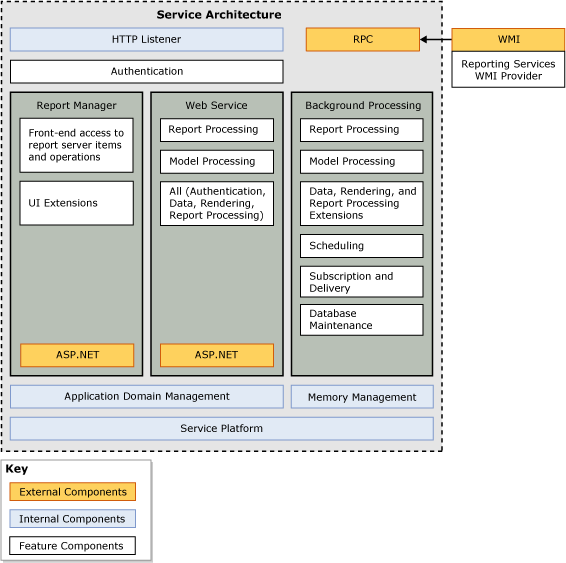SQL Server Reporting Services is the answer that clients move their Business for starting, Publishing and Managing Reports. And delivering this reports to the right users in different paths.They can watch their reports in Desktop, mobile, laptop, or in Email.For more info on SSRS .
Get in touch with OnlineITGuru for mastering the MSBI Online Training
Architecture of SSRS:
In SQL Reporting Services reporting server is Implemented as a Windows Service that contains a Distinct Feature areas that work on Separate Application Domains such as service hosts report manager, the report server web service, and background processing feature areas.
Infrastructure and Services:
The report Server windows service is a set of apps, that perform in one flow, in a single account, with access to a single server database, and set of configuration files. The configuration Service for the whole , set of service is stored in Rseportserver.config, ReportServerServices.exe.config, and the Report Server database.
In this service Report manager, the background processing works in Separate Apps Domain. Although all these feature areas are enabled by default. you can access any parts of the service, which is available at any time. You can deactivate the web service if you do not want Interactive Reporting.
Every server feature areas are isolated into, Separate Apps Domain.And the memory management and Process health are managed by the Service.The reporting Server maintains recycle process as Internal operations, and you can not recycle single parts of the service in Demand.you can recognize the settings that specify how long connections are kept open.
If you segment all the areas of Service in multiple Instances, for example, Enable report manager in one time and web service in second time and background processing in third time.The memory and Configuration settings will get information from the applications that perform in that particular Example. In the same fashion the complete Report server installation critically uses all the three features for more information on SSRS Installation go with MSBI
What is Listening HTTP?
The reporting Service contains HTTP Listener that which observes requests Proposed to HTTP.SYS On a Specific Port on the Local Computer.The port and hostname are Specify by URL which reserved, this all process will happen when you configure the server.Specifying the ports will depend on the Operating System which you are using. The Specifying Port Can be shared with other applications.
HTTP Listener Implements the HTTP 1.1 protocol.it uses the capabilities of HTTP.sys which are, built into operating System.for this reason that the reporting Service requires operating System that includes HTTP.SYS as an Internal Component.
When the HTTP Listener Implements a Request it forwards it to the authentication layer to progress the user Identity. To illustrate Report Server Web Service called after the request authenticated.
At the same time HTTP Listener will function on the version 1.0 of the HTTP server API, for more information on HTTP Server API go with MSBI.
Authentication Layer :
Reporting Services included in default, with authentication layer that verifies the Identity of the user or user app, make the request.
These authentication types supported
1)Windows Integrated Security
2)NTLM Authentication
3)Basic Authentication
4)Custom Authentication.
5)Anonymous Access.
By Default, it uses Windows Integrated Security and NTLM Security, but you can give a different authentication type in the configuration of files. Each one of the Report Server configured for one Authentication type.If you apply a Scale-out Deployment Configuration, each node in the process must, Use the same Authentication Type.Report Server Authentication Works in your network Security settings and client Applications. In addition for Example, if you use Windows Integrated Security then you should use Internet Explorer. Moreover If you want to use Integrated security system for report data source connections you should also enable the Delegation to allow for subsequent connections to far areas.
Report Manager
Generally He is the no-footprint , Client that gives Web front Access to the Report Server Web Service.it was out of the toolbox. In the same fashion for Watching and maintaining the report Server Content and performances.
Report Server Web Service
Generally core Engine for all on-Demand report and model Processing Requests, that started by a user or Application in Real Time. Simultaneously it includes more requests that directed to and from Report manager.
Background Processing
In particular It shows the operations that perform in the background and they started by the Report Server.most of its process contains, Scheduled report processing Subscribed Delivery and it includes report Server Database maintenance tasks.
||{"title":"Master in MSBI ","subTitle":"MSBI Training by ITGURU's","btnTitle":"View Details","url":"https://onlineitguru.com/msbi-online-training-placement.html","boxType":"reg"}||
Advantages:
1) In particular Fast delivery of Information for business, providing better decision report.
2)For Instance Direct Reporting access to information on Oracle and MS SQL Server Databases
3)As a result High production of reports on both relational and cube data.
4)Accordingly it is Easy to move central reporting Infrastructure based on Microsoft Reporting Services.
5)In other words There is no need of having Specialist skills.
Recommended Audience
1) Developers.
2) Project Managers.
3) Analytical Professionals.
4) ETL Professionals.
5) People who Interested in Maintaining the Data.
Prerequisites
It is good to Have Knowledge on Data Bases. But it is Not Mandatory and there is no necessity for the Knowledge of Programming Language.
Get in touch with OnlineITGuru for Mastering in MSBI Training