
Azure stream analytics is a managed event processing engine. It set up the real-time analytic computation on the streaming data. In this Analytics processing engine, the data comes from different sources like devices, sensors, websites, social media feeds infrastructure systems and so on.
The requirement of the client changes from time to time. Capturing and storing the website traffic is an old strategy. Today many clients require the real-time website traffic. And the clients today we're focusing on better utilization of huge amount of data from various sources. Moreover, today organizations are ready to invest necessary resources, to build an innovative solution. With the Internet of Things(IoT), real-time analytics grows in proportion to the expected influx of streaming data.
With this stream analytics, we can process the high volumes of data streaming. This high volume originates from different devices (or) processes to extract the information. It extracts the information from the data stream, patterns identification, trends as well as the relationships. These patterns usually trigger other processes (or) actions like alerts, automation workflows, feed information and so on.
On the other hand, implementing a real-time analytics solution is not a small task. The implemented tools should be fault-tolerant. And it must ensure low latency and high availability. And the system must make sure that data is readily accessible. To solve all these problems, Microsoft azure offers Azure Stream Analytics
What is stream analytics?
Stream Analytics is an event processing engine. It is responsible for event ingestion in real-time. This engine gets the data from one (or) multiple streams. These events can come from various devices. This includes sensors, applications, devices, operational systems, websites and other variety of resources. Microsoft has designed this powerful engine and runs on the fabric layers. Microsoft has established all these services at their data centre. And it can be accessed by the people ( programmers as well as the developers ) at any time.
Are you looking for the real-time working of this tool? Then its time to enroll for Azure online TrainingThis stream analytics provides high throughput and low latency processing in addition to the stream computing operations. With Stream, Analytics organizations can gain insights into the real-time data. Moreover, it is also responsible for detecting the anomalies in the data. On the other hand, it setups the alerts to be triglgered under specific action. And it makes the data available to other applications, and services for further usage. This stream analytics also incorporates historical (or) reference data into real-time stream analytics. This incorporation leads to better delivery of the result.
since we have a got a brief idea of Azure stream analytics, let us see its architecture
How does Azure stream analytics Work?
The Azure stream analytics working can be explained through Azure stream analytics architecture. The Architectural diagram is shown below
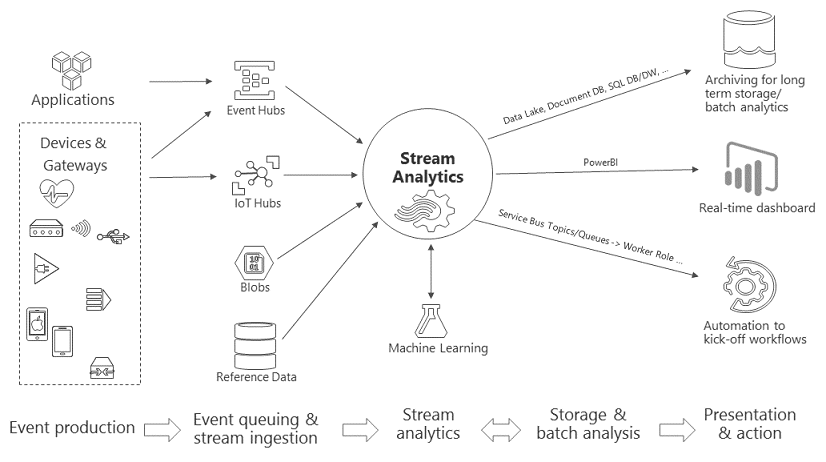
The above-mentioned diagram gives you a clear picture stating the data ingestion, data analysis and then the data presentation for further actions
Stream analytics starts with the source of streaming data. Here the azure platform can get the data through the device using Azure IoT (or) Azure hub. Besides, we can also pull the data store like Azure blob storage.
Hence to examing the stream, you can create the stream analytics job. This job specifies data origination from various sources. In order to perform these tasks, stream analytics takes the support of Query language like SQL to sort, filter, aggregates as well as join the streaming the data over the specific time period. Finally, this job specifies an output to that transformed data. Besides using this tool, you can also control the information, that you have analyzed. For instance, as a response to the analysis, you might
a)Send a command to the change device settings
b)Send data to the monitored queue for further actions
c)Send data to the Power BI Dashboard.
d)Send data to the storage like Data Lake Storage, Azure SQL Database (or) Azure blob storage.
e) You also might adjust the number of events processed per second while running the job.
f) You can also produce the diagnostics logs for troubleshooting
Since we have got a brief idea of architecture, let us discuss
Key capabilities and benefits:
This tool is designed for easy to use, flexible and scalable to the job of any size.
Connect input and outputs:
Stream analytics connects directly to the Azure Events hubs (or) Azure IoT Hub for stream ingestion. It usually connects to ingest the historical data. It combines the data from event hubs with stream analytics and other processing engines. Here azure stream analytics input can also include the reference data(static (or) slow-changing data). You can join the streaming data to the reference data to perform the lookup operations. These operations were similar to that of database queries.
This stream analytics job outputs in many directions. It allows writing the output to different places like Azure blob, Azure SQL database, Azure Cosmo DB (or) the Azure data lakes. And from any of these databases, you can batch analytics with Azure HD insights. On the other hand, it can also send the output to another device for consumption by another process. This process includes Evets hubs, Azure Service Bus, queues (or) power BI Utilization.
Simple to use:
To define the transformations, you need to use the simple, declarative, stream analytics query language. This language lets you create sophisticated analyses with no programming. Moreover, this tool takes the streaming data as its input. With this data, you can filter as well as sort the data. aggregate the values, perform calculations as well as uses the geospatial functions. Besides, it allows the user to edit the queries in the portal using IntelliSense and Syntax checking. Finally, you can test the queries using simple data.
Extensible Query language:
With this tool, you can extend the capabilities of the query language by defining and invoking the additional functions. You can define the function call using the Azure machine learning service, to take advantage of the azure machine learning solutions. Besides, you can also integrate the Javascript user-defined functions.
Scalable:
This analytics tool can handle up to 1GB of incoming data per second. Integration with Azure Event Hub and Azure IOT hub allows jobs to ingest millions of events per second. This tool gets the data from different sources. This includes connected devices, clickstream, log files and so on.
Reliable:
Azure as a cloud service offers this service to the users at a low cost. It bills on the basis on streaming unit usage and the processed amount data. Here the usage is calculated on the basis of the volume of events processed and the amount of computing power in the job cluster
Low cost:
Azure as a manages service, prevent data loss and provides the continuity. If the failure occurs, the service provides inbuilt recovery capabilities. With the ability to internally maintain the state, it provides the repeatable results. Besides, it ensures to archive events
What one can achieve from Azure stream analytics?
With Azure stream analytics, you can examine the huge volumes of data that are not possible in a manual way. With this stream analytics, you can pull the information from the data streams. Moreover, an individual (or) any other professional can execute your required functions. Besides producing real-time analytics, one can store the data. Besides, this stored data can be viewed and accessed by anyone for a better result in future.
I would like to elaborate on the discussion with an example
Azure stream analytics example:
a)With this stream analytics, we can ensure that we were secured against identity and data security risks.
b)We can access the web stream click analytics
c)On the basis of the Azure steam Analytics output, you can also have access to fraud detection.
d) We can also have access to real-time stock trading analysis, and the alerts with other companies.
e) This stream analytics helps you with an accurate analysis of data. All these data are generated from the internet (or) sensors.
Like this, there are several advantages of Azure stream analytics. You people can depth practical knowledge of these tools from live industry experts at Azure Online Course