
Docker and Docker Container mostly used for Developing, shipping, and Running Apps. With this, you can separate the apps, from the basic design. So the software delivery is fast, than before.
Docker's main Advantage is to package the apps in containers, so it is portable for any system that runs on Linux OS or Windows OS.
Know more about Docker and Docker Container by Docker online TrainingThe main benefit of Docker is, once you package an app, all that depends on a Docker Run container. You have to make sure that it will Run on any Environment.
DevOps professionals can design apps with Docker, and they make sure that they will not interfere with everyone. Finally, you can design, a Container that has different apps, that installed on it and you can forward them to your QA Team. By that, they can initiate the container, to show the environment.
By using Docker Tools, it saves more time, when we use a virtual machine, you don’t need to worry, what type of platform you are using every time.
1.Docker and Docker Container:
A Docker container is a standard unit of software, that stores code and all its dependencies, by that the code app Runs as fast and Quality from one computer network to another one.
A Docker container image is just a lightweight and executable package, of software that has everything that you need to initiate and Run an app Settings, System libraries, system tools, runtime, and code.
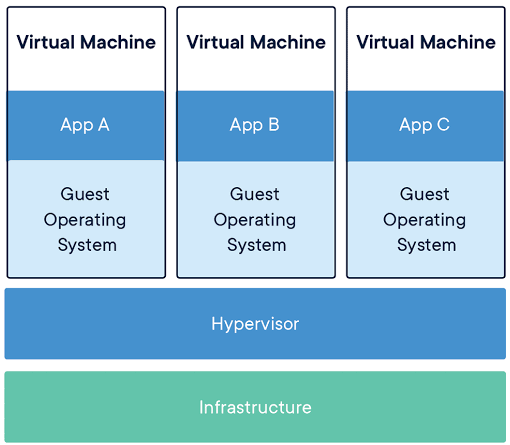
Docker container is available for both Windows and Linux based apps, the containerized tool, every time it operates on design. The containers separate the software from its Environment and it makes sure, that it works with many Differences.
2.Containerization by Docker:
As containerization is OS-dependent virtualization that designs many virtual units, in the user space, that is known as Container. The container owned virtualization offers different levels of abstraction in point of isolation and virtualization.
Hypervisors use many hardware results, in terms of virtualizing device and Hardware Drivers. The total OS, that runs on the virtualized hardware in every virtual machine example.
3.Components:
a)File:
Docker file is a text file that has a series of Terms of conditions, on how to design your Docker image. This image has all project programming and its strengths.
b)Images:
Docker Image is used for designing Docker containers, by implementing a read-only template. The basic of every Image is a foundation image for Example foundation images, like ubuntu14.0 LTS, fedora 20.
c)Servers and Clients:
Docker is made of client-server architecture, it contains Server/Daemon get the request from Docker client with CLI.
Get practical knowledge on all DevOps tools at DevOps Online Training d)Mobility:
A Docker container mainly operates on a machine that guides the container Runtime Environment. There is no need for Tie apps, for the host OS. So both the app environment and underlying OS is minimal and clean.
e)App containerization:
It is like an OS Virtualization method that used to move and Run certain Distributed apps, without starting the complete Virtual machine for Every App.
Many single Apps or Services Perform on Single host and they access the same OS Kernel. The containers operate on bare-metal systems, and cloud services, and virtual machines, on many Linux, Windows and Mac OS.
4. How App containerization Works?
It works with Microservices, and a dealt set of apps, as every container, operates in a self way and uses small resources from the host service.
Each Microservice communicates with API, with the container Virtualization layer, that can scale the microservices for meeting the demand for the app component and they distribute the work.
With the help of virtualization, the developer can show a set of resources like viewable Virtual Machines. This set up will update Flexibility. For instance, if a developer needs to variate from the standard image, she or he can design a container, that has only the new library in the virtual context.
App containers contain Runtime components, like Files, libraries, and variables. That needs to operate on certain desired software. App containers consume few resources, then the variable resources with the complete OS to pin each app.
A total set of Data, to execute in a container is the picture. The container Engine moves, these pictures on the hosts.
These are the best-known facts about docker and docker container, in upcoming blogs, we will update more data on this Topic.