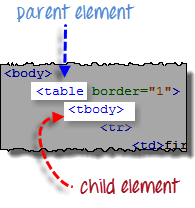defined the row data and defines the column data. We people usually use to display the data in row and column format. Let us initially have a look regarding the basic HTML table.| Automation Tool | Licensing | Market response |
|---|
| Selenium | Free | In | | QTP | Paid | Out |
This would display the output as shown belowThese tables were usually classified as two types :Static Web tables:In these tables, the data is static, i.e here rows and columns are fixedDynamic Web tables:In these tables, data is dynamic. i.e here rows and columns are variable.So to write the XPath consider the above codestep -1 :Select the parent ElementIn Web drivers, X- path locators start with a double forward slash (//) followed by a parent element. Since we are now dealing with tables, the parent will be tables (//tables)step - 2 :Add the child Elements:Since for every table is immediately followed by . And is usually considered as the child element of . And all child elements will be placed to the right of the parent element and these are separated by one forward flash 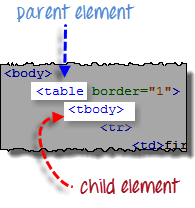 Add predicates :From the code shown above, this contains two tags. And these elements were called as the child elements. Moreover, these elements is called as siblings.Accessing Nested tables :A table within a table is called the Nested tables. In HTML , we can execute the nested tables with the following code Sample Likewise, through web driver we can execute the following code for nested tablespublic static void main(String[] args) {String baseUrl = " URL";WebDriver driver = new FirefoxDriver();driver.get(baseUrl);String innerText = driver.findElement(By.xpath("//table/tbody/tr[2]/td[2]/table/tbody/tr/td[2]")).getText(); System.out.println(innerText); driver.quit();}  So now we will see So now we will seeHow to use X-path to locate web elements?Select any dynamic table as shown above. Select any table heading and then right Click on it to inspect the element. Now pick any table heading to add to X-path. And soon after selecting right click on it then you will be finding a copy option. And then click over it to copy it to the X-path. So like this, people would find X-path and copy it.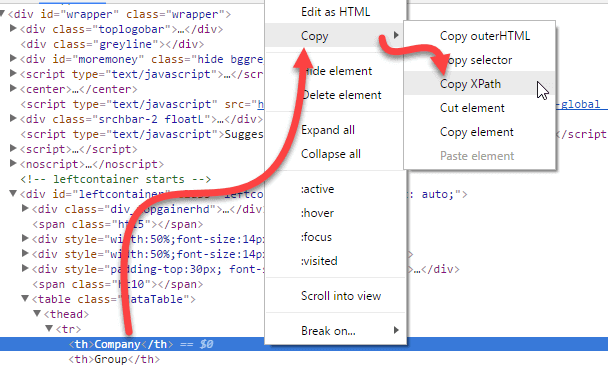 And as the name suggests, these dynamic tales, do not have a limit to rows and Columns. And now, we will see And as the name suggests, these dynamic tales, do not have a limit to rows and Columns. And now, we will seeHow to fetch rows and Columns from dynamic web table?Selenium web driver allows you to fetch the number of rows and columns in the dynamic web table. Execute the following code to find the rows and columns in your table.import java.text.ParseException;import java.util.List;//import selenium packagesimport org.openqa.selenium.By;import org.openqa.selenium.WebElement;//import driversimport org.openqa.selenium.chrome.ChromeDriver;import org.openqa.selenium.WebDriver;public class Noofrowsandcols {public static void main(String[] args) throws ParseException {WebDriver wd;System.setProperty("webdriver.chrome.driver","G://chromedriver.exe");wd= new ChromeDriver();wd.get(" https://onlineitguru.com/onlinetutorials/selenium");//No.of ColumnsList col = wd.findElements(By.xpath(".//*[@id=\"leftcontainer\"]/table/thead/tr/th"));System.out.println("No of cols are : " +col.size());//No.of rowsList rows = wd.findElements(By.xpath(".//*[@id='leftcontainer']/table/tbody/tr/td[1]"));System.out.println("No of rows are : " + rows.size());wd.close();}}How to fetch the data in the dynamic table?In the table, we do have numerous amount of data. And to fetch a particular record in the table, scanning it from top to bottom will be a time taking process. So we can directly fetch the data using the row and column number.import java.text.ParseException;import java.util.List;//import selenium packagesimport org.openqa.selenium.By;import org.openqa.selenium.WebDriver;// import web elementsimport org.openqa.selenium.WebElement;import org.openqa.selenium.chrome.ChromeDriver;//import time packagesimport java.util.concurrent.TimeUnit;public class RowandCell {public static void main(String[] args) throws ParseException {WebDriver wd;System.setProperty("webdriver.chrome.driver","G://chromedriver.exe");wd= new ChromeDriver();wd.get("http://demo.guru99.com/test/web-table-element.php");wd.manage().timeouts().implicitlyWait(20, TimeUnit.SECONDS);WebElement baseTable = wd.findElement(By.tagName("table"));//To find third row of tableWebElement tableRow = baseTable.findElement(By.xpath("//*[@id=\"leftcontainer\"]/table/tbody/tr[3]"));String rowtext = tableRow.getText();System.out.println("Third row of table : "+rowtext);//to get 3rd row's 2nd column dataWebElement cellIneed = tableRow.findElement(By.xpath("//*[@id=\"leftcontainer\"]/table/tbody/tr[3]/td[2]"));String valueIneed = cellIneed.getText();System.out.println("Cell value is : " + valueIneed);wd.close();}}Asiggnment :Consider a web table that contains the number values like Salaries.Execute the program to dispaly the max of those numbers.And if you struck anywhere feel free to contact Selenium Online CoursesAnd there are some cases, where the people would like to see the complete data. And you people can see the data through the following code:import java.text.ParseException;import java.util.List;//import selenium packagesimport org.openqa.selenium.By;import org.openqa.selenium.WebDriver;// import chrome driversimport org.openqa.selenium.chrome.ChromeDriver;import org.openqa.selenium.WebElement;// import timing unitimport java.util.concurrent.TimeUnit;public class NofRowsColmns {public static void main(String[] args) throws ParseException {WebDriver wd;System.setProperty("webdriver.chrome.driver","G://chromedriver.exe");wd = new ChromeDriver();wd.manage().timeouts().implicitlyWait(5, TimeUnit.SECONDS);wd.get(URL");//To locate table.WebElement mytable = wd.findElement(By.xpath("/html/body/table/tbody"));//To locate rows of table.List < WebElement > rows_table = mytable.findElements(By.tagName("tr"));//To calculate no of rows In table.int rows_count = rows_table.size();//Loop will execute till the last row of table.for (int row = 0; row < rows_count; row++) {//To locate columns(cells) of that specific row.List < WebElement > Columns_row = rows_table.get(row).findElements(By.tagName("td"));//To calculate no of columns (cells). In that specific row.int columns_count = Columns_row.size();System.out.println("Number of cells In Row " + row + " are " + columns_count);//Loop will execute till the last cell of that specific row.for (int column = 0; column < columns_count; column++) {// To retrieve text from that specific cell.String celtext = Columns_row.get(column).getText();System.out.println("Cell Value of row number " + row + " and column number " + column + " Is " + celtext);}System.out.println("-------------------------------------------------- ");}}}Related TutorialsBlog PostsInterview QuestionsRelated Courses
| |

 So now we will see
So now we will see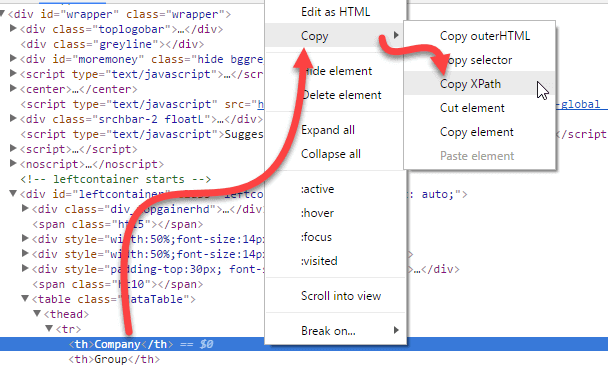 And as the name suggests, these dynamic tales, do not have a limit to rows and Columns. And now, we will see
And as the name suggests, these dynamic tales, do not have a limit to rows and Columns. And now, we will see