
As a Matter of Fact CEM means citrix Endpoint Management. Microsoft In-tune and Citrix end point are Mobile Device Management platforms. By using this platforms the clients can move and make configurations. And the MDM platforms also known as Enterprise Mobility Management (EMM) Platforms. so Here's About CEM and Microsoft intune in Tableau
1) customization of Tableau mobile using App-config for iOS ;-
In the first place custom App, configuration can be get controlled by the Key/value pairs. where each MDM system manages a bit in some Different way.
Device Policy by App Configuration :-
App configuration Device policy-citrix End point Management
through remote you can easily Configure apps that get supported by managed configuration. By deployment
1) so XML configuration file to iOS Devices
2)key and value pairs for Desktops,windows 10 phones.
App Configuration Device Policy-Microsoft In-tune
Coming to the point , we have some configuration polices in Microsoft In-tune to give. The custom configuration settings for an iOS app.This will allow an app , that can done on the clients side. and you have to get this configuration settings from the app managers. for configuring the apps, you have to specify the settings as XML,values,keys. That which contains the keys and values. And you can not assign this policies to the user directly. you should have a app to configure this policy and you have to work with the app. so Here's About CEM and Microsoft intune in Tableau
If a client want to start. By tableau Mobile on citrix End point management and Microsoft In-tune. Tableau online training will shows IT experts Four Ways.
2) Adding Tableau app in to your Mobile store :-
if you want to add your tableau mobile available in your app store. first you need to add it to your MDM catalog by below points.
1) Add Public app store-citrix End point management :-
Here, the points that used. for adding the apps to End point management.
MDX :- These app packed in MDX service or tool kit. you move MDX apps, that you will get from public and Internal stores
Saas and Web :- These apps contains apps which accessed. From an Internal network like web apps . you can start your own built apps. or you can choose from a club of app connectors for one sign-on checking. for web apps. For Instance google-apps_SAML
Link web :- This Apps are web road map URLs to private or public websites. or Web apps that do not have a one sign on.
company :- This are apps are primitive apps that are not hold with MDX and does not have policies related with MDX. so Here's About CEM and Microsoft intune in Tableau
3) start a per-app virtual Private Network :-
for more Security by MDM platforms. it suggest to use VPN. After that specific traffic rules to tableau mobile by starting a per-app VPN.
1) VPN Device Policy-citrix end point management :-
you can install a device policy to End point management to set up virtual private network. settings that starts client devices to connect. with out any errors to corporate resources. And you can start the VPN policy for Different platforms. so Here's What People Are Saying About CEM and Microsoft intune in Tableau.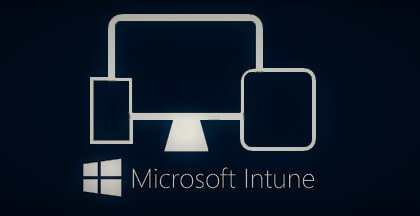
Mobile analytics managed more securely :-
For companies which are not Invested in MDM solution. users can equally and easily download.The Tableau app from app stores, which contains google play. After that this will directly connect to tableau server or tableau online. Tableau can support like both. This deployment strategies.
By the great Increase in data, that companies. Can use to move their Business forward. Tableau mobile gives best . Way to visualize this data . so in that way you can optimize the Companies growth and keep your company gadgets. secure every time. so Here's What People Are Saying About CEM and Microsoft intune in Tableau.
Scene is an information representation process and it engaged in business insight. Understudies and specialists who need to concern a work at information. Analytics, and need to end up an information researcher can go to this. Scene additionally utilized in Big Data ventures and numerous businesses too.
Recommended audience:
Business Analysts
Fresher's
Undertaking Managers
Prerequisites :
To be through with Tableau training and its utilities. an individual must have an essential information. And comprehension of Computer programming dialects and ideas including in it. Learning on Data Analysis would valued