
More data exists online and the quantity is only expected to keep growing. It's very important to protect data and protect your customers. Keep data available to the customer in an understandable way, It is the most important thing nowadays. There is lots of presence in the market, people are in confusion mode. To reduce the confusion and burden to the customer's different technologies are coming into the market like Tableau, Salesforce, and etc., For these problem number of the organization are using Tableau, keep data in an understandable way. Depending on the type of business this can mean a different kind of relationship. In Tableau, there are some concepts like Filters, by using these filters we can improve the performance. This blog Explain about Types of Filters in Tableau?
For more information and updates on Tableau Join Tableau Online Training
From this blog, we are going to learn types of filters in Tableau: Extract Filters, Data Source Filters, Context Filters, Quick Filters, Cascading Filters these are the types in Tableau. We will also learn Tableau Filters performance and condition. In Tableau, there are several ways to filter and restrict the data. This can be either to give the correct information to the viewer, improve the performance or highlight something which one is important. Tableau provides these filters to improve the performance but these can be used in different orders, it depends upon which type of filter we can apply - automatically it can change the performance drastically. Mainly these filters are used to improve the performance of data. Filtering makes smooth and straightforward data.
Explain about Types of Filters in Tableau?
Extract Filters:
By using Extract Filters reduce the amount of data stored in our extracts so it will improve the performance. Let know how to use Extract Filters. When loading the information we will able to extract it, saving a shot of its present state in our book and this may reduce the Tableau queries to supply. It is the lowest filter used for pulling the data from large sources and helps to want data we want to extract and what data can be ignored. When we have an unused data in extract files it will affect performance and loading times. 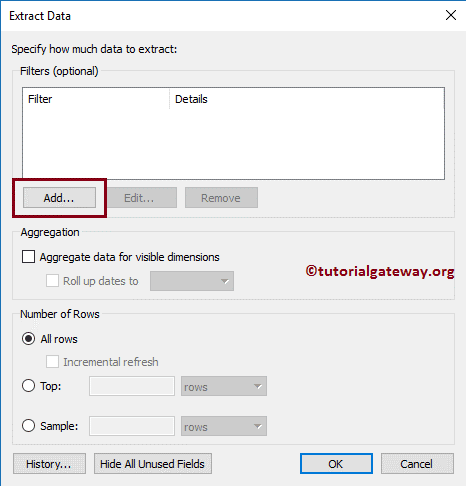
Data Source Filters:
Data Source Filters are used when we are connecting the live database with a big amount of data at that time we can use this filters to reduce the amount of data appearing. Similar to the Extract Tableau filters, reduce the amount of data feeding into Tableau and limit what data viewers can see. Viewers can view all of the underlying data with certain rights, if not worn out the info supply, to the control the sensitive data by using Data Source Filters. One thing to notify Data Source and Extract Filters are not linked. When we are working with big extracts in a shared folder Data Source Filters are very useful.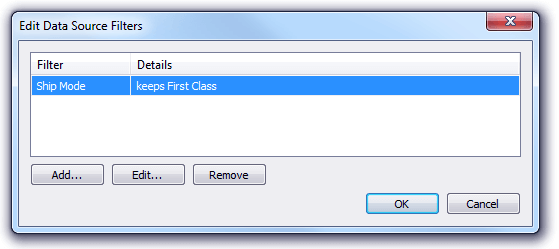
Context Filters:
Compare to quick filters, it will provide better performance and especially very useful on dashboards. It improves the performance and speed of Tableau dashboards. We can follow some tips while using a Context Filters: use one Context Filters, before applying Context Filters complete all data modeling.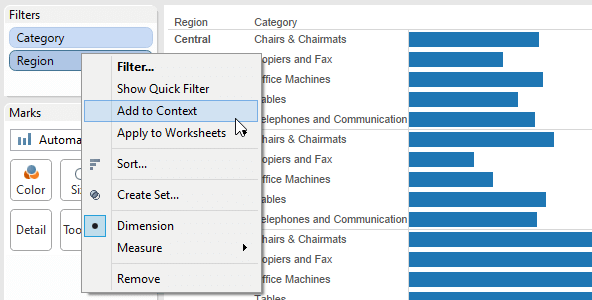
Quick Filters:
With Quick Filters, we have great interactivity to the Tableau dashboards. But, if we have large datasets, it gives a negative performance. It provides great functionality but may be affected by loading times. Analysts must be careful do not more quicks filters to the dashboard. It is very easy to create.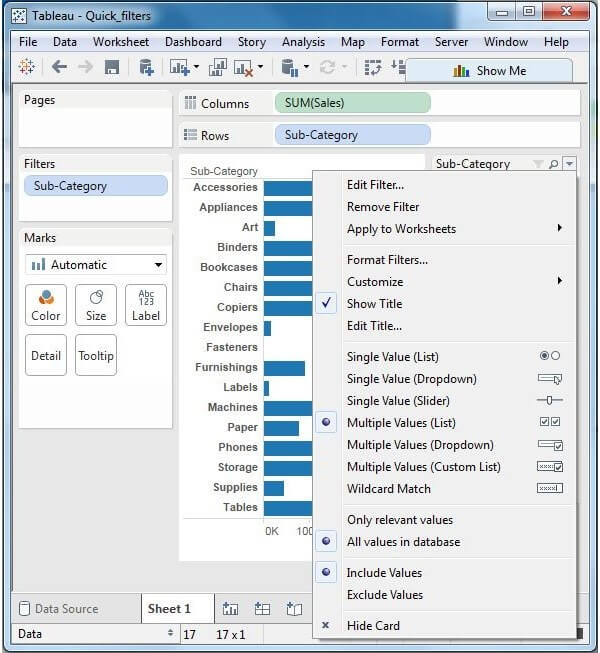
Cascading Filters:
Cascading Filters show relevant values between the filters. Thankfully this can easily do with these filters. It creates better experiences for the users. For example, you have two filters applied to view i.e, country and city. Suppose you can click these filters it will show only relevant values, city filter show city names for which country we selected in the filter.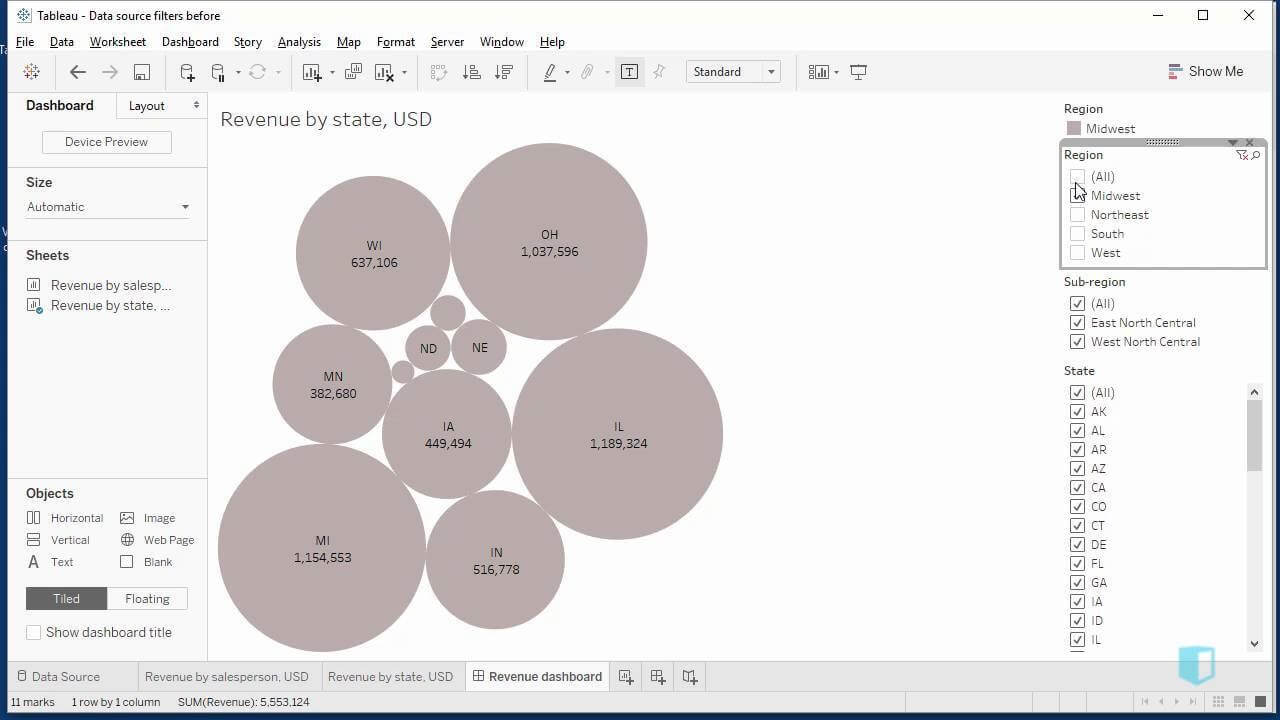
Hope this will helps you, know more information on Tableau, get in touch with Tableau Training Get more knowledge
Recommended Audience :
Software developers
ETL developers
Project Managers
Team Lead’s
Prerequisites:
Anyone can learn tableau either you know coding or you don't have an idea on coding. Trainers will teach every topic in the course content and they will clear all doubts regarding Course. In Onlineitguru all trainers are real-time experts. Get more Knowledge on Tableau join OnlineITGuru.