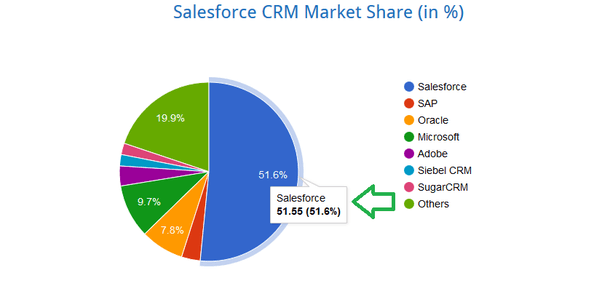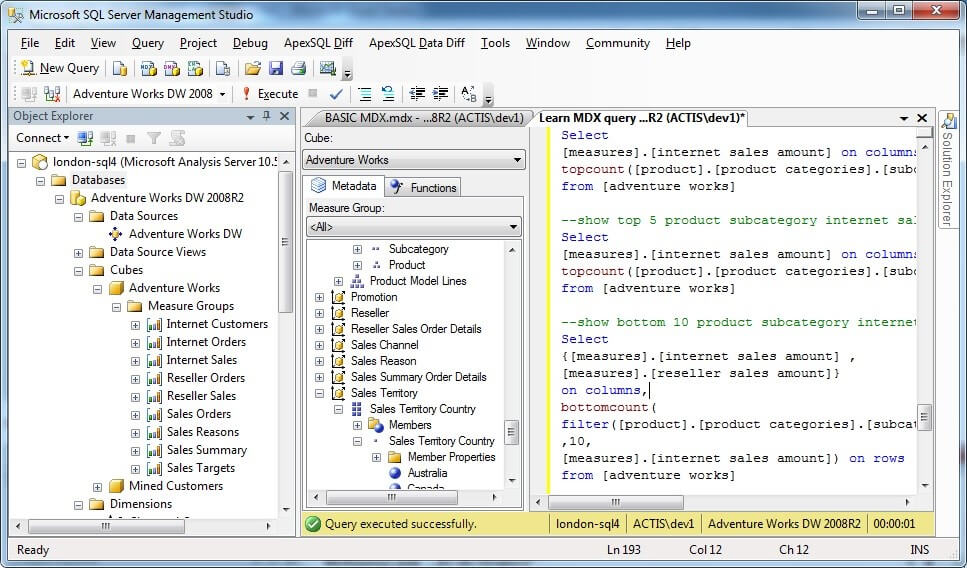In the current world, data is not in the single format, and also not the form of small amounts. To handle this amount of data, traditional databases were incapable. Large frameworks like Big data is used to process this amount of data. Moreover, these traditional databases do not have the capability of giving best insights to the business. In order to know the analytics of this business, we need to use some BI tools like Cognos, MSBI, Power BI and many more. Today in this article I'll let you know How does the interaction of MDX and SSAS happen
Before we are going to discuss let us have a look at these two concepts individually.
MSBI stands for Microsoft Business Intelligence. It is the best BI provided by Microsoft for giving the best insights for the business. Advance MSBI has divided into following three categories:
SSIS – SQL Server Integration Services
SSAS – SQL Server Analytical Services
SSRS – SQL Server Report Services
Get more information on MSBI from OnlineITGuru through MSBI online training
Generally When Integration of data happens, these BI reporters perform some analytics regarding the data integrations and get the insight of the business.These insights were helpful for the further step of the business. The insights that we achieving is collected from a specified server like databases which usually uses SQL (Structured Query language)which operated the data only on the single database.But as discussed above data will not always in a single dimension.In some cases, it would in multiple dimensions too. In such MDX came into the picture.
Multi-Dimensional Query Language (MDX):
In fact MDX stands for Multi-Dimensional Query language which is used to query the data in multiple dimensional data from analysis services and supports two distinct modes namely
Query Mode
Design Mode
Basically, MDX is not a proprietary language. In the same fashion It is a standard bases query language which is used to retrieve the data from OLAP databases. Along with MSBI, there are other BI tools that support OLAP databases namely Microstrategy’s Intelligence server, Hyperion Essbase servers and SAS Enterprise BI server.
||{"title":"Master in MSBI ","subTitle":"MSBI Training by ITGURU's","btnTitle":"View Details","url":"https://onlineitguru.com/msbi-online-training-placement.html","boxType":"reg"}||
A multidimensional database is simply referred as a cube where the cube is a foundation for multidimensions databases and each cube typically contains two (or) more dimensions
Let us have look at Fundamental concepts of MDX :
Set: A set is simply defined as a collection of tuples. For example A set of zero tuples called an empty set which is represented as
().Let us know all the concepts by having one example ():
[WITH[, …]] SELECT [
, [ …]] FROM [
] [WHERE [slicer_expression]]
As a matter of fact In the above query select, from and where known as expressions and the following them known as clauses. In the above query if anything mentioned in [] it optional but not mandatory in order to run a query
Here the command select used to select the data as per the given requirement
From refers to the that it needs to collected
Where refers to the selection of data from that database under a specific criteria
Select statement and AXIS Specification :
As explained above, this MDX select statement used to retrieve the data from the data sources like OLAP cubes. In SQL when a query generated, the result in the form of two-dimensional format, where the dimensional classified as X-axis and y-axis. where X-axis refers to the data containing in the rows and y-axis refers to the data containing the columns. But in OLAP along with these dimensions we have several more other dimensions.
So the syntax for different dimensions of data expressed as :
SELECT [
, [ …]] Here, in the above syntax, the axis expression after the SELECT command refers to the particular dimension of data, that we interested in retrieving.
In this way, MDX query languages interact with large databases like OLAP Cubes
Generally I hope you people are clear about How does the interaction of MDX and SSAS happen.
Recommended Audience :
Software developers
ETL developers
Project Managers
Team Lead’s
Prerequisites:
It's better to have a fundamental knowledge of keeping up and examining them for implementation. No Programming abilities required to take in this course. It's great to have knowledge of the utilization of Excel or the worksheets to understand the whole design of MSBI. Checkout in Online IT Guru now MSBI online training Hyderabad