
Hi, today we will discuss Data Analysis with Panda. I think you are aware of Numpy. Because total Panda is based on it. In this Python Pandas Tutorial Blog, we will discuss the Basics and Important Topics as follows. Before enter into this must know about what is python programming?
1) Python for Data Analysis?
2) Meaning of Python!
3) Small Introduction to Numpy.
4) Discussion about Panda?
Let’s dive into the blog.
Meaning of Python - To illustrate, is a High-End programming language, which is easy to read and understand. It just like an open-source, means free for everyone. It is a language as same as Ruby and Perl which is used for Designing web applications. You can get this by Python Training.

Python for Data Analysis?
The First Process of Progressing, the data with logical and analytical methods, to check every component of data offered. This type of analysis is done in many methods, surprisingly, after conducting the research. From many, sources the information is gathered. We have certain specific data methods. In that, some of them are derived from Data visualizations, Business Intelligence, and Text analytics.
Small Introduction to Numpy – It is a module of Python for offering fast and best operations on Arrays. With this Python will extend as a high-level language, which represents MATLAB.
I am eagerly waiting about Panda, now our topic is Discussion about Panda
1) What Is a PANDA?
2) Principles
3) What is DATA MUNGING?
4) Division in Data Frame.
5) Interconnections
6) Modification in Sequence.
7) Changes in column headers.
8) Merges and Combinations.
What is Panda?
To Demonstrate panda , it well defined for Analyzing clean Data, it fixed for different types of Pandas Data frame. In addition, it is known as “Python Data Analysis Library” and termed as “Panel Data”. Panda is the King Maker when comes to the point of Analyzing the Data. Wrangling or munging is best-used part in that and well known open source. It takes data in the form of CSV, TSV, SQL. Python learns object with columns and Rows known as Data Frame. Although if you know about word file, you can see the similar things of word files.
Statistical Datasets
Data with no labeling
Row and column Matrix
Structured and Unstructured
Table form data.
Installation of Panda
In your Python, type “pip install pandas”, in Anaconda “conda install panda”. After the completion of installation. Simply go to your IDE and text “import pandas as pd”. By comparison, if you have Python 2.7 it is better. And depends on another type of libraries like Numpy. If you want, you can install anaconda also, it is a best cross Dashboard distribution for scientific computing and Data Analysis.
As going with you in this Python Pandas Tutorial, we will go into Deep Discussion.
Principles
If you use Pandas, you can do many operations like Grouping Data, Missing Data, and Data Frames.
What is Data Munging?
changing one format file to another format file known as Data Munging?
Example: Take the case of CSV file, If you want to change a CSV file to HTML file you can change it.

Merges and Combinations
In this, Merging Two Data Frames into one Data Frame. Once in a while, you can make one column as common.
Example
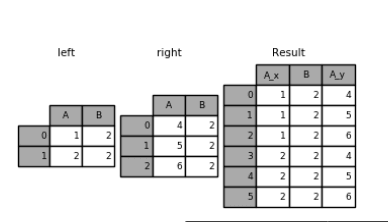
Division in Data Frame
In spite of when we work with the division of Data, you have to check. Whether you have a Data Frame or not. Don’t bother about, it data frame is a 2-dimensional Data structure.
For Instance
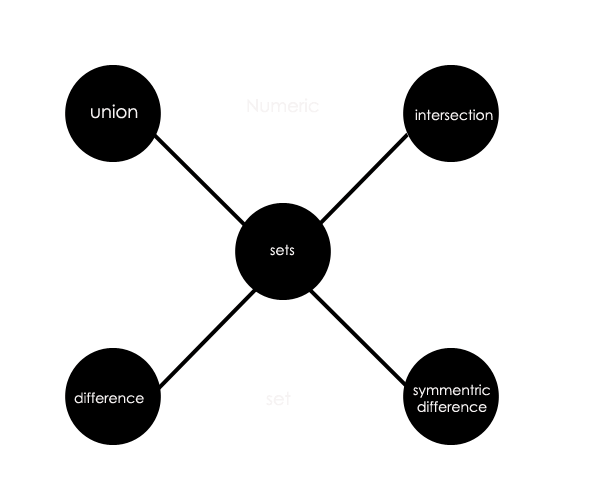
Changes in column Headers- we can change the input Data in the column.
Interconnections
Sometimes it just acts as a connection between data frames. When that is Done, You can Point Dimension, where you want to interconnect. In this situation, you can use “pd.concat” and allow in the sequence of Data frames to interconnect.
Modification in Sequence
Furthermore the next Python Panda tutorial, we can understand, how to modify the Index value in a data Frame. In Contrast, the example will show you, how we can do it.
For Example
Finally, On this occasion, I think that my blog “Python pandas” helpful for you. Meanwhile know more on python with, many applications. Learn Python online by OnlineITGuru with 24/7 Support and assistance, with a benefit of Lifetime access.
However, You can see our Free Python Pandas Tutorial here.
https://www.youtube.com/watch?v=Qtdzdhw6JOk