
Hi, this is OnlineITGuru, now I am going to explain you about how a well-structured tableau dashboard can organize your Company Works.Today So many Companies are Facing many issues, while organizing the data, of their Clients, to overcome this problem. Firstly when Tableau came into the world, so many universities are also using it, for maintaining their student’s data. So , now I will show you Techie Techniques for Practicing Tableau Dashboard
techie techniques for practicing tableau dashboard:
Timing saving
The portrait in a dashboard is linked with worksheets they mean. It shows tricks that give faster results for Completing pillar Tasks, as deep diving from dashboard you are in, to the real View, where you can do other Tasks.
Learn more about this technology Tableau Online Training in this overview.
Dive in a sheet:
In a Dash Board, you and Me at the same time, has selected the View you want to go to… after that select, the button Go to Sheet as shown below.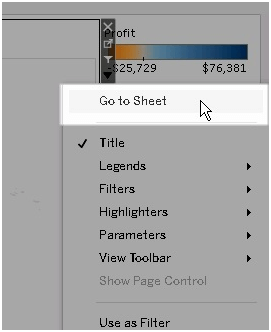
You and Me can hide the sheets on the travel, how it is possible, it is possible in a way that, while you are working with so many no.of worksheets for making Dashboards. After completing a dashboard, you can hide the sheets.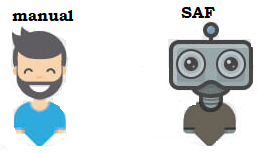
That go to the dashboard, this can make my workbook and your workbook navigate easily.
For hiding dashboard’s sheets, right-click(control-click on Mac) on the dashboard’s Tab at the bottom of the Worksheet and you select Hide all the Sheets.
OK, that’s what about hiding dashboards , we can spend our Time with dashboards.
Next one is Interaction, my Friend, A good interaction is a good relation.
That is Also Applicable From the point of the tableau.
Tableau Adds interaction to Increase Exploration.
Filters :
Show filters
Filters, you already know about this my, friend it is the Filtration Process.
Filters in Tableau will guide the users to which data is shown in the View.
To Enable filters for Field.
For Tableau Desktop- Right-click on the Field in the Data window and select the Option Show Filter.
For Tableau Server or Tableau Online-On, the Toolbar Click Show/hide cards>Filters
You can Optimize Every Filter for different types of data.
Click Here to get tableau certification from onlineitguru.
By an Instance you and I are Optimizing Filters, you can show all Filters as multiple Select check boxes, and one select Radio buttons, or down-drop lists etc.
You can Add a Search button, the option to show all fields, like null controllers and More
And my friend you and I and are Having an option to Edit the name of Filter to give your visitors clean Guidelines for interaction with Data.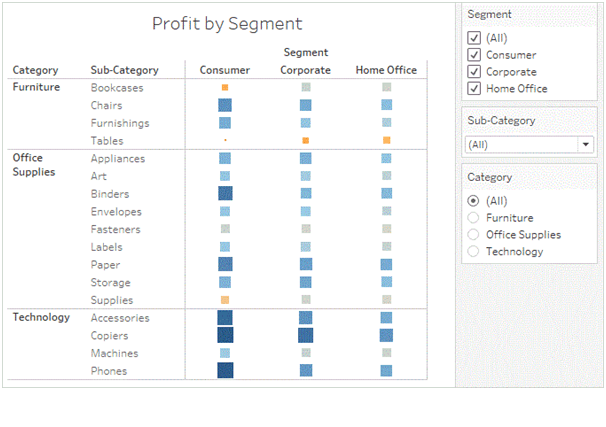
You can make use of Highlight button on the toolbar to set up highlighting between views.
When you turn on the high lighting option, The Selection in only one View Will be Highlighted in relation to other views.
You and I can use this option For highlighting for all fields or only selected fields
OK, now you and I will Discuss Some Highlighted Sections of Tableau
We can Select manually a group of marks for highlight in a view. Techie Techniques for Practicing Tableau Dashboard
Ok but you can use this when you want to highlight a selection of marks and dark all others fields by manual mode.
Special features:
It works with small domains and Data.
Next high light Method is legends
Which supports two way and one way highlighting like color, size, and Shape.
You can enable and disable the highlighting action for the workbook or sheets from the Toolbar Option.
Your selected method will be saved in the workbook and can be added to stories and dashboards for publishing. so, these are some of the highlighted methods. Techie Techniques for Practicing Tableau Dashboard
Tableau Design For Real World nice right.
Yes, so it is because you can design your own final display size.
I and you on tableau if go by default tableau dashboard are automatically selected to switch a Fixed Size and if you use this setting, be confident to build your visualization at the dimension it will be viewed.
You can also set the size to auto mode also, by that tableau automatically adapt the sizes of visualization, based on display size.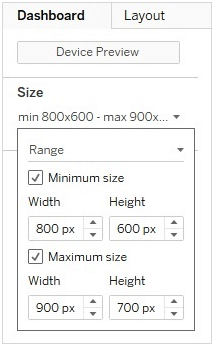
So friend if you are familiar with using tableau Dashboard, you can also redesign for specific device layouts, such as mobile, desktop, Tablet.
So, my dear Friend, these are some of the techniques for Practicing Tableau from your Efforts. Techie Techniques for Practicing Tableau Dashboard
Advantages:
- By this techniques, you can design your own Tableau Dashboard.
- You can analyze the huge amount of Data.
- User-Friendly
- You connect with your clients on the go.
Prerequisites:
Learn tableau with Experts and complete all the real-time projects. Especially OnlineITGuru offering many courses on tableau training, it is just like tableau desktop online course, tableau server online course, tableau online training. Get tableau certification from OnlineITGuru.