
Today everybody knows that tableau is a powerful BI tool in IT World. This tool offers powerful insights for the business. This tool has been upgrading day-to-day. Recently it has launched a density mark type to get powerful insights into the business. Moreover, in some cases, this tool cannot give actual insights into the business. So developers use the density mark type. This is because the density mark type brings a new kind of heat map in the tableau.
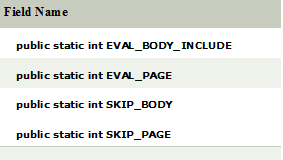
The main intention for the generation of this heat map is that, to get accurate insights into the business. This makes the data analyst take further decisions, for effective and efficient analysis of big data.
Know more use cases in tableau density mark type by Tableau online trainingWhat is Tableau Density Mark Type?
The density mark type is a new kind of heat map in the tableau. Here we can change the density around the mark, by adjusting the size slider to modify the area. Here the marks have the influence. By dropping a measure of color, marks have the influence. Additionally, by adjusting the intensity slider, these marks show more (or) fewer hotspots.
What is Heat Map?
A heat map is a graphical representation of data. Here the individual values contained in a matrix were represented as colors. The term that map is a new term. But the shaded matrices existed over the century.Use cases of Tableau density mark type:In the recent update of the tableau ( tableau 2018.3 release) heat-maps allow anyone working with the dense, overlapping data. This makes the sense of data concentration. Besides, it makes easier, to recognize the spatial patterns in geographic data. Here one thing to be noted that, heat maps were not limited to the use of maps. You can use them on scatter-plots, dot plots and many more.
Today, its simple to create a heat map in the tableau. Simply, you can change the mark density and you can go off. Just change the density around the mark by adjusting a size slider, to modify the area. And if marks have an influence, apply the weight by dropping a color measure.
(or) show more (or) fewer hot spots in the data, by adjusting the intensity slider. Additionally, we can also create a new color palette, designed for light and dark backgrounds. Moreover, it contains additional features like filter pages and small multiples. All these works effectively implemented in Use cases of Tableau density mark type.
Mapping latitude and Longitude:
Today, it's common for the municipal governments, to share the thematic data about the events. Incidents and operational activity with the public. For example, New York Toronto shows increasing transparency through open data.
According to the recent reports, researchers took some public data available in the market. In this analysis, they decided to look at the 311 calls. And all these 311 calls happened over the past six years. And all these represent the minor problems to be fixed. when the data scientist connects to the tableau, using mapping latitude and longitude.
But the problem with this map is that it is hard to make a sense of any pattern in data without filtering. So within the data, to get the spatial concentration, its good to use filters. And these filters can filter the issues.
Finally, these two issue types are difficult since data points appear, to cover similar locations. But with heat maps, spatial concentrations are instantly recognizable. You just need to Use cases of Tableau density mark type.
Heat maps were good to understand the spatial patterns. Moreover, it can take you a step further, and show how the patterns change over time. Using pages, you can easily move through the abandoned vehicle issue.
This states the number of accidents happened over the year. Moreover, with pages density is calculated for the entire dataset. This helps to see the relative comparison over the data. And additionally, this has an application in Scatter plot, NBA shots, Data plot and so on.
I think I have shown the best about Tableau Density mark type, in upcoming blogs we will update more Density Mark types in Tableau.