
In AWS RDS, we have seen about MYSQL database. Besides, this Amazon platform also supports other databases like Dynamo DB. So in this block, we will discuss AWS Dynamo DB in detail
What is DynamoDB?
Amazon DynamoDB is a fully managed, No SQL service that provides the fast and predictable performance with seamless scalability. It works on the key-value pair and the other data structured documents provided by amazon. It required only the primary key and does not require any schema to create the table. Moreover, with dynamo DB with can expect a good performance when it scales up. It is very simple and small API that follows the key-value method, to store, access and perform the advanced data retrieval. Moreover, you can monitor resource utilization and performance in the AWS Management Console. Besides this platform provides the on-demand back up capability.
And prior to access the data in AWS Dynamo DB it is essential to know the terminologies in Dynamo DB. So let us discuss those terminologies in detail. And it allows you to create the full backups of your tables for long- term retention.
Table:
It can be visualized a group of items. Usually, a table may contain several items (Columns). For instance, a student table usually contains student name, Student ID, Student address etc
Item :
It is the set of attributes in a table. In general, an item is a set of attributes that uniquely defines the entry in the table. An item is usually responsible to identify the element in the table.
Attribute:
It is the single element that is attached to an item. eg: Employee name
Primary key:
While creating the table, It is the unique key attribute that is necessary and cannot be null at any given point. so a primary keyword is a must while inserting a record in a table. And we people usually differentiate the records with the help of primary. The best example of the primary is the ID ( Student ID). And these primary keys were again into types:
Simple Primary key:
This key is also known as the partition key and this is basically a single attribute. Dynamo DB uses this key to distinguish the items in the table.
EX: Unique ID in the table
Composite primary key:
This key is usually composed of two components namely the partition and sort key. Here, the partition key is the primary key component and Sort key is the second key component.
Secondary Index:
With (or) without the help of the primary key, it is described as an attribute that lets you query your data.
Dynamo DB streams:
It is an additional/ optional feature that is available in Dynamo DB to keep track of data modifications in the table. Here, stream record represents each event. Moreover, if this service is enabled, you can get the new item every time whenever a new item is created/ updated/ deleted.
Also, Check Why AWS for DevOps So let us create the AWS dynamo DB in practical
step - 1:
Login to Amazon Account and search for Dynamo DB. Then you will be entered into the following screen
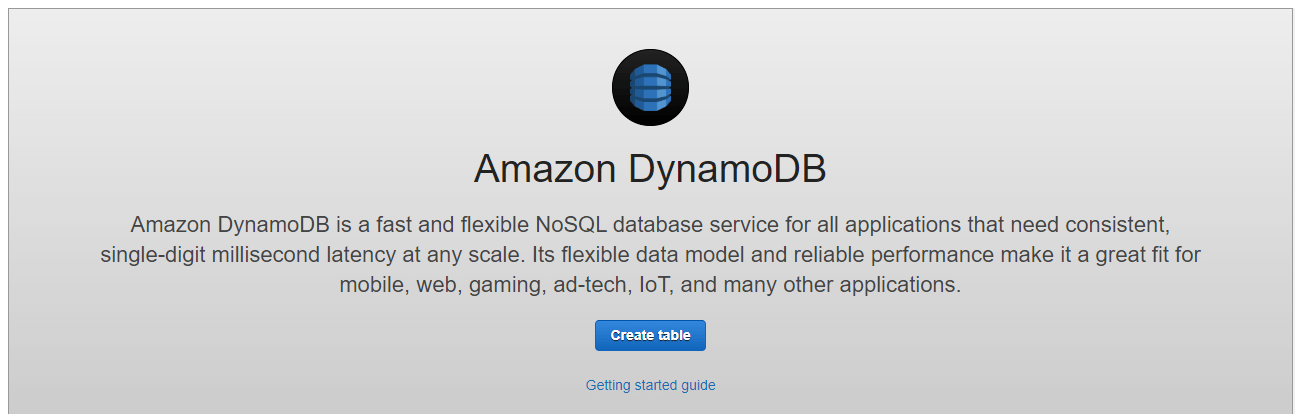
step - 2:
Click on Create table
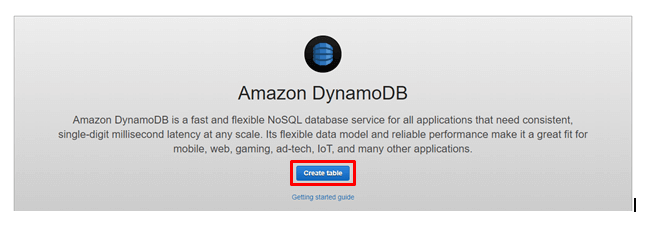
step -3:
step - 3a:
Fill the details as shown below

step - 3b:
Scroll down and click on Create.

step - 4:
Once the table created, you can observe the screen as shown below
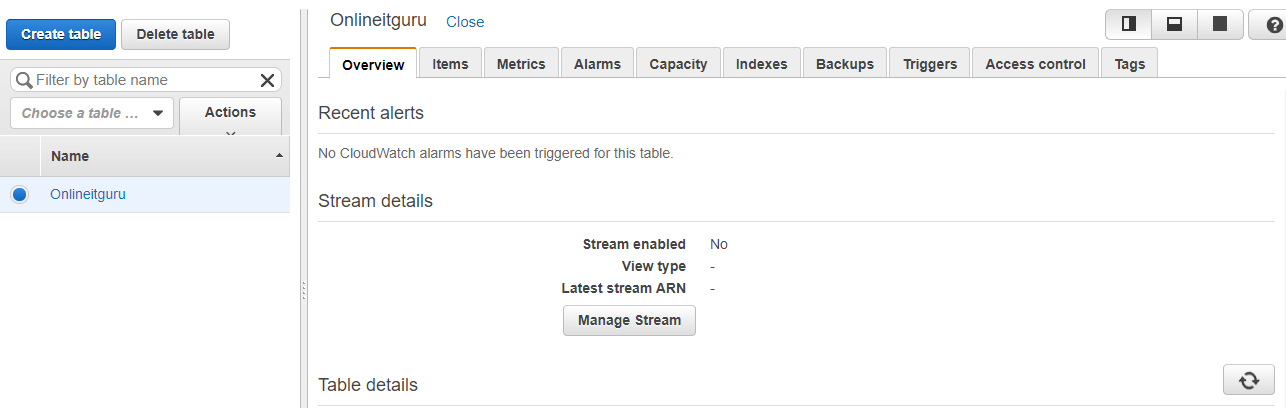
Since the table is created, we people, need to insert the records. And we can insert the records as shown in the below steps
step -5:
Navigate to items and click on Create item to insert records
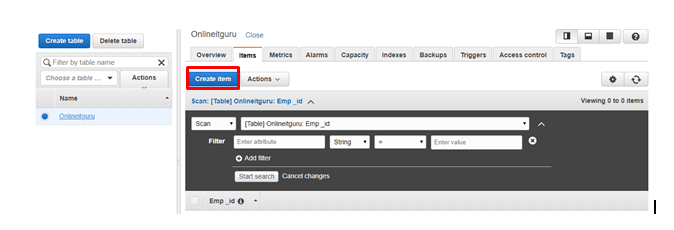
step- 6:
Step - 6a:
Provide the details as shown below
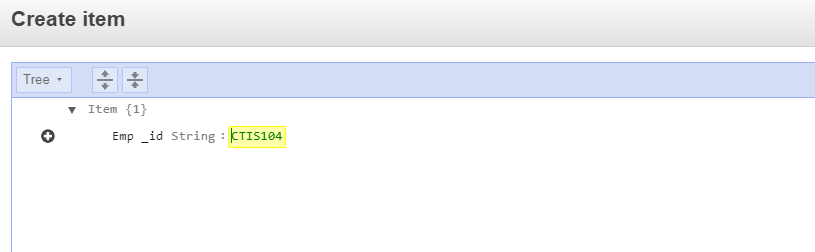
In the above screenshot, when you click on "+ you can see various attributes to save the record in the table as shown below.
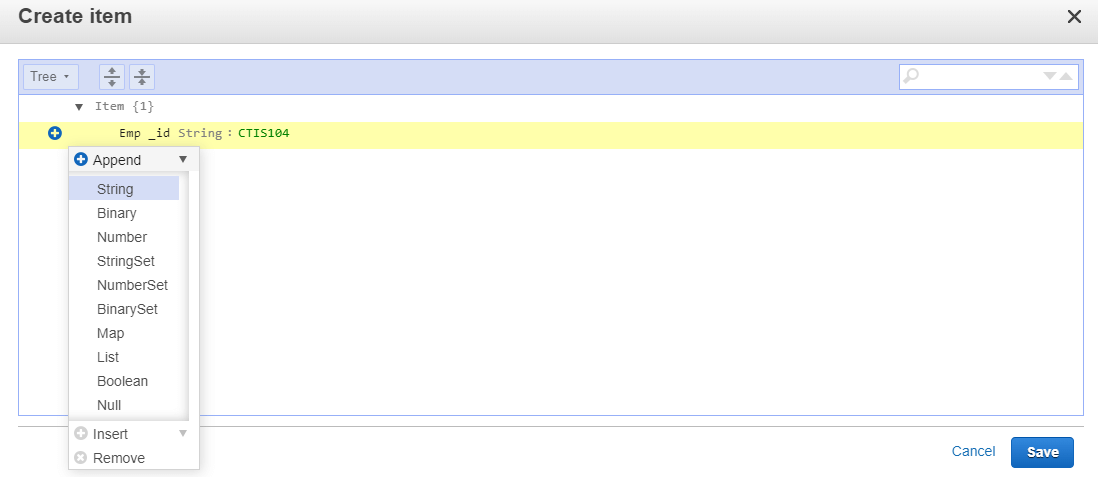
step - 6c:
Select the record type that you need to insert and click on Save
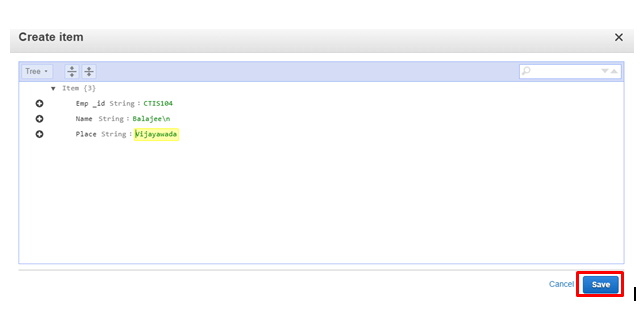
step - 7
So once you created the table, you can see the records as shown below
And if you observe the above screenshot, you can see the start search option, where you can query your requirements. Moreover, like MYSQL you can perform all the database queries in the database.
Get the best knowledge on Databases through PLSQL training
DynamoDB features:
Dynamo DB is responsible to build the high performance and run the scalable applications. And we cannot observe this kind of features in traditional databases. Besides high performance and scalability, Dynamo DB provides the following features
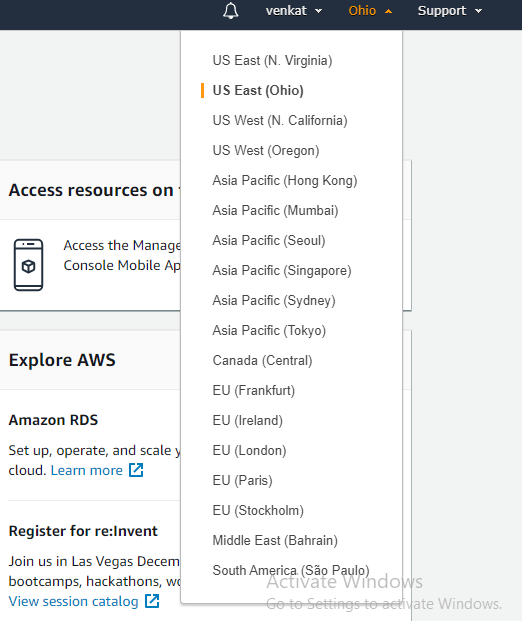
Fast:
Dynamo DB provides high throughput with very low latency. So as data sets grow, latencies remain stable due to the request routing algorithms and Dynamo DB data placement disturbed nature.
High durability and availability:
Dynamo DB replicates the data over at least 3 different data centre results. So the systems can operate and serves the data under failure conditions.
Flexible:
DynamoDB allows the creation of dynamic tables. So the table can have any number of attributes including multi-valued attributes.
Scalable:
Dynamo DB is designed to be highly scalable. So you don't need to worry about the predefined amount of each table data that it can store.
Cost-effective:
Like, other services, you can also pay for the service used. And you can easily get the estimation cost using the amazon Calculator.