
What is Amazon Web Services?
AWS stands for the Amazon Web Services. It is an Amazon cloud service, which provides the services in the form of blocks. These blocks were responsible for the creation and deployment of any kind of application in the cloud.
These services (or) the building blocks are designed to build each other. These results in making the applications sophisticated and highly scalable. With AWS, we need not need to plan for the servers and the other IT infrastructure. Instead, these services can spin the hundred (or) the thousands of servers in minutes and delivers the results faster.
This platform delivers servers, networking, storage, email security, mobile as well as mobile development. And this platform was majorly classified into types namely the Amazon Virtual Machine and S3, Amazon storage system and EC2. And this Vendor has data centers at multiple places across the globe. Among them, it identifies the 12 data centers majorly. And each of these data centers has multiple availability zones. This broad, IT infrastructure platform provides a set of infrastructure services like storage options, databases and other networking features.
For more detailed explanation, visit our blog on What is AWS?
Frankly speaking, it not possible to list all the AWS services(Services were goes on increasing). But among those many services, we can list the top services.
Top AWS Services:
Amazon
- Cloud Front
- elastic compute cloud
- Glacier
- Lambda
- Relational Database Service (Amazon RDS)
- simple DB
- storage service (S3)
- Notification Service (SNS)
- Queue Service (SQS)
- virtual Private Cloud (VPC)
So now lets quickly jump into the AWS Account practically
step - 1:
visit https://aws.amazon.com/console/
step - 2 :
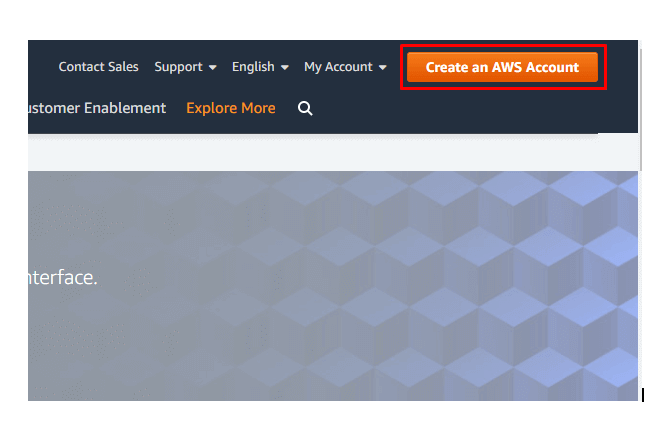
Step - 3 :
Fill the details as shown below
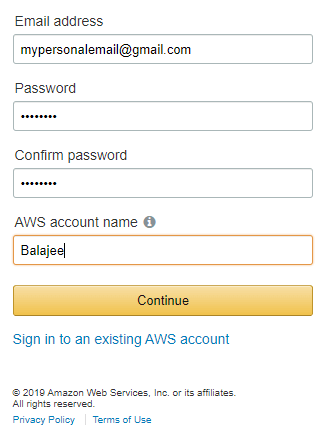
step - 4:
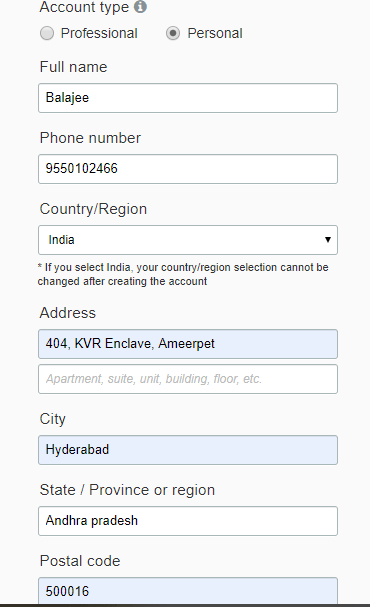
Click on Account type as personal
step - 5 :
In this step, you need to mention your card details for account verification. During this time a token amount will be debited and will be credited back within 1 (or) 2 days. Even though it says it accepts all kinds of Master and Visa debit as well as the credit. I opt credit card is the best rather than the debit card. So add all your details like card number as well as the contact number as mentioned below and click on verify and add.
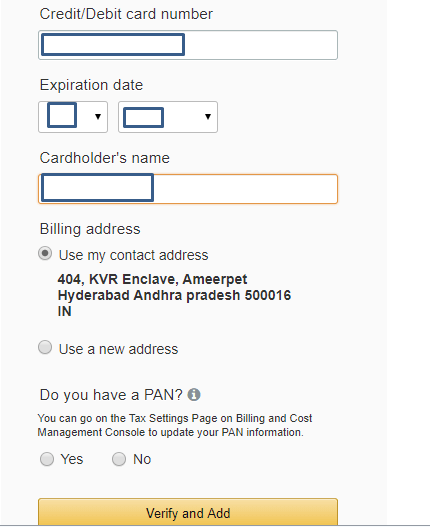
step - 6 :
So here you need to provide the OTP that was sent to your mobile number. And also click the verification link that was sent to your email. And once if all goes well, you will be entering into the account as shown below
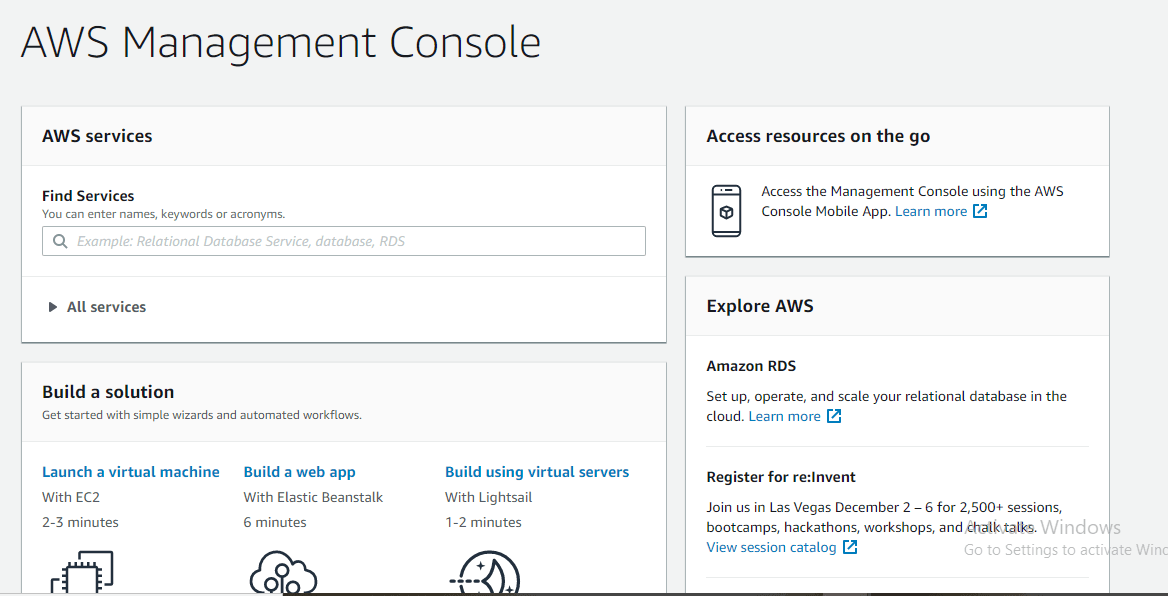
Note:
In some case, you cannot see the above-shown screen immediately. The processing time varies from instantly to 24 hrs. So don't panic during the account creation.
Moreover as mentioned above, this platform offers the services in various regions. And you can check the nearest web servers in the nearest region as shown below
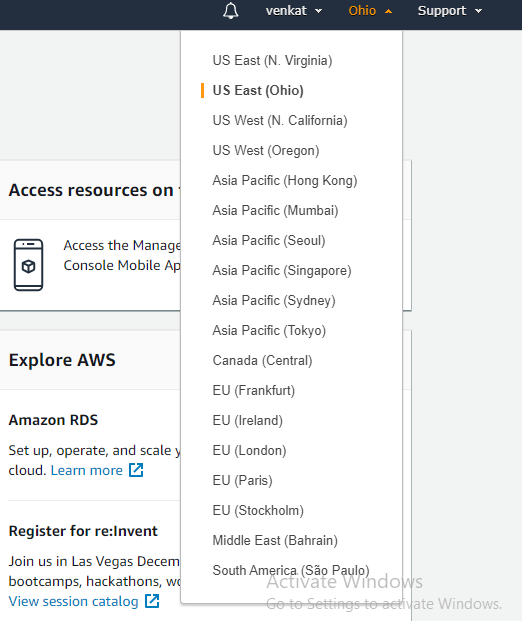
And if you struck up anywhere feel free to contact Amazon Web services Training