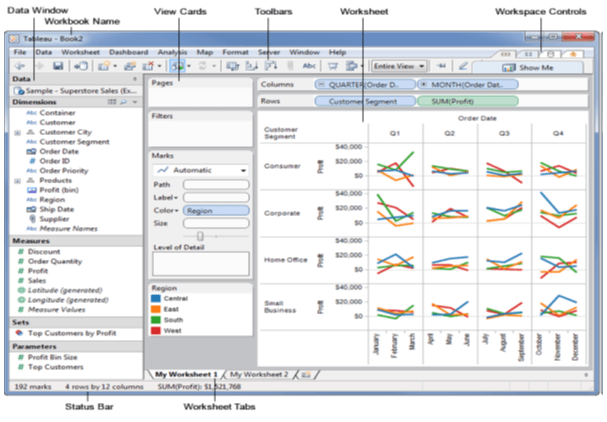Data Blending is a most powerful feature in Tableau. Data Blending is a method for combining the data i.e. suppose there is a common data in multiple data sources, we want to analyze the data together in a single view. In these Blog we are going learn in depth of "Data Blending in tableau" concept.
For example, consider you have transactional data stored in Salesforce and target data stored in Excel worksheet. Now you want to combine the data stored in different databases, quality of the data captured 9in each table is different in both data sources. In particular For this process data blending is the best way to mix the data.
By the following condition Data Blending is very useful:
Mix the data from a various database that are not bear by cross-database joins.
Cross-database joins does not support the connection to the cube (Example Essbase). In this situation set up a separate data source for the data you want to analyze, and then in the next process, we want to use data blending to mix the data in a single sheet.
By using following conditions we can use data blending instead of joins:
Data needs cleaning.
After joining your tables does not match with each other, set up a data source for every table, make changes if necessary (change column data types, create groups, change the column name, use calculations, so on) after this process is completed use blending to join (or) combine the data.
Huge data.
Joins are handled by the database, which can allow joining to hold some of the database natives capabilities. If you are working with a large data. Joins put a tension on the database and seriously affect the performance. In this situation, data blending can help. Tableau manages to combine the data after the data is formed when there are fewer data to mixing it can obviously improve the performance.
A precondition for data blending:
If you want to use data blending your data must reach the below conditions.
Ordinarily Data blending needs a primary data source and minimum one secondary data source. For Example you appoint a primary data source. In addition it works as the main data source. And any other upcoming data table or data source that you can use on a sheet are used as a secondary data source. Equally Important In Secondary data source, thus only columns ,corresponding matches in the primary data source appear in the view.
Finally From the above description, you nominate the quota as the primary data source and transaction data as a primary data source. For Instance Multidimensional data sources used as the primary data source and Multidimensional data sources can't use as a secondary data source.
Explain the relationship between the primary data source and secondary data source.
After nominating primary and secondary data source, you must point the dimensions between the two data sources. To illustrate this dimension also knows as linking field. Not only Tableau notice that when the field from the primary data source, but also exists in the secondary data source it indicates potential linking and Tableau creates a relationship between two fields and shows the link icon.
Difference between joins and data blending
The join performed with respect to aggregation this is the main difference.
Data Joins:
Depending on our requirements we can change the joining"Left join","Right join", "Inner join", "Full Outer join". Suppose you can use a left join to combine data, this query sent to the database where it can performed. Simultaneously by using left join return all rows present in the left table and if any other row present in the right table that has a corresponding match in their left table.
Read complete blog of Data Joining in Tableau?
Data blending:
Suppose you use data blending to mix the data, this query sent to the database for each and every data source used in the sheet. However the views use the aggregated row from the secondary data source, the right table, and all rows from the primary data source, left table, based on the dimensions of the linking field.
Recommended Audience :
Software developers
ETL developers
Project Managers
Team Lead’s
Prerequisites:
Anybody can learn tableau if you have a technical degree with basic coding knowledge. Trainers of OnlineITGuru will teach every topic they are real-time experts. Get more Knowledge join OnlineITGuru for mastering the Tableau Online Course