
So I hope you people have got a clear variation of AWS and Azure. So now let's go a bit deeper into the console through its AWS services.
As discussed in the previous concepts, this AWS is the best cloud platform to offer various cloud services to the people. So lets us discuss those services one by one in detail.
Let's start discussing the services with EC2
EC2 instance:
It is difficult for one to predict how much computing power is required for an application to launch. And It can be any of the below two scenarios:
- It may be overestimating than the required usage (stack servers may be wasted)
- It may be underestimating than the required usage (there is a chance for the application to get crashed)
So to overcome these kinds of problems we use instances. Before going to know what exactly an instance, lets first know
What is an instance?
An instance is a virtual server for running the application on Amazon EC2. In other words, it can also be considered as a tiny part of the large system. Moreover, this tiny part consists of the virtual hard drive, network connection, OS and so on. And this large system supports multiple tiny systems. And each of these tiny parts is called the instance.
Why Amazon EC2?
Taking the domain and some space is not enough for the website. Because even though you have taken some as per your requirement there is a necessity for the person to update the security patches. In some cases, there is a need for separate software to be installed to support the current security updates. So the person needs to install this recommended software first and then and update this security patch.
Moreover, it is not a one time task. So in an organization, a person needs to be dedicated for all these works. And if its a large organization, then it required a team to perform all these tasks. But today companies were thinking to minimize the manpower and automate the things as they can. And in such a case, Amazon EC2 came into existence to overcome this problem. Moreover, with this Amazon Instance, you can concentrate on coding rather than the infrastructure.
Also, check Why AWS for DevOps?
what is Amazon EC2?
Amazon EC2 stands for Amazon Elastic Cloud computing (EC2). This EC2 is an Amazon Web service responsible for providing the re-sizable compute services in Cloud
And these instances were classified into 5 types based on the usage. let us discuss them in detail
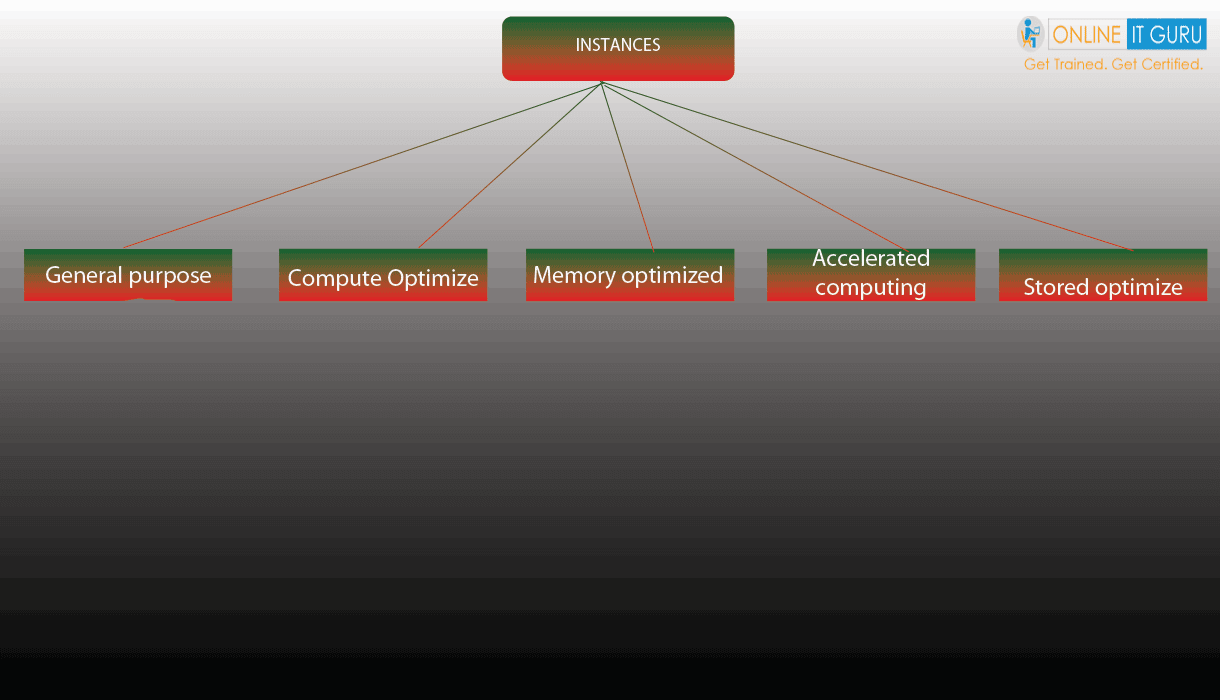
1.General Instances:
We prefer the general instance for the applications that require the balance of performance and cost. And these General instances were further divided into following types
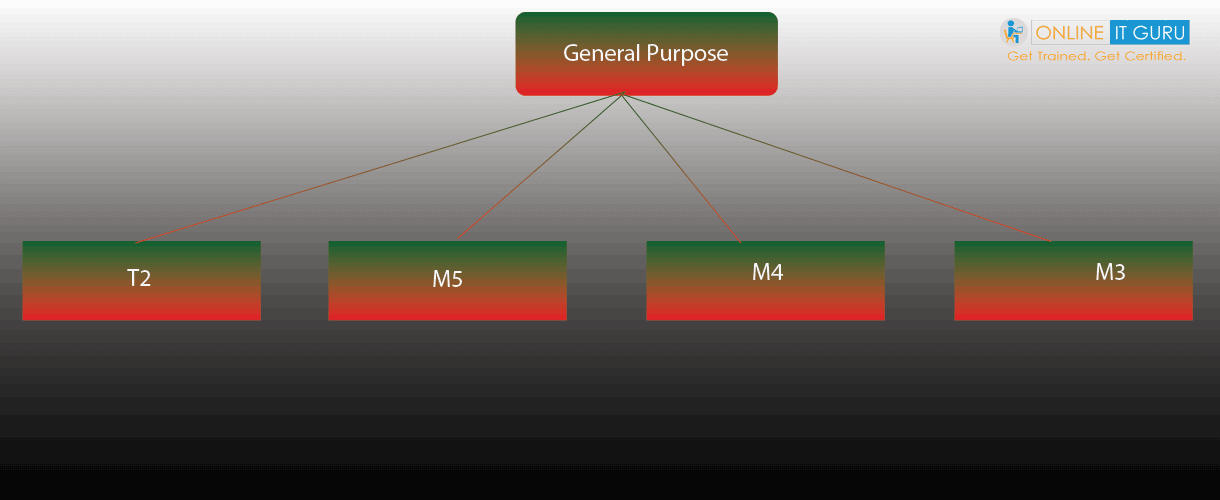 T2 Instance:
T2 Instance:It is one of the best-performed instances, that offers the baseline CPU performance with effective capability. It has the ability to burst all the performances that are directed by the CPU. Moreover, these T2 instances will get credits based on the established rate and instance size which are known as CPU Credits. This suits best for the workloads which do not require the CPU credits and people consider this instance as the best option for the small databases, web server and developer environments.
T2 Features:
Intel Xenon processors are responsible for building the whole application
This instance can measure the bandwidth of the central processing unit (CPU)
This helps in balancing the compute, network possessions and memory
- M5 instances:
These instances come under the General purpose EC2 instance. And these are the latest generation of General purpose Instances. These instances and the instance family provide the perfect balance among the computational, memory and network resources.
M5 features:
It can hosts the 2.5 GHz xenon platinum 8175 processors with the latest intel advanced vector extension instruction set.
It has the large and the new instance and offers the 96vCPU's and 384 GB memory.
M5 Instances can optimize the EBS instance by default and has a higher EBS performance on smaller instance size.
With enhanced networking, it can provide up to 25GBPS network bandwidth
These instances require the HVM AMI's to include the drivers for ENA and NVMe
M4 instances:This is one of the best and the leading general-purpose EC2 instance. Through computation, it offers a great network, memory balance for all the applications. Besides, it provides an increased networking facility which is equal to 4 times the packet rate. And these instances were divided into the following types
Large
Xlarge
2Xlarge
4X large
10X large
M4 features:
It can host 2.3 GHz Intel Xenon E5-2686 v4 processors (or) 2.4 GHz Intel Xenon E5-2676 v3 processors.
These instanced were optimized default with no additional cost
It provides support for Enhanced networking
It also provides the balance of computing, memory and network resources.
M3 instances:
This instance is used to balance the network, memory and compute the resources according to it. All these resources are used for general-purpose virtual machines and mostly to the EC2 Instances. These instances are suitable for small as well as medium-sized databases.
M3 Features:
It uses the high-frequency Intel Xenon E52670 v2 processor.
This Instance uses the SSD based internal storage for the faster I/O performance
It balances the compute, memory and the network resources
Compute Optimized Instances:These instances are ideal for compute-bound applications. These instances suit best that contains higher performance processors. And these instances suits best for the following applications
Batch processing workloads
High-performance web servers
High-performance computing
Media transcoding
Scientific modelling
And these are further classified into the following types.
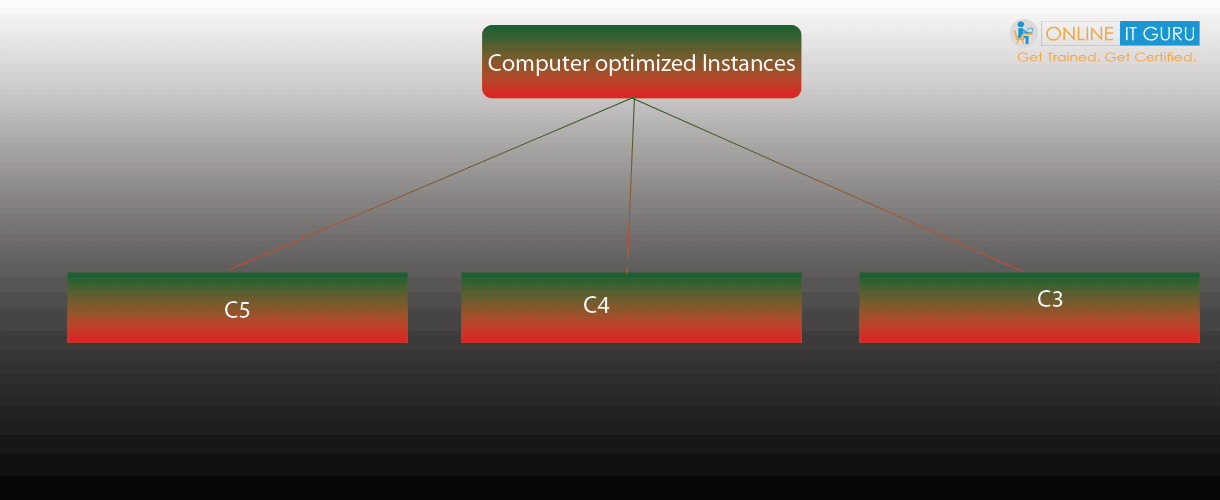
C5 Instances:
These instances are capable of optimizing the intensive workloads and also delivers cost-effective performance with low rates. It is preferable to use the high-performance web servers, batch processing, scientific modelling, distributed analytics, ad serving, video encoding, etc.
c4 Instances:
These types of instances are suitable for compute-bound application types. Moreover, these instances are the addition to compute-optimized instances. Besides, it has the max number of performance processes at the lowest prices. But these instance types were dependent on the customs process that is optimized for EC2. And these instances were further divided into different types like Large, Xlarge, 2x large, 4x large and 8X large.
C3 Instances:
We prefer the C3 Instance to offer the CPU instance Storage based on the SSD. And this instance has the twice memory and the faster processors compared to C1. Moreover, these instance types were well suitable for the applications that can derive from the advantage of memory compute capacity, custom intensive applications with high-performance web servers. And this suits well fitted with intensive workloads. And like C4 this instance also supports Large, Xlarge, 2Xlarge, 4X Large and 8X large.
Features of Compute-optimized Amazon EC2 Instance:
Among the three classifications under the compute Optimize Amazon EC2 Instance types, only C4 and C5 instances requires the 64-bit HVM AMI's. They have high memory and require a 64 bit OS. On High memory instance types, HVM AMI provides superior performance in comparison to Paravirtual(PV) AMI's on high memory instances.
With C5 Instance types, EBS volumes were exposed to the external world as NVMe block devices. Moreover, these require the EBS backed AMI's with NVME and ENA installed drivers.
Memory-Optimized Instances:
These instances were designed to deliver faster workloads to process the large datasets in memory. to deliver the workloads with the fast performance to process the large data sets in the memory. And Amazon does with the further classification as shown below: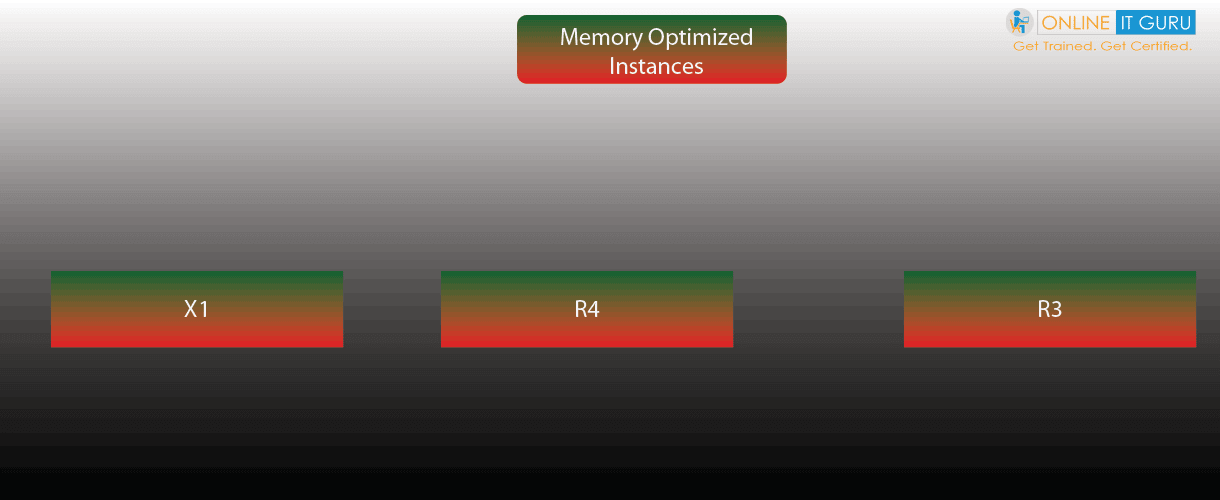
This instance type suits well for the large scale, enterprise-class and in-memory application at affordable prices. It is defined as one of the latest groups of EC2 instances which are intended to perform the high scale executing and in-memory applications over the cloud. Moreover, when compared with other AWS Ec2 Instances, X1 Instances will offer the lowest price for each Gi8 of RAM and suits well to execute the in-memory databases and applications.
This instance suits best for the following applications:
- In-memory databases like SAP HANA
- High-performance Computing (HPC) applications
X1e instances:
These instances are designed for high-performance databases, in-memory workloads and memory-intensive applications in the cloud. And suits best for the
In-memory databases such as SAP HANA
Memory Intensive enterprise applications
R4 Instances :
This instance is completely optimized with memory-intensive applications and delivers the best price of Gi8 RAM than R3. And these instances suits well for the following applications
- Applications performing the unstructured data
- High-Performance RDMS databases like MySQL
- High Performance No- SQL databases like MongoDB and Cassandra
- In-memory databases using the optimized storage and analytics for business Intelligence
- High-performance Computing (HPC) applications
- Electronic Design Automation applications
- Distributed cache stores that provide the in-memory caching of Key-value typed data.
R3 Instances:
These instances are fully equipped in order to run the memory-intensive application. And these were less expensive when compared with other instances. This instance offers greater performance with more bandwidth, increased performance, supported latency and great EBS optimization support. Furthermore, these instances are well suitable for in-memory analytics databases. This is to acquire maximum memory performances with high price units. In addition, this suits well in supporting only the HVM Machine images
Also, check Why data scientists require AWS?
Accelerated computing Instances:
These instances suit best in the case of high processing capabilities. And these instances provide access to hardware base compute accelerator as Graphics Processing Unit (o) Field programmable gate arrays. These instances were used in a place that requires high processing capabilities. These instances enable the parallel - processing to the most for higher throughputs on intensive compute workloads.
The working of accelerated computing instances was a bit different from other instance types. These instance types use the hardware accelerator (or) the coprocessors to provide and perform some functions like floating-point number calculation (or) data pattern matching (or) graphics processing. So based on the ways and the instance families this instance has further classified into the following types.
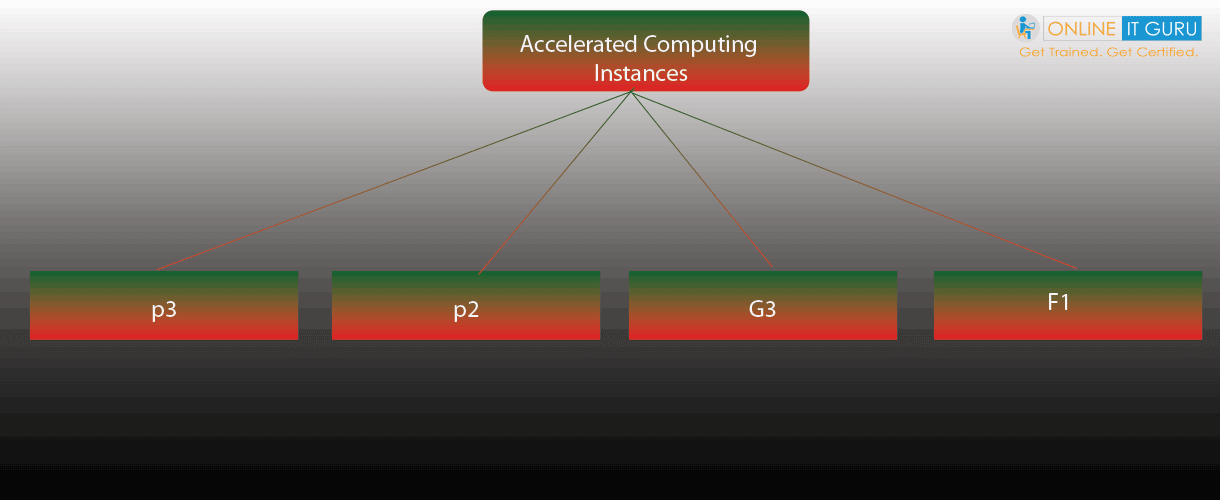
P3 Instances:
These instances were specifically designed for the general-purpose GPU Computational needs using CUDA (or) OpenCL Programming languages (or) machine learning framework. These instances use the NVIDIA TelsaV100 GPU's. These instances provide a higher bandwidth, networking, powerful half, single, double-precision floating-point capabilities and also the 16GB memory per GPU. And this configuration is an ideal configuration for computational finance, deep learning, computational finance, seismic analysis, computational finance and so on.
P3 Features:
This P3 instance has the following features:
- These instances support enhanced networking with Elastic Network Adapter.
- P3 Instances are ESB Optimized by default
- These instances support the NVIDIA NV link peer to peer transfers
P2 Instances:
These instances were specifically designed for General GPU computing using CUDA (or) Open CL Programming models. These P2 instances provide the highest possible bandwidth networking, powerful half, single, and double-precision floating-point capabilities. It can host the 12 GB of memory per GPU to make the ideal choice for deep learning, graph databases, and high-performance databases.
P2 Features:
These instances support enhanced networking with an Elastic network adapter.
These instances were EBS optimized by default.
P2 instances have better performances through several GPU optimization settings.
These instances support the direct NVIDIA direct peer to peer transfers
G3 Instances :
These instances come along with NVIDIA Tesla M60 GPUS that prove to cost-effective, high-performance platforms for graphics applications using DirectX (or) OpenGL. These instances provide the NVIDIA Grid virtual Work station related features like support for 4 monitors with resolutions of range 4096*2160. And these instances were well suited for the 3D Virtualizations, graphics-intensive remote workstations, 3D rendering, video reality, video encoding, etc.
G3 Features:
These instances support enhanced networking with Elastic Network Adapter
There are EBS optimized by default
G3 Instances provides the support to NVIDIA Grid Virtual station and NVIDIA Grid Virtual applications as well.
These are the long list of GPU setting (or) optimizations to provide the best performance.
F1 Instance:
These instances provide the required acceleration in the computational power with the extensive using the intensive algorithms. These instances use the Xliinix ultra-scale + VU9P FPGA's. In this instance, the developers can make use of FPGA Developer AMI and AWs hardware development kit. Moreover, it is responsible for the creation and invention of various custom hardware techniques. Moreover, with these tools, the developers can create and share the Amazon FPGA images.
Storage optimized Instances:
These designs were specially designed to work with the workloads. Moreover, this requires the highest order of sequential read and write access to the huge datasets on local storage's. Moreover, these instances have the capability to optimize thousands of low latency and also random I/O operations. And these instances were further classified into the following types.
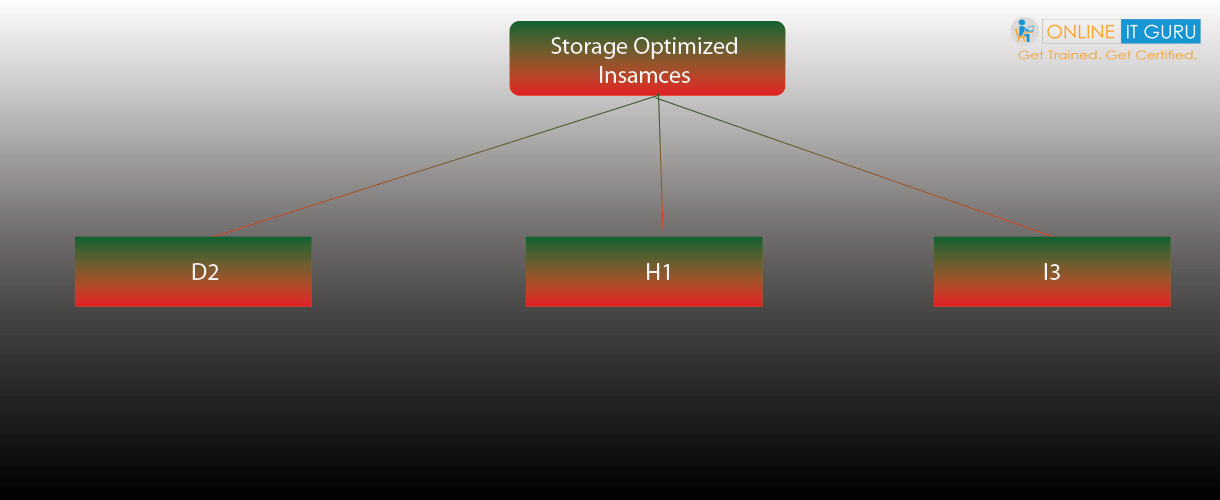
D2 Instances:
These are designed for workloads that require the high sequential read and write to very large data sets such as Hadoop distributed computing, massively parallel processing, and the log processing applications. And this instance suits well for the following applications
- Massive parallel processing data warehouse system
- Map-reduce and Hadoop distributed computing system
- Log (or) data processing system
H1 Instances:
These instances are designed for the application that needs low-cost storage, high disk throughput, and high sequential disk I/O access to large datasets. Besides, these instances can offer 10-25GBPS of network bandwidth. And this suits well for the following applications
- Data-Intensive workloads that deal with map-reduce and distributed file systems
- To the direct-attached storage applications that require the sequential access to humongous data loads
- Applications that require high throughput access gain to the huge data quantities
I3 Instances:
These are the next generation of storage optimized instances for the high transaction and low latency workloads. These instances offer the best price for workloads such as No- SQL databases, in-memory databases, data warehousing, elastic stretch and analytics workloads. And people utilize these instances in the following scenarios.
- High-frequency OLTP systems
- Traditional relational databases
- NoSQL databases
- Data Warehouse applications and so on.
Also, check Artificial Intelligence with AWS
So till now, we have the theoretical explanation of EC Instances. So now let's show the instance creation practically.
While creating an instance, we will found some new terminologies. And we will discuss them in the next topics.
After signing in the account follow the steps shown below
step - 1 :
As mentioned to you earlier, this Vendor provides the services at various places across the globe. So after logging into the account, you people can select the nearest availability reason from the downtown and then start creating the instance.
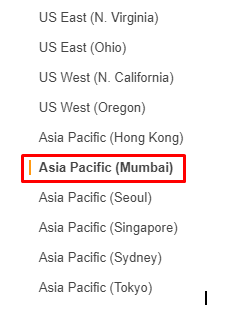
step - 2 :
In the services tab, go to compute and then move on to EC2.
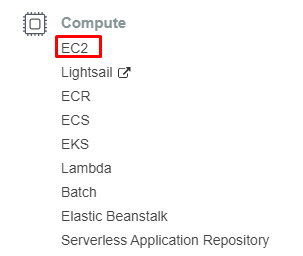
step - 3 :
Click on Launch Instance
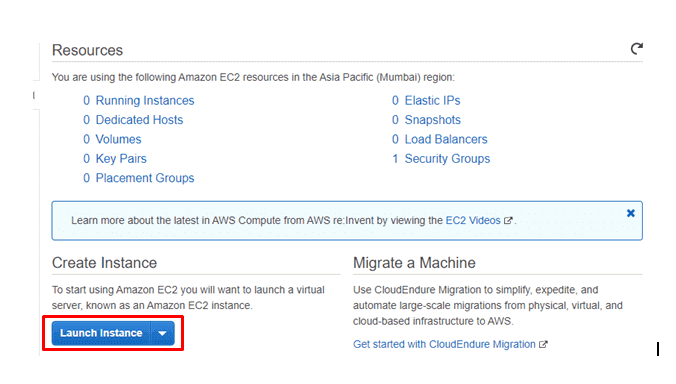
step - 4 :
In this step, you can see the various tools that are available on the platform. And select the platform that you require.
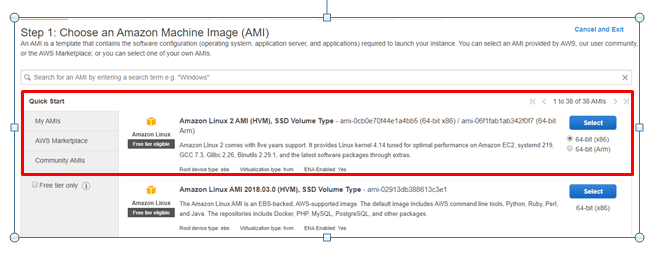
step - 5 :
select the instance type and then click on Configure Instance details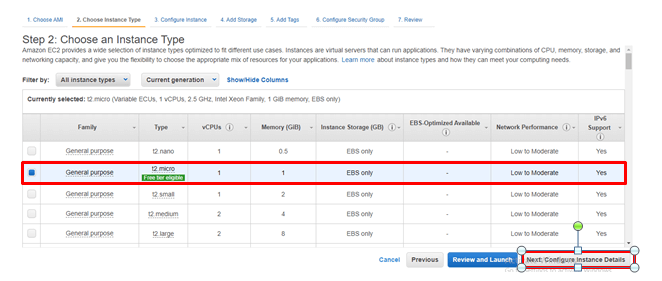
step - 6 :
Select the required number of instances. And also this platform allows you to add the advanced details (Immediate software installation after the Image gets installed). But in this case, I'm moving with the default features and then clicking on Add storage.
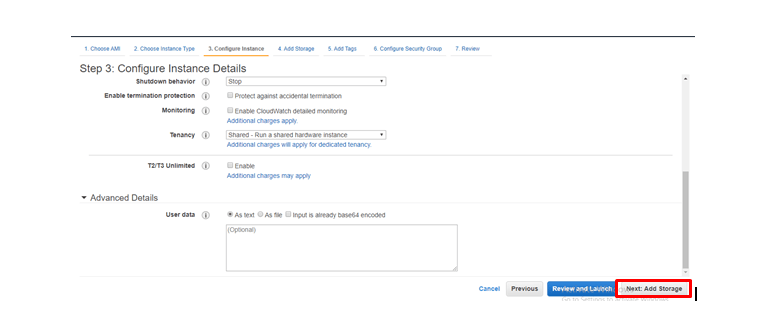
step - 7 :
select the required storage of the Operating system that you were installing. By it contains 8GiB storage and we can extend up to 30GiB. But here, in this case, I'm moving with the default storage and just clicking on Add tags
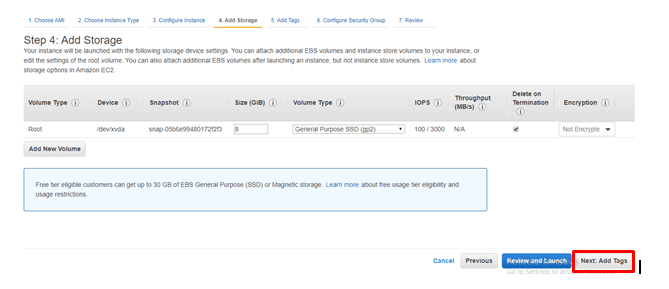
step - 8:
Add some tags in the form of Key-value pairs and then click on the configure security Group. And we can add the tags by clicking on Add tags
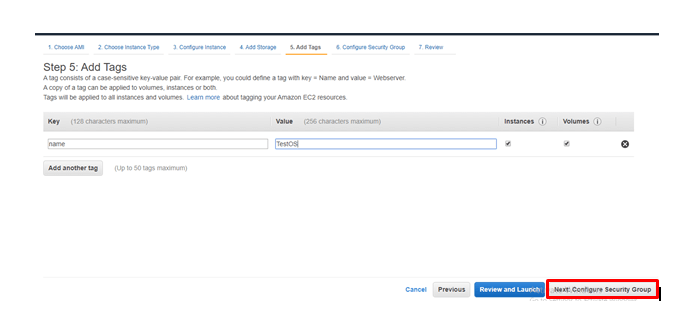
step- 9 :
In this step, we need to configure the security groups. These security groups were nothing but the firewalls. So in this step, we will create the security group as shown below.
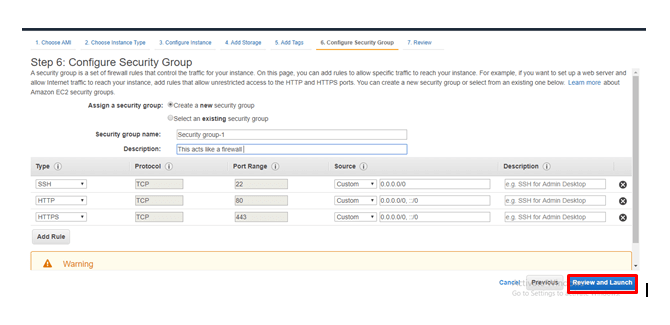 step - 10:Check the configuration details that you have given in the previous steps. And it allows you to edit the configurations in any. And once you checked all those then click on Launch.
step - 10:Check the configuration details that you have given in the previous steps. And it allows you to edit the configurations in any. And once you checked all those then click on Launch.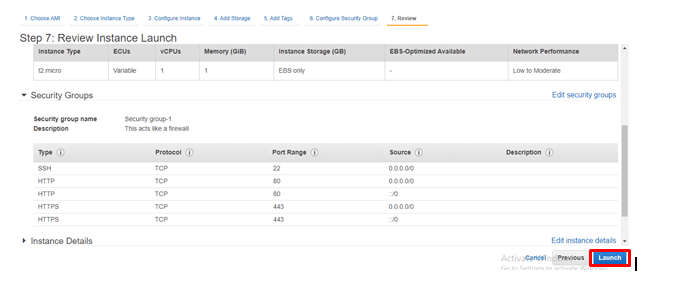
step - 11:
In this step, you need to select the key-value pair. So here on the new pop- up select create a new key-value and then provide any name and then click on download Keypair.
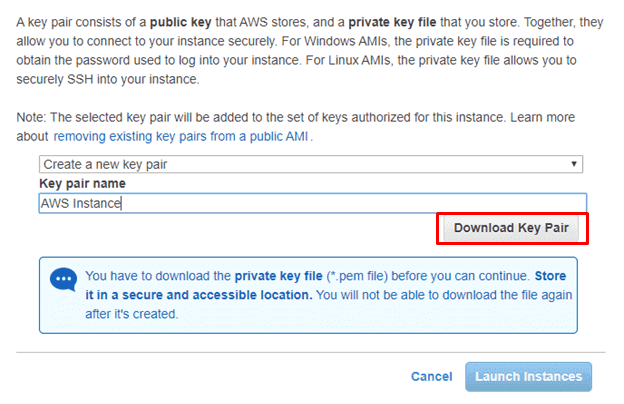
step - 12 :
Once you click on download, then you will get the .pem file. And once you get the .exe file then click on Launch Instances.
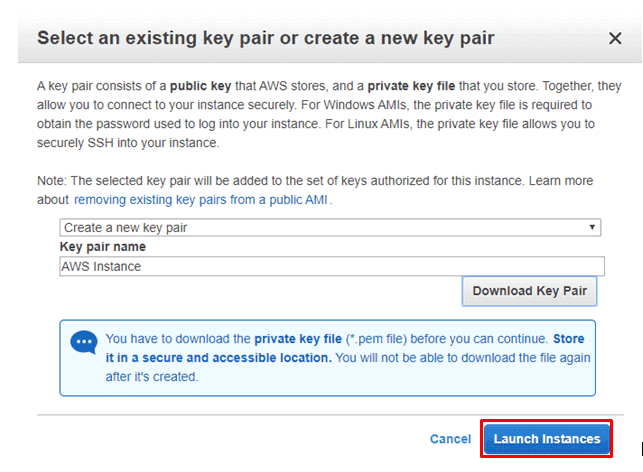
And Once you launched, you can see the following screen
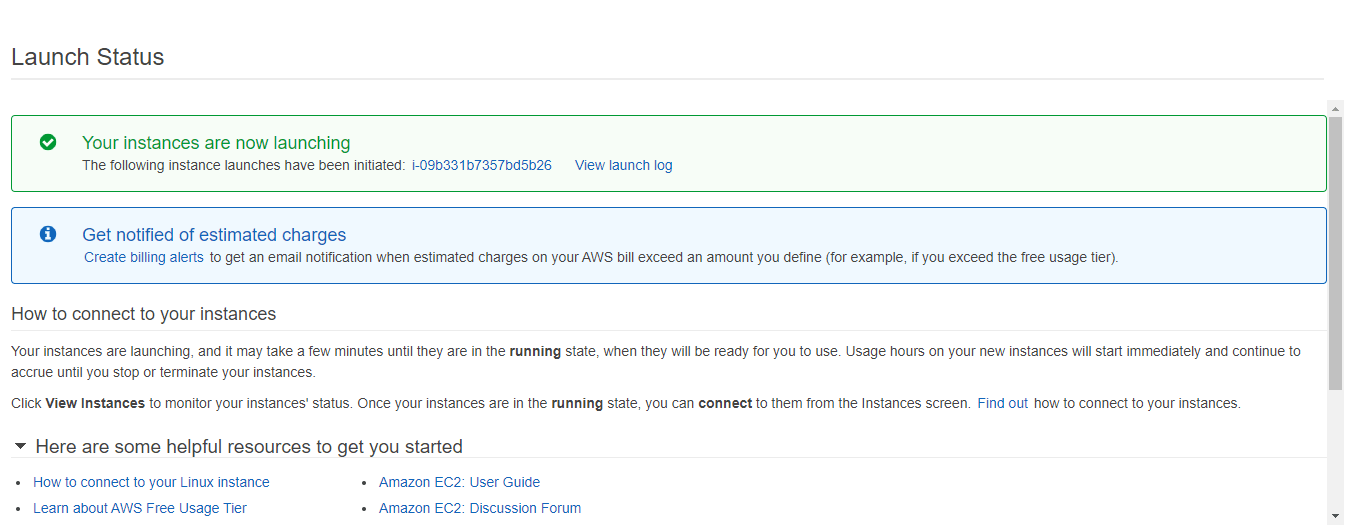
So, you can check your instance in the instance tab as shown below
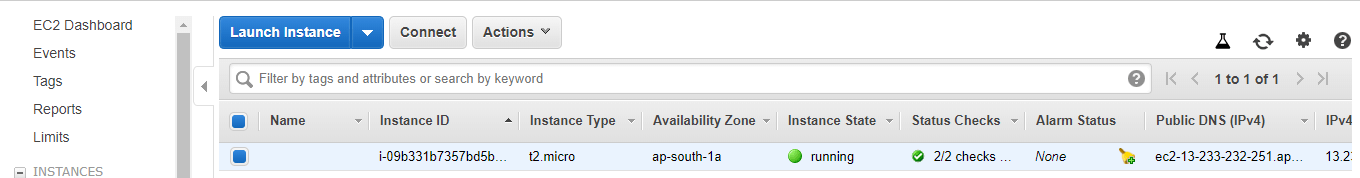
And I hope you, people, you have successfully launched an instance. And if you people struck up anywhere feel free to contact AWS online training
Since we have successfully launched an instance, we will now connect to this instance. And in order to connect to this, we need a putty Instance. Click here to know the Putty Installation.
So after converting the .pem file to PPK file, load the .ppk file using the Putty session. Then you can see the following screen
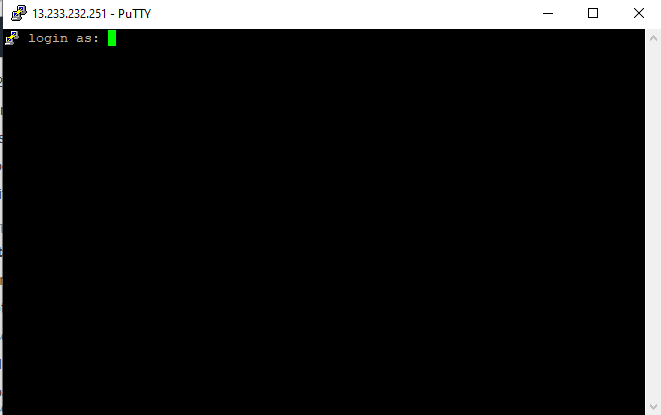
Provide the username as ec2-user. Moreover, different images have different user names. For instance, ubuntu images have ubuntu as the username. So click on Connect on the Instance page to get the username.
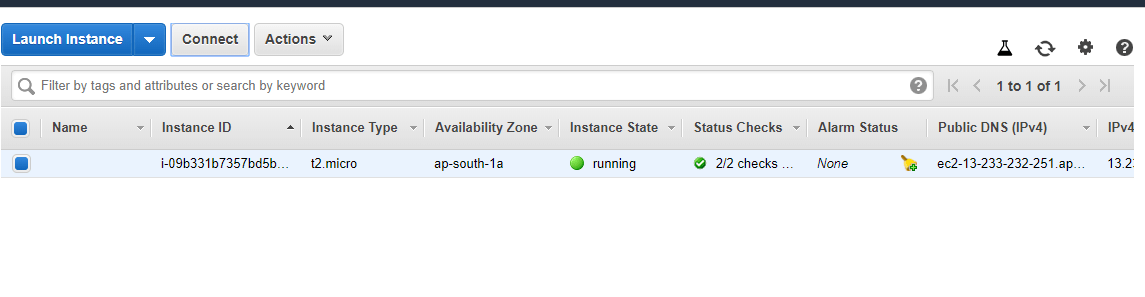 And once you have provided the user name, then you will be entered into the following screen
And once you have provided the user name, then you will be entered into the following screen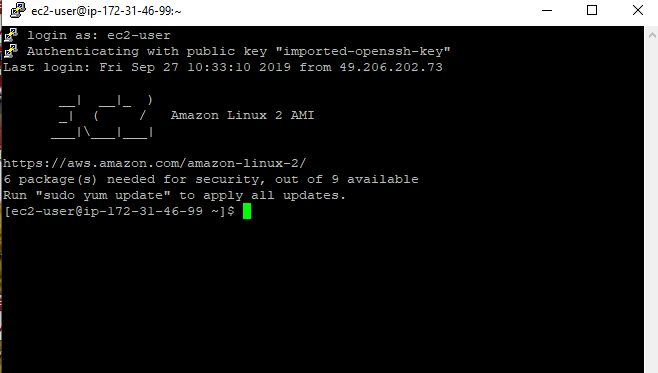 If you too can see the above screen like this, you were successful in connecting the machines
If you too can see the above screen like this, you were successful in connecting the machinesHow does EC2 Works?
Amazon Ec2 is a web framework that offers a highly secure, re-sizable computing solutions within the cloud space. This framework is responsible for developers to make the web cloud computing easier. And this web service infrastructure allows you to set up the computing capacity as smoothly as possible. Moreover, it gives you insights and provides full access to computing resources. And this enables you to run the Amazon Cloud Environment. Besides depending upon the requirement this framework allows you to scale the computing capacity. Further, this framework allows developers with different tools that can withstand failures.
AWS pricing model:
Moreover, these Ec2 Instances works under different pricing models. So lets us discuss them in detail
As we discussed earlier EC2 free tier allows the 750hrs. of t2.micro instance usage per month. Moreover, after you signup into the account, this free tier is valid for one year.
Spot Instances:
A spot Instances is an unused EC2 Instances. Moreover, Amazon EC2 sets the stop price of each instance in each availability zone. And this price varies according to the time and the availability zone.And this hourly price is known as Spot Price. Besides EC2 adjusts the prices on the basis of demand and the long term supply.
On-demand Instances:
AWS on-demand instances are the virtual servers that run in AWS Elastic Cloud compute (EC2) (or) AWS Relational Database Service( RDS). We can purchase this at a fixed rate per hour. On-demand instances are suitable for the applications with short term and irregular workloads for uninterrupted service. And this suits best for Ec2 application development and testing the applications.
Reserved Instances:
These instances provide a significant discount compared to on-demand Instance pricing. These instances are not the physical instance, but we can apply the discount to the on-demand instances in your account. Besides, these on-demand instances must match certain criteria to avail of the discount in the billing account. In this instance type, you reserve the instance for the specific time of one (or) three years. Besides this instance has the three payment options like No upfront, partial upfront as well as the full upfront. Here the upfront is inversely proportional to money. i.e the greater the upfront, the lesser the cost.
Features of Instances in AWS :
- Instances consist of pre-configured templates called Amazon Machine Images (AMI). This wraps everything that you need for the server including the operating system.
- This platform offers multiple options for configuring the memory instance, CPU storage as well as networking. Besides this platform enables the various instance types for the user
- Since the instances use the Key-value pairs the instances were very secure.
- In order to store the temporary data, this platform provides the storage volume called Instance Storage Volumes
- Through Amazon EBS Volumes, this platform provides persistent data storage
- This platform provides multiple physical locations for the resources. And these resources can be Instances, EBS Volumes
- Using Security Groups this platform provides the firewall. This lets to specify the ports, protocols and IP ranges to reach your instance.
- This platform creates a dynamic IP by default. In addition, this platform allows users to create static Elastic IP Addresses.
- In the form of tags this platform allows the users to provide the metadata to your instances
- Using the Virtual Private Cloud (VPC) this platform lets you configure your network which is isolated from the rest of the world.
Advantages of AWS EC2:
1. Elastic Web Interface Computing
This framework enables you to scale up (or) down in minutes. Besides based on the requirement, auto-scaling can fleet up (or) down for better performance and lower cost.
2. Flexible Cloud Hosting Services:
This Framework contains various services, OS and so on. Furthermore, this framework allows you to choose the desired configuration, storage as well as the boot partition.
3. Integrated:
This Amazon EC2 is integrated with various AWS services like Amazon S3, Amazon VPC, Amazon RDS. Besides these provide the high secure and full-fledged computing solutions across several applications
4. Reliable :
Besides instance replacement, this framework provides a very stable and secure environment. Moreover, Amazon EC2 SLA is available across all Amazon EC2 zones.
5. Secure:
The main advantage of adopting AWS is its security. This platform data centre and architecture were responsible for fulfilling the organization's security
6. Cost Efficient:
Through the auto-scaling Amazon EC2 provides several financial advantages. Because it calculates the bills as per your usage in seconds
Get the real-time explanation of these examples through AWS Training