
Turbo integrator TM1 is a kind of scripting tool that allows users in automating metadata, data importation, and many other tasks. There are many data sources available for the Turbo integrator. Such as; Microsoft Analysis Service, SAP via RFC, Relational databases, etc.
The TM1 Turbo integrator helps the user to design the best process. It identifies the data structure of the source and converts it into the relevant one. Before using the Turbo integrator, the user should know a few things about it. These are the availability of data sources, the limit of the string length, importing options, and the TI functions. Moreover, the various processes, order of options to use, connections to the server, etc should be kept in mind.
Furthermore, these functions and processes will help the Turbo integrator to use it well for different purposes.
TurboIntegrator data importing sources :
The Turbo integrator has many data sources. It collects data from relational databases, SAP via RFC, IBM Cognos package, ASCII files, and other Cubes and views. To create a new TI, a TM1 server explorer can be used. It includes various tabs where a new process is created. These tabs are very useful in the process. Moreover, every tab has different functionality and different use. They are;
- Data Source tab
- Variables tab
- Advanced tab
- Maps tab
- Scheduled tab
Data Source tab
The Data source tab helps the user to identify the source of the data to import it to TM1. It helps to find out relevant and suitable data formats. The options and fields with the Data source tab may differ with the Datasource Type that the user uses for it. It also includes some local variables like Datasource Type, DatasourceUsername, Datasource Query, etc.
Variables tab
The variables tab in the Turbo Integrator process helps the user to handle the database table columns file field. If the data source is predefined, then each column in that data source becomes a variable in the Variables tab. There are some important of this tab that includes the following.
- It uses to verify every variable type. TM1 will help to make assumptions that data imported may or may not be correct.
- The variables order in the Variables tab is not correct and irrelevant for scripting. For instance, a CellPutN function needs some variables in the order of cubes dimension only.
- A specific variable name is the value of a variable which the user can use to write to a cube. The user can write it as a text file using the ASCII output function.
- The Turbo integrator will show an example of data from the data source within the Variables tab. But only T1 is connected to the data source available.
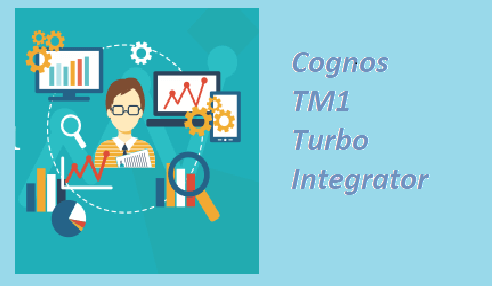
To get practical knowledge on the usage of Turbo integrator one can opt for Cognos Online Course from various sources.
There is a single variable available for each dimension within the cube. There are many local variables available in the Turbo integrator process. These variables get destroy while exiting the process. These include;
- Datasource Type
- DatasourceNameForClient
- DatasourceUserName
- DatasourcePassword
- DatasourceCubeview
- DatasourceASCIIDelimiter
- DatasourceASCIIDecimalSeparator
- Value_Is_String
- S Value
- DatasourceODBOCatalogue
- DatasourceODBOCubeName
- N Value
- DatasourceODBOConnectionString and so on.
Cube tab
The Cube tab includes many key features. They are;
- To create or generate code, here the user must have at least two variables. Such as Elements under Contents column for Turbo integrator.
- To update data in Cube it needs to use variables Contents type.
- The Turbo integrator codes which are generated don’t follow the same syntax always.
- The user can specify that he wants to store values or accumulate them.
- Using a simple checkbox, cube logging can be enabled or disabled.
Maps tab
The Maps tab used in the Turbo integrator process if the user wants to generate TI code automatically. For this purpose, the user needs to have at least one variable. Moreover, the contents column in the variable should be set to Element, Attribute, or Data.
Dimensions tab
The facts to know about this tab in the process of the Turbo integrator are as follows.
- The element variable column shows the variable name on the Variables.
- The sample value column consists of information.
- Besides, the Dimension column depends upon the value the user selects for action.
- The order in the cube column applies when the user specifies to create a cube on the Cube.
- There are many options in the Action column include Create, Recreate, Update, As-Is.
- Moreover, the Element type column specifies that the element is a numeric or a string.
Schedule tab
The schedule tab allows the user to schedule the process to execute regularly. There are some key points about this tab. Such as;
- To select a start date for the process, the user can use the Calendar.
- The Turbo integrator processes can be set with seconds, minutes, hours, etc.
- Moreover, the user can supply the name of Chore that helps to run the process.
||{"title":"Master in Cognos", "subTitle":"Cognos Certification Training by ITGURU's", "btnTitle":"View Details","url":"https://onlineitguru.com/cognos-online-training-placement.html","boxType":"demo","videoId":"tvF2mGzXS-o"}||
Advanced tab
This Turbo integrator process includes several tabs such as;
- Prolog
- Data
- Metadata
- Epilog
Cube Logging
After specifying the necessary functions and their working process, it comes to logging into Cube. The TM1 keeps all the records of necessary data changes made within the cube. Moreover, if the server stops running anyway, the TM1 uses the record of logs to start or recover the process. Here, the logging element shows the indication of whether the logging is done to the cube or not. As a default, the TM1 logs all transactions to different cubes loaded on the server.
There are four different types of reserved words in the Turbo integrator. Such as; Rule function which includes Date, AVG, and DTYPE. Process function involves CellPutN or ASCII output. TI keywords include If, While. Moreover, there are other implicit variables also. Furthermore, there are various functions such as; ASCII output, AttrPutN, CellGN, CellGetS, Execute process, Itemskip, ItemReject, If and While, Process Quit, etc. Moreover, there are SecurityRefresh, SaveDataAll, View Create, etc. All these functions serve different purposes.
Best practice approach for TM1 Turbo integrator
The best practice approach is useful for the development of systems that are more efficient, reliable, consistent, easy maintenance, easy to use, and easy for an extension. Furthermore, the best practice is a way of making the development approach that is consistent across the TM1 system. Moreover, the TM1 development environment is very fast to learn as it is capable of developing its applications. The best practice approach helps the current maintenance and development of the systems to become faster, better, and efficient. Besides, this system will help the new developers to work easily. Due to this, the outcome of the work will be more productive.
TM1 Turbointegrator functions
TM1 Turbo Integrator uses SQL commands to investigate data for loading them into cubes or other dimensions. Basically, Turbo Integrator allows a user to manipulate or alter TM1 data and metadata while they define a process.
Moreover, this is achieved by using the various functions of TI in Prolog, Data, Metadata, Epi-log, sub-logs, etc. All these exist within the Turbo Integrator advanced tab window.
Furthermore, these sub-tabs include several produced or generated statements. Therefore, whenever a user builds any function they must appear after these statements are generated.
The TI functions are categorized in different ways. Moreover, there is no availability of any interface that assists in the development of TI functions. Hence, they are manually added to the sub-tabs under the Advanced tab of TI.
Here, in this section, we will discuss a few of TM1 TurboIntegrator functions and their usage in real-time apps.
Turbo Integrator functions: ASCII and Text
These TI functions relate to ASCII and text files. The following functions fall under these TI functions.
ASCIIDelete
The function “ASCIIDelete” denotes the removal of ASCII files.
ASCIIOutput
The function “ASCIIOutput” helps in writing a comma-delimited record to an ASCII file.
NumberToString
The TI function “NumberToString” helps to convert a number to a string. Here it uses the decimal separator for the existing user locale.
SetOutputCharacterSet
This Turbo Int function enables a user to mention the character set that is useful in this regard. This is useful while writing to a text file through the “TextOutput'' key in a TI process.
SetOutputEscapeDoubleQuote
This function within TI, enables users to get away double quotes that appear within the data values while exporting a cube view to a “.csv file”.
StringToNumber
This string function within TI functions changes a string into a value or number. Here it uses the function decimal separator for the existing user locale.
NumberToStringEx
This type of function in TI changes a number into a string. For this, it uses the passed string format, decimal separator, and thousands of separator functionals keys.
SetInputCharacterSet
This TI function enables you to define the character set used within a Turbo Integrator (TM1 TI) data source.
Let us move to another TurboIntegrator function in this regard.
Attribute Manipulation TI functions
The Attribute Manipulation TI functions provide manipulations or changes to the attributes. Hence, the following are the attribute manipulation functions.
ATTRNL
The turbo integrator function “ATTRNL” helps to return a numeric attribute for a given element of a dimension.
ATTRSL
The “ATTRSL” TI function returns a string attribute for a defined element of a dimension.
AttrDelete
This type of function within Turbo Integrator deletes/removes an attribute element from the TM1 database.
AttrInsert
The function within the TI model helps to build a new element attribute for the dimension provided. Moreover, this function can also build a string, numeric, or alias attribute.
AttrPutN
TI function “AttrPutN” allots a value to a numerical element attribute.
AttrPutS
The AttrPutS function allots a value or number to a string element attribute.
ChoreAttrDelete
This kind of function within TI removes a chore attribute from the database of TM1.
ChoreAttrSL
The function under TI returns a value of string attribute for a defined chore with respect to a given locale.
CreateHierarchyByAttribute
The “CreateHierarchyByAttribute” function builds a simple three-level hierarchy structure from a single attribute.
CubeAttrDelete
The “CubeAttrDelete” function within TI removes a cube attribute from the database of TM1 (Tables Manager).
CubeAttrInsert
CubeAttrInsert function in TI builds a new attribute for cubes on the user’s TM1 server. Moreover, this function can also build a string, numeric, or alias attribute for the user.
CubeAttrPutN
This Turbo Integrator function allocates a numeric value to a numeric cube attribute within TI.
Chore Management Turbo integrator functions
The Chore management functions with TI relate to managing the chores. Following are the Chore management functions.
ChoreError
This TI function causes the right away removal of a chore. Besides, it can also be called from any process within a chore. This TI function also causes an immediate removal of a single chore. Chores deleted with this function are flagged with an error status that is not further useful.
ChoreQuit
ChoreQuit function in TI also causes the right away deletion of a chore. Further, this function can be called from any other process within a chore. Besides, the existing chore is deleted with an error status, and a message is written to the server log file. Moreover, this indicates that the function “ChoreQuit” was called to remove the chore.
ChoreRollback
The function “ChoreRollback” starts a chore rollback within the TI. When this function is used within a TI function process, it throws out all pending edits and stops further processing. Further, an error message appears within the tm1server.log & tm1processorerrorXXX.log files.
Date and Time TI functions
These functions within Turbo Integrator format and parse dates and times within a different range of formats and locales. The following are the TI functions of date and time.
FormatDate
The ‘FormatDate’ TI function formats a date value according to a formatter specified with the “NewDateFormatter” function.
||{"title":"Master in Cognos", "subTitle":"Cognos Certification Training by ITGURU's", "btnTitle":"View Details","url":"https://onlineitguru.com/cognos-online-training-placement.html","boxType":"reg"}||
NewDateFormatter
This function specifies a date formatter within TI. Moreover, it returns an index for use within the ParseDate and FormatDate functions. Moreover, the date formatters are valid at the time of the process execution.
ParseDate
This function in TurboIntegrator parses a date string relevant to a formatter mentioned with the “NewDateFormatter” function.
Hence, these are the TI functions that are more useful in various activities to perform.
Apart from the above, there are some Miscellaneous TI functions also available. These are- AddInfoCubeRestriction, Execute JavaS, Execute Java-N, Expand, TM1User, etc.
Conclusion
Thus, the above writings explain what is Turbo integrator and its various tabs usage. There are many tabs used in the process of TM1. These are helpful while the creation of the TI process. It includes various functions and methodologies. Moreover, within the Turbo integrator, the developer can use advanced features of scripting. The TI can work as ETL (Extract, Transform, and Load) utility for TM1.
To get more knowledge on the Turbo integrator and its process of creation one can opt for Cognos Online Training from various online sources. This learning will help to enhance more skills in this regard for professional development.