
Data visualization plays an important role in Data Analysis, where it helps users to build attractive dashboards and reports. These reports are useful for analyzing data from different sources. One of the best data visualization tools used in the industry is Tableau, which is a top BI tool for data analytics.
Among them, Tableau Desktop, Dashboard, etc. are the most useful and interactive tools for data visualization.
To build interactive visuals and better graphs, you need to follow a good strategy using this BI tool. Let us see, in this blog, how to use Tableau effectively in 2021 to make it the best tool for business analytics.
Tableau Introduction
Tableau is one of the best BI tools useful for business reporting through interactive dashboards and visuals. It helps enterprises to derive various insights from their data and build intuitive dashboards. Moreover, Tableau is a well-known BI tool for intuitive and interactive visualization that showcases various analytical features to different users. It doesn’t require having any technical knowledge for a user to view such features.
Hence, there are two different platforms available with Tableau: Online and Server. Tableau Online- is a fully managed cloud-based service, and Tableau Server- is useful for on-premise server-based deployment.
Further, it provides a complete suite of supporting apps to help the users to make the best use of Tableau Online and Server platforms. In case, you want to prepare data manually by extracting it from different sources, then it may consume a lot of time. Also, there will be chances of manual errors in the final report. But with the help of Tableau’s in-built features and preparation tools allows users to blend data easily to analyze it in real-time.
Moreover, it requires developing and prepare data for various professionals with or without having the technical knowledge to understand such reports. In simple words, we can say that this tool is useful to transform the raw data into meaningful information. This information is widely understandable by different types of professionals at any level of the enterprise.
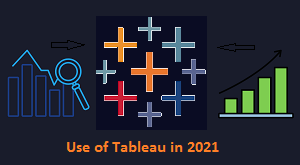
Get more insights from the Tableau Online Course with the Onlineitguru learning platform in real-time. This learning can give you a practical approach to BI and its usage.
Why use tableau?
The major use of this BI tool in any firm is to connect and extract data from different sources. Then make it into meaningful information, developing interactive visuals. This data display helps entities to make better decisions quicker and also helps businesses grow well. Moreover, the built-in tools help analysts to focus more on the core objectives like data analysis and formulate insights. This activity boosts analyst’s productivity by saving much time for them.
Hence, this BI tool is designed for scaling high and reducing the processing time for developing business reports. It also gives the users the best interactive platform with better visibility without consuming resource time.
The major reason behind the use of Tableau by different stakeholders is that it allows them to make interactive visuals. And customize the dashboard within the parameters set by the user where there are consultancy services.
Tableau products
The BI tools major Tableau offers different types of products for various purposes in business. These include Desktop, Prep builder, Online. Server, Public, and Reader.
Besides, they serve different purposes in business by helping them present the meaning data in an interactive way. Let us elaborate on these types in brief.
||{"title":"Master in Tableau", "subTitle":"Tableau Certification Training by ITGURU's", "btnTitle":"View Details","url":"https://onlineitguru.com/tableau-training.html","boxType":"demo","videoId":"RTWDD_OAn8E"}||
Tableau Desktop
This product helps users to build various charts and reports which form a dashboard combining all together. Further, there are two versions available for this product: Personal and Professional. It is divided for easy usage of the tool as per the connectivity available in the specific region.
Here, the Desktop Personal version has limited access and is not easy to share anywhere. This desktop version is for private use only.
On the other hand, the Desktop Professional version allows that the file built on the Desktop version is published in the Tableau Server.
Tableau reader
This is a free Desktop app useful for interacting with the data visualization built using Tableau Desktop. Hence, this allows to take a view of the workbook and access the visuals of data built-in Desktop.
Tableau Public
This version is built for many cost-effective users, where data is saved on a public cloud. Anyone can view and access the data for free, and the workbooks cannot be saved locally as there is no privacy.
The version allows individuals who want to learn Tableau and gives access to the public to access their data.
Tableau Online
The functionalities of this version are similar to the Tableau Server, and it is an online sharing tool. It stores the data hosted in the cloud platform that is managed by the Tableau group itself. Moreover, there is no storage limit on the data published in the Online version.
Further, the data streamed online through web apps like Salesforce and Google Analytics are supported by both Tableau Server & Online.
Tableau Server
This version allows users to edit, arrange, share, analyze, and meet up on the Tableau Dashboard easily. Here, users can restrict the access of the public to stories, dashboards, etc. while they can edit them. Moreover, users can access the updated content easily without relying on external sources and save a lot of time.
There is no necessity for Tableau Server licensed users to have it installed on their system. Only they need are the login credentials that help them to check the reports through the web browser. Due to high security in this platform, enterprises can share large amounts of data quickly and effectively. Besides, the admin of the organization is given full control over the server. And the organization manages the hardware and software.
Benefits of using Tableau in 2021
This BI tool gives immense benefits to the users in various ways that boost productivity. Using this tool, you can make different types of reports useful for business stakeholders for making quick decisions.
Interactive visuals
Using this tool, you can organize a large amount of data in a meaningful way by creating dashboards and visuals widely. Besides, large firms working with different teams can easily switch to different visuals. Therefore, it allows them to present greater content with good results from different teams.
Through these attractive visuals and reports, working teams may feel good to present them to leaders. It will be easy to view them and understand them quickly.
User-friendly
This BI tool is very user-friendly, and it is the biggest advantage of using it. Without much technical knowledge, anyone can use this data display tool easily. The major features of this tool are drag-drop based and easy to depict anything visually. Getting a user-friendly tool is much beneficial for anyone such as business users. It gives them the desired output which will improve their decision-making.
Get better insights
Enterprises can get better data insights without having any goal specifically and can explore them from different perspectives. Moreover, these visuals may be much effective while analyzing real-time data. They give a good capability to understand such huge data in a meaningful way to make good decisions.
Getting better insights not only makes a good impact on decision-making. But it will also improve the user perspective of viewing reports. Besides, they give better mindset and thinking ability for users of data.
Combines data sources together
This is the major reason behind using Tableau by many enterprises, that it helps to combine different types of data. In this data-driven age, no one knows that from where you will get data. It can be from any point of source and in any format.
Besides, this BI tool helps you with great analytics by connecting to different sources and blends data of different types. Moreover, the data that comes from this platform is meaningful and useful to build compelling visuals.
Compelling dashboards
The tool offers different types of dashboards, which are collections of different views. Here each view of the data represents different types of data and users can compare this data at the same time. Dashboard creation is very easy here, just you have to drag views from the worksheets to the visualization area.
By creating the best-looking dashboards, you can give the audience the best view to consume data relevant for them.
Moreover, this tool also provides mechanisms for easy interactivity like tooltips, filters, etc. This gives the best visual experience of dashboards to various users. Further, these Tableau dashboards are of different types and formats. Such as Sales Analytics Dashboard, Marketing Analytics, Finance Analytics, and Customer Service Dashboards.
||{"title":"Master in Tableau", "subTitle":"Tableau Certification Training by ITGURU's", "btnTitle":"View Details","url":"https://onlineitguru.com/tableau-training.html","boxType":"reg"}||
Main Uses and applications
There are different uses and applications of this BI tool. Using this tool may benefit business users very much in many ways by representing intuitive visuals with clear data division. The following are the major uses of this tool.
- Data Visualization and Collaboration
- Business Intelligence
- Data blending and real-time data analysis
- Extract a large amount of data from different sources
- Manage large-size metadata and build no-code data queries.
These uses and applications of the BI tool make it more popular in the business intelligence market. It thrives to provide the user a better user experience through the use of this tool. The versions may change and get more improved, but the purpose of using the tool will never change. It may give more attractive and better results with more future updates.
Why do I need a BI tool?
BI tools are meant for you to get the data that needs to process to build reports, produce visuals, and dashboards. With the handy internal data, employees can make quick decisions, improve performance, discover new sources, observe market trends, etc. Through this, they never lose the chances of commercial growth and benefits in the real- world.
Moreover, it can help them to interact with different types of data, which gives them much analyzing power. It will provide the view to read the reports with great vision and future prospects in mind.
So, if you have a specific BI tool, you can make your business activities improved. Also, you can build great visuals and business reports which a layman can also understand well.
Conclusion
Thus, we can conclude this blog with an endnote that Tableau being a powerful BI tool is very effectively useful in 2021. There are different versions of this tool and many uses with attractive and interactive features. Mainly, it is useful to build intuitive dashboards and reports through different data sets. They can present an attractive vision for the business users, stakeholders, etc.
Through this, they can easily generate ideas for business improvement using real-time data analysis. Further, they can also make many informed decisions on the spot without thinking much technically through visuals. These are the well-known facts about the Tableau BI tool.
In this way, Tableau is useful for many users in 2021, and also it will give its best to future generations. Making effective use of this popular BI tool can be possible if you are much aware of it. Learn more from the industry experts by opting for Tableau Online Training with the IT Guru platform. Hope this blog has given you many ideas about this Business Intelligence tool. Stay tuned in this space for more interesting things about Tableau!