
Informatica is an ETL tool useful to extract data from different sources, transform the data, and load the data into a central data warehouse. Informatica PowerCenter architecture is a service-oriented architecture (SOA) and it is defined as a group of services that communicate with multiple systems. It refers to a simple data transfer during communication. Moreover, Informatica Power Center architecture gives the capacity to scale administrations over various systems. This architecture includes different types of components.
This is a powerful tool useful on both platforms say Windows and Unix-based systems. Moreover, it offers high execution with simple development, management, and admin services.
The Power Center server performs various jobs based on workflow built by workflow managers. Moreover, a workflow is observed through a workflow monitor frequently. The works are designed in a mapping designer within the program, which establishes a mapping between source and target.
Let us discuss the architecture design and various components of the Informatica Power center.
Informatica PowerCenter components
The Informatica Power Center contains high availability, scalability, and high-performance. Moreover, it provides a platform to execute all significant data integrations and take an initiate all over the business units.
The Power Center also includes the following important services and components listed below:
Repository Service:
This is responsible for managing metadata and gives access to the same to different services.
Integration Service:
This service is useful for the transformation of information from sources to targets.
Reporting Service:
This is useful to generate various reports
Node:
This is a computing platform where different services get executed.
Workflow Manager:
This is useful to make work processes and other tasks and their execution.
Workflow Monitor:
This is useful to display and check the execution of work processes.
Repository Manager:
It is useful to look after the questions & objects within the repository. This manager component is useful to manage repositories within this tool. It helps in managing, building, removing, and editing various repository users and groups. The RM includes different types of windows. They are- Main, Navigator, and Output.
Navigator: The navigator window presents all the objects that the user creates within the RM, Workflow Manager, and the Designer. Besides, it is first arranged by the repository and later by folder.
Main: The main window offers properties of the object selected within the navigator window. Within this window, the columns get change depending on the selected object within the Navigator window.
Output: The output window offers the results of tasks performed under the Repository Manager.
The Power Center software of this ETL tool meets with the enterprise prospects and needs for scalability, security, and alliance. All these it meets through the following capacities. Such as:
- Dynamic separation
- High availability/continuous retrieval
- Managing Metadata
- Data masking
- Grid computing support, and many more.
Informatica Designer:
It is useful to form mappings amongst source and target
Moreover, there are some other services in the Power center. Such as;
- B2B exchange.
- Data governance, migration, and warehousing.
- Synchronization and replication of Data
- Integration Competency Centers (ICC).
- Master Data Management (MDM)
Informatica Domain
The Informatica Power Center Architecture is an SOA where the Informatica domain is the basic administrative unit. It includes various nodes and services. These nodes and services are divided into various folders or sub-folders. These based on admin requirements and architecture. Besides, its administrator console web designs a domain that looks like a folder. Here, the users can create a node along with the services. Moreover, within the domain, a node is a logical way of the machine. Different kinds of services and processes run inside this domain. Therefore, multiple nodes can be present within a single domain. Moreover, a gateway node receives the request from various clients and transfers them to their respective nodes & services.
Get in-depth knowledge of Informatica through Informatica Online Course from OnlineITGuru.
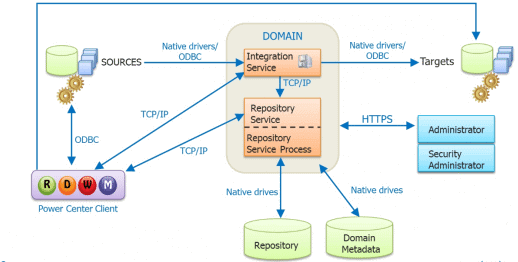
Informatica services
The domain includes two different types of services. These are Application Services and Core Services.:
Service Manager
This is responsible to manage domain operations like login, authentication, and consent. Moreover, it runs the application services on different nodes and also manages various users and groups. These are core services & depict functions that manage and maintain the ecosystem in which the Power Center performs and include various services. Such as; Log Service, Licensing Service, and Domain Service among the various other services available.
Application Services
It includes various server-specific services like repository services, reporting services, and integration services. The app service runs on various nodes based on its configuration.
Other than the above, there are some key components of Domain. They are restart period, resilience timeout, dispatch mode, database have, port, and name.
Node
Node is a sensitive part of a machine within a domain, and a domain contains different hubs. To run the application management, users can design the hubs. Such as mix administration or vault benefit. Moreover, the Ace passage hub is one that includes a domain.
PowerCenter Repository
The Informatica Power Center repository includes a relational database maintained by repository services. Such as SQL Server, Oracle, etc. Moreover, these database tables store the metadata. Besides, the client tools that connect to the repository are of three types, such as:
- Informatica designer
- workflow manager
- monitor
The Informatica Power Center also provides various repository services useful to manage the repository. These repository services exclusively handle a single request for a single repository. But the user can run it on different nodes for better performance.
Moreover, it offers a version control system. By using this users can manage multiple versions of the same object. And it avoids different users changing the same object simultaneously. The object designed within the repository consists of three different states such as; valid, invalid & impacted.
Valid: These objects are those whose syntax is accurate according to this ETL tool. These objects are useful in performing various workflows.
Invalid: The invalid objects do not stick to the standards or rules stated. When any object is saved within Informatica, it is verified whether its syntax & properties are valid or invalid. Moreover, the object’s status is marked accordingly.
Impacted: These objects are those having invalid child objects. For example; in mapping, if a user is using a reusable modification and this object becomes invalid. Then the mapping of the reusable objects will be marked as impacted.
PowerCenter connectivity
Different Power Center client tools include workflow manager, designer, repository manager, monitor, etc. These are various development tools that are installed on the client machine. The Informatica Powercenter includes different mappings and objects saved within the server. Therefore, these client networks must have connectivity with the server.
Moreover, Power Center clients connect to the various sources and targets to import the structure definition and metadata. Therefore, it has to maintain a link with the source/target machines.
The Power Center uses TCP/IP to link the integration service and repository service. It uses ODBC drivers to link between source and targets.
Repository Service
This service is a multithreaded process that manages the link between the Power Center clients and the repository. Moreover, the repository service fetches, inserts, and updates the metadata within the repository. It also keeps the consistency within the repository metadata.
||{"title":"Master in Informatica", "subTitle":"Informatica Certification Training by ITGURU's", "btnTitle":"View Details","url":"https://onlineitguru.com/informatica-online-training-placement.html","boxType":"demo","videoId":"F8o18ZGM0wo"}||
PowerCenter Integration service
The integration service is useful for the execution of various tasks created within Informatica PowerCenter. This is a kind of task within the Informatica server that waits for a task to be given to it. As the task is given to it, to execute a work process, the integration service starts the execution immediately. Moreover, it also performs reconciliation to the given tasks that they executed well or not.
The Power Center Integration Service within Informatica transfers data from sources to destinations. This data movement is based on the Power Center workflow, session, and mapping related metadata stored within a Power Center repository. When a workflow begins, the Power Center Integration Service recovers mapping, session, and workflow associated metadata from the repository. Moreover, it collects data from the mapping sources and stores them within memory. It does so when it implements the change rules configured within the mapping.
When a workflow run, the IS process begins. And it locks the workflow, runs the workflow jobs, and initiates the process to run various sessions.
Let’s look at its working process in detail.
- Here, the user executes a work process initially.
- The Informatica Power Center gives instructions to the integration service to execute the work process.
- The integration service studies the work details from the repository
- This service starts the execution of the tasks within the workflow
- After completion of the execution, the status is updated i.e. failed or succeeded.
- Later, the session log and work process logs are generated.
- Moreover, this service is responsible for transferring data to the target machines
Load Balancer:
This service workflow uses the load balancer (LB) to dispatch various jobs. Besides, the Load Balancer transmits works to attain the best performance. It may move tasks to a single node or across the nodes within a grid. The load balancer functionalities include the following.
Resources: Here, the load balancer can use Power Center resources to ascertain whether it can transmit a task to a node or not.
Resource provision thresholds: The Load Balancer utilizes resource provision beginnings to ascertain if it can begin additional jobs on a node.
Dispatch process: The LB executes several steps to transmit the jobs.
Mode: The dispatch mode decides how the Load Balancer selects nodes to transmit.
Service levels: When several tasks wait in the transmission queue, the LB uses various service levels to ascertain the order to transmit tasks from the queue.
Data Transformation Manager (DTM) process:
It begins a DTM process to run each Session and Command task inside a workflow. The DTM process executes session validations, builds threads to initialize the session, read, write, and change data. It also manages pre and post session operations within this process.
Metadata Manager Service
It runs the metadata manager web apps to analyze the metadata from different metadata repositories. Moreover, the Power Center offers various development capabilities and productivity tools also.
Sources & Targets
Being an ETL and Data integration tool, Informatica always allows the handling and transforming of data. The input given for mappings within the framework is known as the source system. The user imports source data from various sources and links it to fetch source data to our mappings. There are multiple types of sources and are located at different locations. Based upon the user requirements the target system becomes a relational or flat file system.
Relational system:
These types of sources are database tables. These are generally owned by other applications use to create and maintain this data. This may be a CRMDB, Human Resource Database, etc.
Flat Files:
These files are the most common data sources within Informatica that include a comma-separated file, a tab-delimited file, or a fixed-width file. It supports any type of code such as ASCII or Unicode. Moreover, to use this file under Informatica, it needs to import the definition similar to that we import for relational tables.
Informatica PowerCenter gives the best solutions to developers of the global IT sector, IT management, and business analysts too. It provides accurate and trusted data or information to meet the operational and analytical requirements of the business.
General uses of Informatica
There are many uses of the Informatica ETL tool generally.
Any organization can migrate to the new software system from its old legacy systems like the mainframe. This migration to a new system is easy to perform.
To set up a secure data warehouse needs the help of an ETL tool. It helps in transmitting data from the typical production system to the warehouse.
The tool supports data integration from different sources like databases, files, etc.
Moreover, this tool also helps in unnecessary data cleansing services by clearing additional data from the production system.
Among the competitors of ETL product offerings, Informatica is the best and efficient tool having a wide range of editions. There is an option to choose the edition of the tool for the clients based on their specific needs.
||{"title":"Master in Informatica", "subTitle":"Informatica Certification Training by ITGURU's", "btnTitle":"View Details","url":"https://onlineitguru.com/informatica-online-training-placement.html","boxType":"reg"}||
Summing up
Thus, we came across the Informatica PowerCenter architecture and its various services and other aspects of the above details. This makes the sense of utilizing Informatica Powercenter towards multiple services and operations within the business unit. This powerful ETL tool helps to gets data from different sources to the system. Moreover, it makes various processes much easier and develops system communication well. Learn the latest trends and enhance the skill in this regard for a better future.
Learn more from the expert’s voice at IT Guru by joining Informatica Online Training to get basic to advanced skill development on the above technology.