
Power BI is a powerful tool from Microsoft for data visualization and business intelligence. It helps in converting data from various sources to attractive and interactive dashboards and reports. Moreover, it’s a cloud-based platform for reporting and analytics. Qlikview is also a flexible BI tool useful to transform raw data into meaningful insight. It offers great data visualization in an innovative and attractive way to understand easily. In this article, Power BI vs QlikView we will look into the major factors of differences between these two powerful Business Intelligence tools.
Let us discuss in detail what these two BI tools speak about their usage, benefits, and key differences.
Before discussing the difference between these BI tools (Power BI vs Qlikview), we need to know what they are exactly. So, just have a look at them in brief.
What is Power BI? (Power BI vs QlikView)
Power BI, a business analytics tool with a collection of software services, connectors, and applications, etc. that provides meaningful data. It offers pre-built reports and dashboards for SaaS solutions for its users with real-time dashboard updates. Also, it provides a very secure, reliable, and long-lasting connection for the user’s data. This may be on-premise or in the cloud platform, but the Power BI offers on both the platforms.
Moreover, there are many Power BI tools available for uses that are useful for different purposes. Data sources for this BI tool are .xls, .csv, on the cloud, on-premise, etc.
The key terms useful in Microsoft Power BI are as follows;
Dashboards, Reports, Visualization, and Datasets
Overall, Power BI is useful in data integration, data processing, and presentation data in all formats.
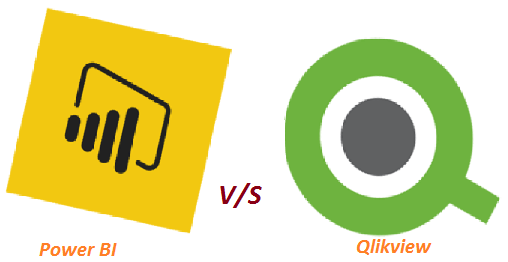
Qlikview introduction (Power BI vs QlikView)
QlikView being a BI tool offers various features for the queries that occur and facilitate faster decision-making for users. It offers right-away response time without any restrictions on the loading time and volume of data. Furthermore, the tool allows its users to search for data directly and indirectly. It allows for faster data integration into a single application gathering data from different data sources.
Besides, Qlik View offers great support to dynamic dashboards, applications, reports, and analysis. It’s a self-service BI tool for the end-users with faster development and change management. Moreover, this tool enables you to access, analyze, and data recovery from various devices including mobile phones.
Get more details and analysis on Power BI and its various aspects through Power BI online Course with OnlineITGuru.
Let us go further in this blog regarding the differences between Power BI vs QlikView.
Key Differences: Power BI vs QlikView
There are many points that we can consider as the key areas of differences for Power BI vs Qlikview. The following points refer to the major terms of comparison.
Operational Ease
In Power BI, it provides simple dashboards and reports that are easy to understand and read just like MS Excel. It is like an advanced version of Microsoft Excel. Moreover, these reports and dashboards are easily accessible through any device, whether, mobile or desktop.
Qlikview is a little complex in this regard as it provides many functions and display options and is difficult to understand. Furthermore, it offers a secure work environment with regular reporting features.
Data Connectivity, access, and sharing (Power BI vs Qlikview)
In Power BI vs Qlikview comparison, the tool Power BI offers support for data connectivity with various data types. It has native integration with Microsoft technologies such as MS Excel and other platforms. The tool also provides seamless connectivity to the existing data sets and sources. Hence, any program that works with Microsoft can combine and connect with Power BI having a vast library to collaborate with. Data sharing and accessing is a little bit problematic in this case. Moreover, it also helps in data mining from various programs like MySQL, Oracle, Google Analytics, FB, etc. Therefore, we can say that its strength relies on its on-premise and on-cloud support.
On the other hand, Qlikview also includes connectivity to on-premise and on-cloud data sources. It connects with native connectors of enterprise apps and cloud services like Azure, Hadoop, MSOffice, SAP, Twitter, etc. Here, users of Qlikview must need to install these connectors separately after downloading them to work. Moreover, developers have the option to develop advanced connectors using ODBC and REST API platforms. Users also have the facility to import data or drag-drop files to connect to both traditional and modern databases. Further, the Qlik view uses an in-memory architecture that helps in data access much faster with easy sharing and connecting.
In this case, PBI wins the race as it offers a wide range of combinations & data support. But Qlik View eases the accessibility and sharing of data.
||{"title":"Master in Power BI", "subTitle":"Power BI Certification Training by ITGURU's", "btnTitle":"View Details","url":"https://onlineitguru.com/power-bi-training","boxType":"demo","videoId":"lMRDw7hqQtc"}||
Complexity (Power Bi vs Qlikview)
In Power BI vs Qlikview, the part complexity makes the major difference among them. Qlikview has the only drawback that is complexity. Therefore, only skilled data scientists and programmers can work with this platform more efficiently. Hence, no other people without proper skill can handle or work with it.
On the other hand, PBI is very user-friendly compared to the coding centric feature of Qlik view.
Reporting (Power BI vs Qlikview)
One of the most important features of BI tools is “reporting”. It arranges data to present what is going on within a business unit at any given point in time. Let us check the reporting feature in Power BI vs Qlikview.
Users of Power BI with all subscriptions can develop and share reports across the organization. Through a drag-and-drop facility, users can build, customize, and investigate their interactive reports. They are also responsive and comfortable with all screen sizes and aspect ratios like mobiles, desktops, etc. Furthermore, users can also publish reports on both platforms on-cloud and on-premises, or insert them into current apps or sites.
In addition to this, users can export paginated reports in different formats. This includes MS Excel, MSWord, CSV, PPT, MHTML, and PDF files. However, Power BI reports are designed and developed to fit well on a page for smooth and pixel-perfect printing. Moreover, the PBI Report Server is an enterprise-level reporting solution for all enterprises. And it also enables on-premises rules and reports allocation behind a firewall. In addition, it is still being a cloud-ready solution for business reporting in real-time.
QlikView includes an advanced report-generation and allocation tool feature called “NPrinting”. Org’s can build reports much faster in different & popular formats, including MS Office, PDF, and HTML web pages. NPrinting feature provides both managed distribution and self-service reporting to make sure the right reports reach the right people effectively. This allocation should be either by ad-hoc requests, planned reports, email delivery, or otherwise.
Data Query (Power Bi vs Qlikview)
We know that data exists in databases only, and the users can expand their potential through data querying. In the case of Data Querying, Power BI “Query Editor” allows it to link with different sources via data queries. Its ribbon includes five different tabs for an entity: Home, Transform, Add-Column, View, and Help. Moreover, users can design and alter data with queries or view the number of active queries via a pane within the Power Query Editor (PQE).
The Qlik View BI tool uses a load script, handled within its script editor, to connect to and recover data from different sources. Users can define fields and tables to load in the script to connect. Otherwise, they can also use script statements and styles to change or transform data. Quick View’s associative engine locates some general fields from various tables. And users can verify the changed data result structure within a viewer. After Qlik View loads data, the data stores under the active document or within RAM (memory). Moreover, to get fresh and updated data, users have to load the script again.
Thus, in Power BI vs Qlikview, both BI tools have similar features to some extent.
Data Security (Power BI vs Qlikview)
Data protection/security is very important that its analysis. Many top-level Business intelligence solutions stay up-to-date in this regard in all aspects. Further, the admins get access to manage authentication, encryptions, audits, etc. This makes the business owners and management feel secured about their data.
In Power BI vs QlikView, PBI follows the strict security guidelines and standards of Microsoft Corp. Power BI’s dedication to data security is very obvious in its architecture. Here each application includes two different clusters. Besides, user data stays secure as the solution to validates clients and transmits data between the two clusters. Admins have the option to select their preferred model of user authentication. Within the solution, PBI provides row and column-level security that is applied to restrict access to data for some users.
The PBI platform security also involves multi-tenant ecosystem security, network security, etc., And also has the ability to add extra security measures.
The tool Qlik View provides authentication either via Windows, a user ID & password for the platform, or using the license key. Data accessing is handled via security tables that users must build into the script through data queries. This will be in the same way as the solution generally loads data. These security tables can set access benefits for particular users or groups of users based on roles and responsibilities. Moreover, users having no consent cannot access Qlik View docs. Hence, users can limit transform permissions within the security page within a Qlik View doc’s properties. QlikView and its Server support a feature using which some of the data of the document can be obstructed from the user. This may be based on the section access login for the other users.
Embedded Analytics (Power BI vs Qlikview)
This feature provides the advantages of data for making informed decisions to the users using the existing platform. It allows a BI tool to embed it into another program. In Power BI vs Qlikview, let us see the analytics part and which tool supports it best.
Power BI users can implant Power BI dashboards, interactive reports, and tiles within an application using REST and JavaScript APIs. Further, they can also choose to look at their data directly within PBI or in the implanted app. In addition to this, the tool also supports multi-occupancy that assists different user capacities with single sign-on authentication. Users of Power BI can develop a firm capacity to build firm resources for their clients or workplaces.
On the other hand, the Qlik View tool doesn’t support implanted analytics, but the QlikSense and Qlik Analytics does. It works with more flexible and powerful capabilities using RESTful APIs. This feature allows developers to build and expand embed or implanted analytics tools for almost all apps or browser-based UI.
NLP (Natural Language Processing)
MS PBI tool offers a Q&A option to consider data by asking questions in natural language and getting answers in the form of graphs, charts, and images. Users can type their questions regarding various things. Such as ratios, formulas, and indicators, etc. in conversation, and PBI in return will produce automatic responses and reports. These reports may involve intelligent narratives produced by NSQ, an advanced natural language (NL) production tool. This tool can expose many hidden trends that exist within the main tool.
These outcomes are dynamic and regularly update as users interact with their data using a source. Users have the option to modify the narrations and share them with others. Moreover, Power BI supports both text and voice-based NLP queries. For this, it uses an autocomplete feature to visualize necessary and contextual recommendations for the users.
On the other hand, the Qlik View BI tool doesn’t support NLP, but QlikSense supports it well.
Free Trial (Power BI vs Qlikview)
The tool MS Power BI offers a 60-day free trial for its users for the first time. Moreover, the tool also has a constant free edition for individual users, i.e. Power BI Desktop.
In another way, Qlik Inc. offers a 30-day free trial period of QlikSense, the advanced SaaS version of QlikView. The Co. also provides a constant free version of its software to use personally, called Qlik View “Personal Edition”. It is much easier to modify according to the user’s needs.
||{"title":"Master in Power BI", "subTitle":"Power BI Certification Training by ITGURU's", "btnTitle":"View Details","url":"https://onlineitguru.com/power-bi-training","boxType":"reg"}||
Pricing
Coming to the pricing of these BI tools, we can say that both have good demand. But the tool Qlikview is a little expensive when a user buys a license to use it professionally. On the other side, Power BI is less expensive or can say cost-effective than the Qlik View tool.
Thus, the above are a few key differences that we have gone through in this article.
Conclusion
Hence, we reached the conclusion in the discussion Power BI vs Qlikview. I hope you got the basic idea of both the tools and their key differences and usage. Both are Business Intelligence tools with some similarities and of course differences. These BI tools offer great data visualization, data security, manipulations, and many more features. But some features of these tools differ from each other. To get practical insights into using these tools in real-time, then get into Power BI Online Training with industry experts.