
The State of the Cloud Report, published annually by IT analytics company Flexera, shows that while public cloud adoption is rapidly increasing, wasteful spending is also rising. While a complete 0% reduction in waste spending is not feasible, even a little reduction might be beneficial. Saving money is crucial because it allows you to invest it in areas where it is most required (business objectives, product innovation, etc.).Before utilizing AWS cost management and optimization solutions, it's critical to identify the underlying reasons behind unnecessary spending in the AWS Cloud. Before going to know about the AWS Cloud Optimization Strategies and tools, let us discuss
What are the root causes of this wasteful spending in AWS Cloud?
Unused, idle, and over-provisioned cloud resources.
Pricing complexity and trouble projecting spending.
Over 200 fully featured services are available through AWS, and with many possibilities come many options.
Due to the ease of deployment of cloud resources and the close relationship between costs and utilization, businesses must rely on excellent governance and user behavior to control and reduce expenses.
Evaluate AWS Cloud spend
It's important to understand both the value you're paying for and the value you're getting in return. A bigger cost doesn't automatically indicate an issue, especially if your business is growing.
The easiest way to evaluate the cloud value is to identify the unit cost (new users, subscriptions, API calls, or page views), which is critical for your business. The unit cost is obtained by dividing the total cost of your AWS services by the number of units you have. After that, you may focus on reducing this unit cost knowing that your business has room to grow.
Want to know more about AWS Cloud Spend Evaluation? Enroll for AWS Online Training
8 AWS Cloud Cost Optimization Strategies
Most Amazon Web Services users are at least somewhat familiar with some, if not all, of the recommended practices for AWS cost optimization. The key tools for managing and optimizing AWS Cloud costs are listed briefly below. It is nearly difficult to determine which of these tactics and tools will result in the greatest cost reduction for your use case because it always depends on your design.
1. Use tags in your environment
You can use tags to organize your resources and keep accurate records of your AWS expenses. Resources should be categorized by owner, purpose, or environment to make them easier to manage and assign cost accountability. Additionally, you ought to enforce at least some tagging standards. You can set up cost allocation tags and utilize either user-defined cost allocation tags or tags provided by AWS.
2. Choose the right pricing model
Various price structures for computing, storage, and other services are offered by AWS. Depending on the nature of your job, select the appropriate price model to save costs. The pricing models, which are primarily utilized for a variety of AWS services, are described in the section below:
On-Demand
Depending on the vendor, on-demand services like Amazon RDS or Linux EC2 instances may be billed hourly or in one-second intervals. On-demand is typically recommended for applications with short-term (one-year or less) workloads that have irregular spikes, are unpredictable, or cannot be stopped.
Amazon EC2 Spot Instances
With EC2 Spot Instances, you may benefit from unused EC2 capacity at up to 90% off the on-demand cost. Because EC2 spot instances can be terminated with a two-minute notice if AWS requires the capacity back, you should utilize them for fault-tolerant or flexible applications as well as test and development workloads. Using EC2 Auto Scaling, you may combine Spot Instances with RIs and On-Demand Instances.
Commitment discounts
Best suited for long-term workloads and projects with consistent and foreseeable behavior. Users can choose from a variety of categories based on their commercial requirements:
Savings Plans: These allow you to commit to an hourly rate (in US dollars per hour) for one or three years in exchange for discounts on all of your computing resources (Amazon EC2, AWS Lambda, or AWS Fargate).
Reserved Instances (RI): When acquired, these instances offer a capacity reservation for one or three years. Offer EC2 instance discounts of up to 72% in exchange for a commitment. RDS, Amazon Elasticsearch, Amazon ElastiCache, Amazon Redshift, and Amazon DynamoDB all support RI’s.
Usage discounts: When you commit to a minimum amount of usage, Amazon CloudFront and AWS Elemental Media Convert both offer reductions.
||{"title":"Master in AWS", "subTitle":"AWS Online Training by ITGURU's", "btnTitle":"View Details","url":"https://onlineitguru.com/aws-training.html","boxType":"reg"}||
3. Stop paying for idle or low-utilized Amazon EC2 or RDS instances
Identify idle or low-utilized Amazon RDS instances:
To find RDS instances that haven't connected in the past week, utilize the Trusted Advisor Amazon RDS Idle DB instances check. Use the AWS Instance Scheduler to terminate these DB instances to save money.
Identify Amazon EC2 instances with low utilization:
A report of EC2 instances that are either idle or underutilized can be obtained using AWS Cost Explorer Resource Optimization. By stopping or minimizing these events, you can cut costs. Alternatively, you can utilize AWS Instance Scheduler to have instances automatically cease when they are no longer required.
4. Choose the right type of Amazon EC2 instance
With AWS Compute Optimizer, you may examine EC2 instances, gather statistics, and get reporting recommendations for correctly sizing these instances.
5. Start using specific Amazon S3 storage tiers
When using Amazon S3, users commonly choose the Standard storage tier, which is usually the best option. If you have any files that you normally don't require for more than 30 days, you can use multiple S3 tiers.
You can use S3 analytics to find out how frequently files are accessed and get suggestions on when to use the S3 Infrequently Accessed (S3 IA) tier, which can help you save money. Additionally, you may automatically transfer these files into the cheaper storage tier by using life cycle policies. The last option is S3 Intelligent Tiering, which examines your objects and transfers them to the appropriate storage tier.
6. Use the right volume type of Amazon Elastic Block Store (Amazon EBS)
For instance, when performance requirements are lower, utilizing Amazon EBS Throughput Optimised HDD (st1) storage is frequently half as expensive as using the General Purpose SSD (gp2) storage option.
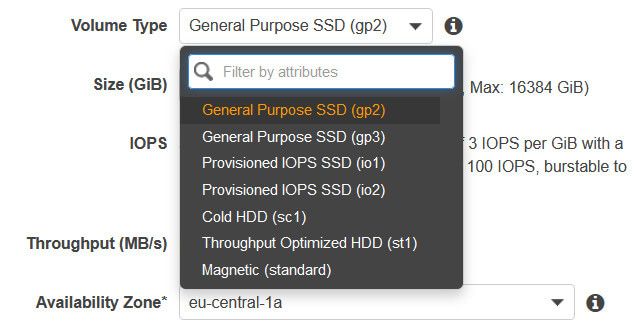
7. Use Auto Scaling or On-demand features for DynamoDB tables
To automatically resize your DynamoDB table, use the Auto Scaling functionality. You can use these simple steps to activate this functionality. However, there is also the On-demand mode. You have the option to only pay for the reading and writing requests that you actually make using this method. In contrast to the On-demand option, DynamoDB's Auto Scaling functionality simply allows you to control the upper bounds of your read and write capacity.
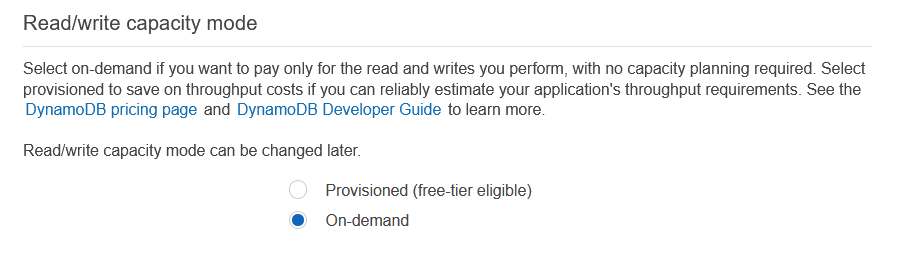
8. Reduce your data transfer costs
The cost of moving data from AWS resources (EC2, S3) to your clients' access to the public internet can be high. If this occurs, think about using Amazon CloudFront CDN. It is frequently possible to lower the cost of data transfer out (DTO) to the open internet by caching static or dynamic online content at Amazon CloudFront edge sites across the world. On the basis of certain scenarios, there are alternative cost-saving data transfer strategies:
The first example of this is the distinction between unrestricted free access and restricted paid access to data from Amazon S3 via Amazon EC2 inside the same nation. It costs more to access Amazon S3 from a different area.
It is not advisable to use public IP addresses for internal communication within the same Availability Zone (AZ). If you use a private IP address, data transfers (communication) between resources inside one AZ are free.
||{"title":"Master in AWS", "subTitle":"AWS Online Training by ITGURU's", "btnTitle":"View Details","url":"https://onlineitguru.com/aws-training.html","boxType":"reg"}||
Do you need help choosing the right cost optimization strategy?
Practically every customer will need to do cost optimization, AWS is aware of this. After many years of experience, they have created a comprehensive range of solutions and services for controlling cloud spending.
The ten AWS cost optimization tools listed below are all free to use, while several of them also include paid features:
10 Native AWS Cost Optimization Tools and Services
1. Amazon Cloud Watch
One method to reduce cloud bill amounts is to have visibility into services. The CloudWatch service offered by AWS is a tool for data collection and tracking, monitoring log files, setting resource alarms, and automatically reacting to changes in AWS resources.
2. Cost Explorer
View past AWS consumption trends, project future costs, identify areas that need more investigation, monitor Reserved Instance utilization and coverage, and receive Reserved Instance recommendations.
AWS Trusted Advisor
Real-time optimization opportunities should be identified. One of the five subjects that Trusted Advisor looks at is cost optimization.
The following are only a few examples of automated recommendations for cost-saving measures: optimization of EC2 reserved instances poor EC2 instance utilization
- Idle elastic load balancers
- Underutilized EBS volumes
- Unassociated elastic IP addresses and
- Idle DB instances on Amazon RDS.
4. AWS Budgets
Make customized budgets that alert you when your spending or consumption exceeds the limit or is only likely to do so. Budgets can be created based on the types, categories, and accounts of the resources.
||{"title":"Master in AWS", "subTitle":"AWS Online Training by ITGURU's", "btnTitle":"View Details","url":"https://onlineitguru.com/aws-training.html","boxType":"reg"}||
5. Amazon S3 analytics and Amazon S3 Storage Lens
You can use Amazon S3 analytics - Storage Class Analysis to decide whether to migrate data to a different storage class by automatically analyzing and visualizing Amazon S3 storage trends.
Amazon S3 Storage Lens may offer opportunities to improve effectiveness, lower costs, and follow best practices by giving enterprises visibility into object storage utilization and activity trends.
6. Amazon S3 Intelligent-Tiering
automatically lowers S3 service costs by alternating data between tiers of frequent and infrequent use.
7. AWS Auto Scaling
keeps track of your programs and adjusts resource capacity automatically to maintain predictable performance while using the fewest amount of resources.
Get practical explanation on AWS Auto Scaling by experts at AWS Training
8. AWS Cost and Usage Report (AWS CUR)
Once customized, you can obtain hourly, daily, or monthly reports that detail your spending by resource, product, and your own custom tags. These report files are delivered to your Amazon S3 bucket.
9. AWS Compute Optimizer
To maximize performance and reduce costs, it suggests the optimal AWS resources for your workloads. AWS Compute Optimizer examines resource utilization to find AWS resources, such as Amazon EC2 instances, Amazon EBS volumes, and AWS Lambda functions, that may be under or over-provisioned.
10. AWS Instance Scheduler
AWS Instance Scheduler is a simple service that allows users to build up bespoke start and stop schedules for their Amazon EC2 and Amazon RDS instances.
Conclusion:
I certainly hope that you have learned enough about AWS Cost Optimisation tools and techniques by the time you reach the end of this blog post. Through AWS Online Course, you may learn about these tactics from real-world professionals. To sign up for the free demo session and fulfill your dream of becoming an AWS Certified Professional, get in touch with the OnlineITGuru support team.