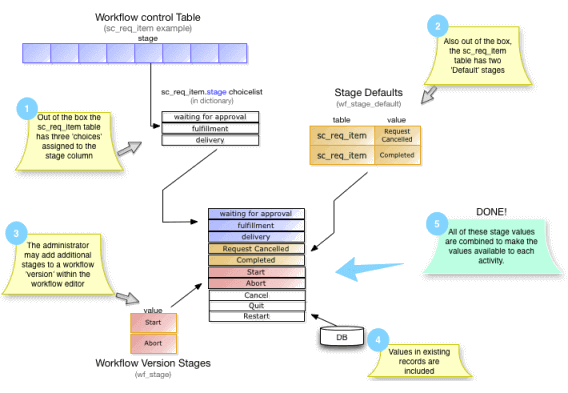Every business needs certain things to follow to complete its day to day activities. But if there is no proper system to maintain all these, mainly communication, then the business cannot prosper. ServiceNow workflow is the process that facilitates to manage all the activities of the business that require in its operations.
The ServiceNow Workflow provides the drag and drop interface. This feature automates multiple processes across platforms for smooth operations. Furthermore, it consists of two important types of components. They are the Workflow Editor and Workflow Engine. The ServiceNow workflow Editor is a kind of User Interface that helps designers and other professionals to design workflows. Besides, these workflows will result in the automation of various business activities. The Workflow Engine is a part of the Glide record transaction which helps to enhance existing workflow applications design better.
ServiceNow Workflow Stages
The ServiceNow Workflow stages provide the knowledge of the state and progress of the given ticket to the users in an easy way. These are various building blocks of the workflow that are useful while constructing a workflow. At least one block is needed in the workflow stage. Moreover, these stages are determined based on the actions to be performed and the access levels of the users within the workflow.
ServiceNow Workflow indicates workflow progress updating the field. To get the information on workflow progress the interface updates the particular Stage field within the workflow properties. Furthermore, the field’s availability depends upon the usage of the table by the workflow. In case the field offers a list of choices, then these choices are available as stage values and if it is a workflow field then it indicates the workflows progress displaying an icon.
Moreover, after adding stages to the workflow, they may be assigned to each workflow activity. In the workflows that use RI (Requested Item) table, then the field is automatically set to Stage field. Further, these cannot be altered. The state of workflow that runs on the RI table is based on the workflow activities state. As the activity runs the result shows the same. For example, if the activity is active, then it will show In Progress if it is pending then it will show Pending only. Moreover, if the activity is canceled, then it will not display any stage field.
Getting skills from ServiceNow Online Course may help to get practical knowledge of workflows.
Workflow stage value
There are many values for each stage. The stage values are derived from different sources within the interface. The following are the sources.
- Default stages of table
- The choice for stage column
- Workflow specific stages
- Stage values within the existing records
When the user edits the activity stages in the workflow editor, the stage list displays the following values of stages. Such as;
- Waiting for approval
- Fulfillment
- Delivery
- Request canceled
- Completed
Furthermore, the users can add or change the workflow stages by adding default stages for a table. The users can create a workflow stage field. Moreover, the workflow may indicate the deletion of records from workflow fields. The activities are performed very smoothly with technical intelligence.
Where to use ServiceNow workflow?
The following are the areas of using ServiceNow Workflow in real-time.
Service catalog product/item request
Routine modification
Emergency modification
While approving contracts
Service Level Agreements
While doing any procurements
Allotting role to a user or the group members, etc.
When to use ServiceNow workflow?
We use ServiceNow workflow while;-
automating a specific or multi-step process that takes a lot of effort.
repetitive processes automation
the logic applied to build several modules
where a standard response required for updating, inserting, building, recording, and removing a table.
ServiceNow workflow automation
ServiceNow Workflow is useful to automate the business flow by using various tasks, notifications, etc. Technology has simplified human life with the usage of many applications and activities. It helps to complete the complex tasks within a moment. With the introduction of automation, it becomes easy to work out any typical task easily. But it requires understanding the strategies of business along with technical instances that change every day. The digital workflows help to remove various human obstacles that may occur while performing any complex activities. Moreover, the workflow includes different elements that help to complete the workflow tasks.
The ServiceNow Workflow includes various sequences of activities. The graphical part of the workflow, the Workflow editor helps to present workflows visually through a flowchart. Furthermore, the activities are shown in labeled boxes. Here, the users can see the activity’s information and their transitions well. This feature makes the workflow more powerful to use. Graphical charts and flows are the various themes of the ServiceNow workflow editor to present data.
||{"title":"Master in ServiceNOw", "subTitle":"ServiecNow Certification Training by ITGURU's", "btnTitle":"View Details","url":"https://onlineitguru.com/servicenow-online-training.html","boxType":"demo","videoId":"_PfyjL6-NPY"}||
ServiceNow Workflow activities
The ServiceNow workflow contains many activities where each activity has different tasks to perform. They are script running, sending notifications, requesting approvals, etc. It depends upon other activities that the above activities may succeed or fail in their operation. The core activities that ServiceNow workflow provides are
- Condition workflow activities
- Approval and rollback workflow activities
- Notify workflow activities
- Notification workflow activities and sub-flow activities.
- Moreover, there are task workflow activities, utility workflow activities, and timer workflow activities.
Let us discuss these ServiceNow workflow activities in detail.
Approval and rollback workflow activities
These activities help in producing and managing various workflows. But these are absent or unavailable in some workflows. There are two exceptions for approval and rollback ServiceNow workflow activities- Approval user & Approval Action.
These are only available when the workflow runs on a table the enhances jobs.
The workflow activities approval and rollback are further available only if the approval engines are turned off for the table where it runs. If they are not turned off the approval activities may turn grey and remain unselected.
Moreover, the Approval Action activity executes an approval action for the given tasks. Where Approval User activity builds one or more than one user approvals for individuals.
There are Manual Approvals also exist within the workflow activity. These approvals observe and manage various approvals that most users manually add outside the ServiceNow workflow.
Condition workflow activities
The condition workflow activities offer conditional branching and logical operations for the workflow. There are a few conditional workflow activities that perform in this regard.
In conditional w-flow, the “If” workflow activity verifies a given condition. It decides the activity whether to consider a “Yes or No” move into an account.
The “Switch” w-flow activity verifies whether the value of a passed field or variable is identical to one of many case values.
The “Wait for condition” workflow activity objects the workflow to stay at this activity level. Wait until the existing record matches the stated condition.
The “Wait for -WF Event” workflow activity in SNow objects a flow to remain to stay at this level until the event gets fired.
Notify workflow activities
The “notify” workflow activities usually handle the notifications, messages, SMS, and calls within the Notify.
Moreover, all “Notify workflows” that handle a phone call must run on the notify_call table. The call-based activities within Notify flow are only added to workflows where the Table field value becomes [notify_call].
Further, the user can locate if an outbound call was answered by a human or by an answering device from inside this workflow by assessing the current.is_human variable. Like with an “If” ServiceNow workflow activity. Moreover, this variable is set by the telephone provider while an outbound call is answered. Besides, this is always true for the inbound calls to be answered.
The “Reject” workflow activity within Notify workflow rejects/dismisses an incoming Notify call.
Moreover, the “Say” SNow workflow activity within enables users to put a message, via a text to speech, upon a Notify call.
Notification workflow activities and sub-flow activities
Here, the Notification workflow activity sends an email or message to a particular user or group.
- Notification activity input variable
The following fields are entered for the input variables for Notification activity. Such as- Addressees, To, Advanced, Message, Subject, States. Here, the “state” workflow activity informs the workflow engine what to perform with the activity.
- Notification activities state the following fields while performing- Executing, Finished, and Cancelled.
In the case of Sub-flow activities, a ServiceNow Workflow can start another workflow as an activity to perform. Sub-flow workflow activities within SNow run and manage multiple workflows typically from the main workflow.
Parallel Flow Launcher -This type of workflow activity initiates multiple sub-flows in parallel.
Utility workflow activity
The utility activities within ServiceNow Workflow activities help to offer controls over the workflow path and other tools. Moreover, the utility workflow activity includes Branch workflow, join, lock, log message, Log trace, and REST message, etc. Further, there is a turnstile, unlock, set values, return value, and run the script.
Task Workflow activity
The Task ServiceNow workflow activity is useful in building and changing the workflow tasks for execution.
Task workflow activities include add work note, attachment note, catalog tasks, and create task activities.
All these activities perform various tasks within the workflow. The workflow helps the users to automate these activities with an interaction. Moreover, the ServiceNow workflow removes all the issues and integrates various processes and activities. The automation of these activities helps the business people to drive various operations smoothly. Furthermore, this will pave the way for modern business ethics. The utilization of technology in different sectors may improve its quality to bring more fruitful results. Here, the users to create a custom Servinow workflow to perform various operations on ServiceNow instances using different workflow activities.
Benefits of using ServiceNow Workflow
There are many benefits of using Servicenow workflow. It helps to automate IT operations and modernizes them with regular updates. This is capable of running IT at digital speed. Due to the advancement of technology and its activities, the IT sector is moving on to digital platforms. Today many services are using digital media platforms and it helps to grow technology in every field. Digitization is the base of technological improvements. Moreover, the workflow helps to improve the employee’s productivity with its latest developments.
The ServiceNow workflow holds many more benefits. It makes better the business with the tools integration process. Automation tools help to streamline business activities more smartly. Besides, these are useful for many business sectors where manpower has to put more effort. This technological change will improve the service quality of the business. This is the base of every business. It changes the future of a business where people start to trust them. Furthermore, the cloud platform makes it easy to operate and integrate many workflows and their activities.
The digital workflow may change the work environment for both employees and management. Most complex tasks are done with the use of the digital platform. It helps to reduce human errors and functions timely by producing accurate results. Through digital platforms, it becomes easier to watch business activities from any corner of the globe. The Workflow also does similar things using automation. The digital workflow automates the closure of quarterly financial activities of business without more effort. Moreover, it reduces the burden of accountants who use to enter a huge amount of financial data into ERP systems.
||{"title":"Master in ServiceNow", "subTitle":"ServiceNow Certification Training by ITGURU's", "btnTitle":"View Details","url":"https://onlineitguru.com/servicenow-online-training.html","boxType":"reg"}||
ServiceNow Workflow examples
This is known to all that SLAs mostly attached to incident record only. Therefore, the SLA (Service Level Agreement) status changes automatically when we begin work on an event on a particular time interval along with other SLA values. Using this example, we can build a particular SLA and attach it to an SLA end-to-end cycle.
The same has to execute as for approval fixed under change incident, service request, etc. Besides, for a defined workflow associated with approver & approval activities, a particular SLA will run.
Similarly, there are many other examples that also exist in ServiceNow workflow activities. These examples speak that they create SLAs usually when we automate the processes without human intervention.
Conclusion
Thus, the above writing says that the usage of ServiceNow Workflow will benefit the user and business people very well. It makes the repetitive tasks much easier with its automation process. This will help large industries to perform their work better. It's IT service management is also useful for many IT companies. Moreover, its Workflow creates many wonders that make it to use for the smooth performance of business activities.
More knowledge on this can be acquired from ServiceNow Online Training where the aspirant may get a practical view through expert advice. This learning may bring more opportunities to stay ahead in the competition.