
AngularJS is an open-source/free web application framework based on Java that helps the user to use HTML as a template language. It allows the user to extend HTML's syntax to explore the components of the application. AngularJS routing helps the user to create a Single Page Application. It enables the user to create different URLs for different content with the application. The importance of AngularJS lies with augmenting browser-based applications with MVC capability. It helps to reduce the use of JavaScript within the application.
AngularJS routing modules help to solve the issues of removing the global variables that exist within the application. By making this it clears the way to configure the injector. Moreover, the AngularJS routing modules don’t help in the issues of slow loading of scripts. AngularJS builds an injector while the application bootstraps. Besides, this is useful to identify the services and inject them that are required by the user application.
Moreover, the AngularJS routing also enables the user to show different contents depending upon the route chosen by the user. AngularJS routing is a popular framework among many developers.
Let us go deeper into this blog to get an overall idea of the routing process in this framework and its importance.
AngularJS routing example with parameters
Here, we will discuss the AngularJS routing using some views that help to create a Single Page Application. To work out this, the AngularJS routing has provided some directives such as ng-view & ng-template. Moreover, it also provides $routeProvider services.
ng-view Directive
The ng-view directive is useful to create a place holder where we can place another corresponding view based on this configuration. Here, we use a div tag with ng-view.
...
Generally, a view is a content that is displayed to the user. Here, the user can see the view of the application according to his desire. The integration of views & routes helps the user to divide the application into logical views. Moreover, the dividing of application into multiple views along with AngularJS Routing helps to load different pages of application faster. And it makes it more manageable also.
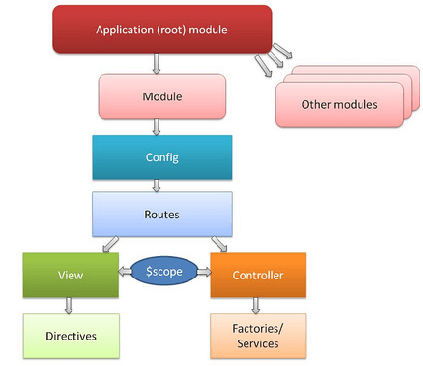
For example, we can see a registration application where an admin can add and view new students in the form. While implementing this registration application, we can create two different views within a single page. Moreover, to work out this, we can use two reference links in the application, #show & #new. Further, it shows the view of view-student when the application reaches the MyApp # show. Similarly, when the application reaches MyApp # new, it shows the view of add students within the existing page. To have multiple views, we should make different controllers. Moreover, to implement the ng-view in AngularJS, we need to follow some critical steps. These are.
Steps:
- At first, we need to include the angular-route file as a script reference. This route file is required to make use of different functions along with different routes & views.
- The next step includes the adding of HREF tags that present the links to add a New Student and Displaying Student.
- Then we should add a div tag with the ng-view directive that presents the view. Here, we can add some code that shows the user default DisplayStudentView.
- Similarly, using some view controllers, we can show the user Add new Student view.
In this way, using the ng-view directive, we can create different views for the visibility of the user. This is the most useful part of the AngularJS routing.
ng-template Directive
This template directive is useful to create an HTML view using a Script tag. It contains an id attribute that is used by $routeProvider.
...
$routeProvider
The routes under AngularJS routing are useful to route the user to a different view of the application. Moreover, the routing is done on the same HTML page where the user finds him within the page. Besides, the $routeProvider is a service that sets the configuration of URLs.
To get more practical insights into this framework to take Angular Online Course from industry experts through online platforms.
Furthermore, we will see the usage. Here, we will define a script block with ng-template type, under the main module.
...
Later, we look into the setting up of the routing configuration.
Components of the ngRoute Module
To achieve the routing successfully in AngularJS, we have to use the ngRoute module within it. This routing module includes several components also that helps in this process.
The ngRoute module includes 4 major components such as:
- ngView: ngView component is a command and builds a new scope. This is mainly useful to load various HTML templates.
- $routeProvider: This component is useful to configure different routes.
- $route: The component is used to build deep linking URLs in between controllers and view within the routing process. $route monitors $location.url() and tries to map the path to the current route explained by $routeProvider.
- $routeParams: The $routeParams is an Angular service that enables users to recover the existing set of route parameters.
Furthermore, $routeProvider is useful for configuring various routes within the AngularJS application. Besides, it totally relies on the ngRoute module. All application routes are defined through $routeProvider only and it provides the $route service. Besides, it’s very easy & simple to connect controllers, view templates, and browser URL locations by using a $route service.
Routing Configuration
Let us look at the routing configuration now.
var mainApp = angular.module("mainApp", ['ngRoute']);
mainApp.config(['$routeProvider', function($routeProvider) {
$routeProvider
.when('/addStudent', {
templateUrl: 'addStudent.htm', controller: 'AddStudentController'
})
.when('/viewStudents', {
templateUrl: 'viewStudents.htm', controller: 'ViewStudentsController'
})
.otherwise ({
redirectTo: '/addStudent'
});
}]);The above example defines the following important points.
- The $routeProvider is the function under the configuration of the main application module using the key $routeProvider.
- Here, the $routeProvider.when expresses /addStudent, that is mapped to the addstudent.htm. It is present in the same path as the main HTML page. Here, we used ng-template, otherwise, it needs to used with id=addstudent.htm.
- Here, the JavaScript object mentioned above contains two properties such as templateUrl & controller. The templateUrl property explains the HTML template AngularJS to be loaded and display inside the div tag with the ng-view directive. The controller property expels the controller functions to be used with the respective HTML template.
- Moreover, the term otherwise is used in the template to set the default view.
- The controller is set for the corresponding controller view.
Now, the following example will help to explain the usage of the above directives.
Example Code:
Angular Routing Demo
The above example shows the process of AngularJS routing using to display a student form.
Usage of Angular $route service
The Angular $route service allows the user to access the various properties of the route. This service is available as a parameter when a function is defined under a controller.
Here, myApp defines the angular.js module for the applications. The MyController is the name of the controller within the application. Moreover, the $scope variable in AngularJS routing helps to pass the required information from the controller to the view.
Furthermore, using the above directives and views the process of AngularJS routing is completed.
||{"title":"Master in AngularJS", "subTitle":"AngularJS Certification Training by ITGURU's", "btnTitle":"View Details","url":"https://onlineitguru.com/angularjs-online-training-placement.html","boxType":"demo","videoId":"1c7K8CCIK0Q"}||
Why use AngularJS routing?
The AngularJS routing is useful when the user wants to navigate or move towards different pages within an application. Moreover, the ngRoute module helps to access different pages in the web application without loading the whole application. The ngRoute module here, provides routing, deep linking services, and various directives for the Angular applications. Furthermore, this framework helps the developers in many ways while providing easy to use tools.
Besides, the Angular routing helps the developers and users to work easily without spending much time and expense.
Advantages of using AngularJS
There are many advantages of using AngularJS especially in the routing of applications. These are as follows;
- It helps in faster and easier two-way data binding that eliminates the involvement of the developer every time.
- AngularJS provides the developer to actively manipulate the DOM or Document Object Model.
- As AngularJS supports the caching and several other processes, it helps to enhance server performance. It minimizes the burden for the CPUs by serving static files & responding to API calls actively.
- Moreover, AngularJS provides a rich user experience by providing responsive websites and pages much faster. Users can navigate web pages easily without any issue.
- It also helps to build highly testable web sites. The unit-testing and overall testing help to test and debug an app much easier.
- The framework allows using plain and simple HTML templates for a better workflow. These templates are easy to edit and reusable too.
- Moreover, it helps in faster development with less code usability and with reusable scripts.
On this basis, we can say that this framework is at the best use among developers.
Furthermore, there are some minor disadvantages to this framework also but leaving them aside is worth trying once. However, it seems difficult to understand. But the user can get the experience of using it at an advanced level after getting proficiency.
Benefits of learning AngularJS
Routing is the core feature within AngularJS. Moreover, it is useful for building a SPA (Single Page Applications) with different views. Besides, it helps to divide the application into logical views. There are many benefits of learning and using AngularJS for different purposes.
High Performance
AngularJS is the advanced JavaScript framework that offers many advanced features. Such as routing, filter, data binding, directives, animations, validations, etc. Besides, these features help the user to create web applications quickly where it takes much time. It also simplifies the process. Moreover, the framework is very robust and fast to work that reduces the time for debugging. Therefore, adding any new feature to the existing one is very easy with this framework.
Supports SPA
SPA or Single Page Application is a kind of web application that has become very popular nowadays. The SPA loads a single HTML page at a time and updates depending upon the user's input. Besides, this feature helps to load a web page faster and also makes it more responsive. Furthermore, it also helps to reduce the network traffic and server load time while the applications render at the client's end. Sometimes it is difficult to build SPAs for large web applications. Here, it is useful to build hybrid SPA applications.
Dependency handling
AngularJS contains an in-built dependency injection system that impacts the application well. It provides various dependencies to the developers upon their request as well. This framework helps to reduce the server load which makes the application faster. Besides, it helps to split applications into small modules and uses the dependency injection to test the various modules individually.
Parallel development support
This is one of the biggest advantages of Angular JS. It can split an action into several services and controllers. Moreover, it enables the developers to work on applications that can code and test the parts independently. This feature makes it easy to scale any project by streamlining workflow.
||{"title":"Master in AngularJS", "subTitle":"AngularJS Certification Training by ITGURU's", "btnTitle":"View Details","url":"https://onlineitguru.com/angularjs-online-training-placement.html","boxType":"reg"}||
Reduces Line coding
The AngularJS uses an architecture that includes MVC and MVVM models. Here, the user needs to split the code into MVC components. Later, AngularJS will handle the MVC pipeline. Besides, the feature helps the developer to reduce the amount of line coding.
Moreover, it gives the user a rich experience of using AngularJS. It is also useful for the unit testing of code and provides many reusable components.
The reusable components help the developers and the other users to spend less time in coding scripts. Hence, they can put more effort into building the best SPA using the AngulaJS.
Conclusion
Thus, we have gone through the process of AngularJS routing and the various benefits of using this framework. This framework is useful to build dynamic web applications to put them in the first place. Besides, it helps to eliminate most of the coding that reduces the page load time and makes the application faster to work. Moreover, it is most beneficial to the developers as it provides to use many features. Further, it gives a rich internet experience to the users as well as the applications too. The AngularJS routing is performed to check the web application's scalability.
To get in-depth knowledge of this framework with more practical insights from various industry experts one can opt for Angular Online Training from online sources. This learning may benefit the aspirants to get advanced skills in this regard. Further, it will give the idea to plan well for a great career.